How to Recover Outlook Contacts from Backup?
Bob Maria
|
Updated On - September 19, 2023
Reading time 4 minutes
Outlook is a widely used email client by various business platforms. Yet, due to some unavoidable issues, Outlook data can get lost. The problem becomes a nightmare if you lose some important contacts. Hence, it is always advisable to have a backup PST file to store all the emails, contacts, calendars, and tasks. When required, you can recover only the contacts from the backup file.
In this article, we shall discuss how to use the backup PST file to restore all the contacts. All the restored contacts must be placed in the correct folder to ensure that the imported contacts are not duplicated.
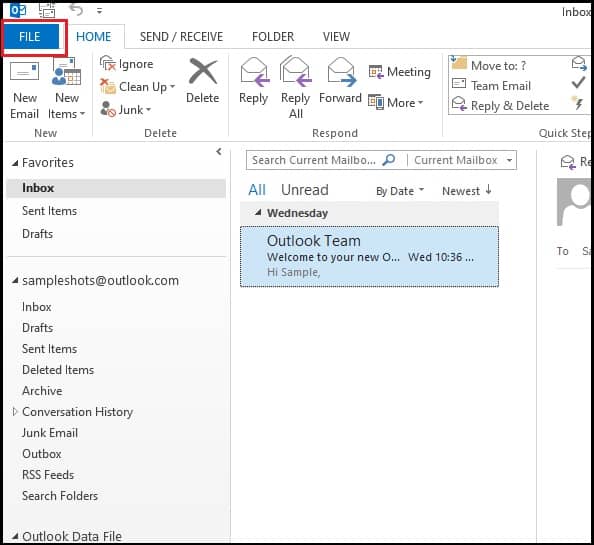
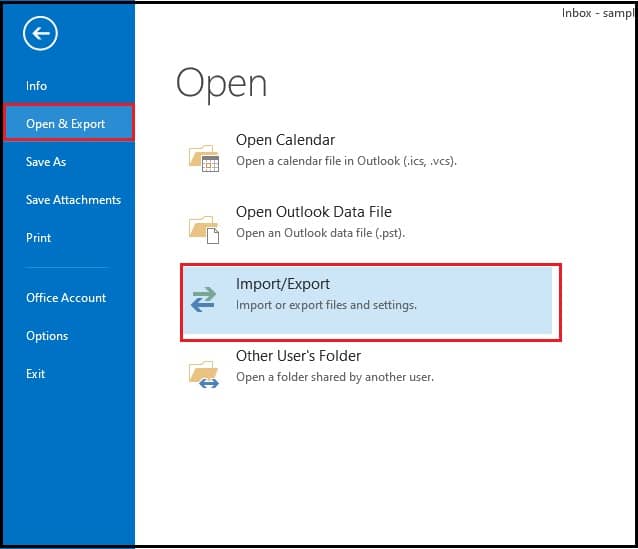
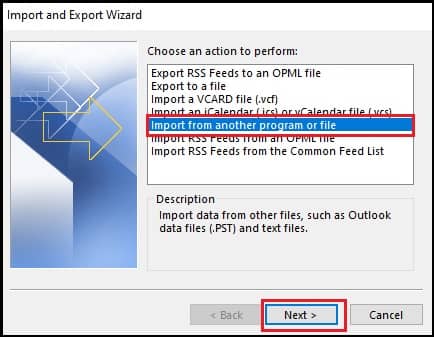
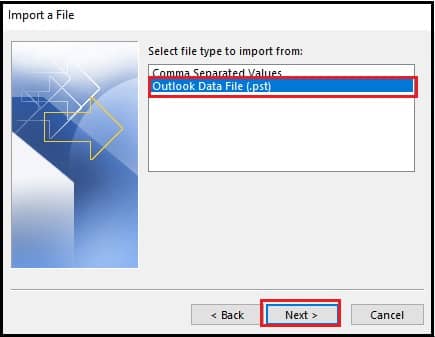
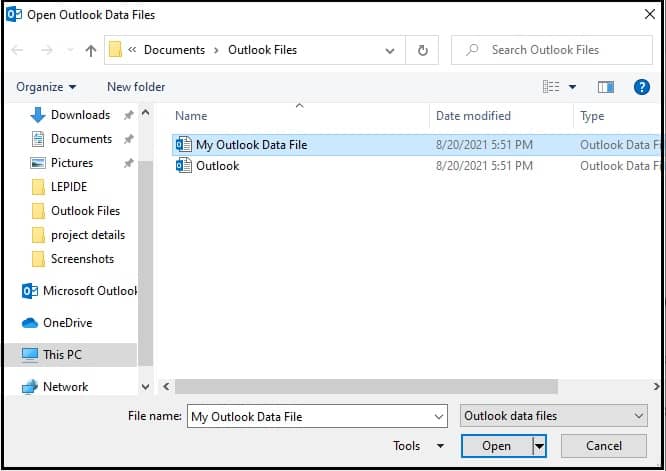
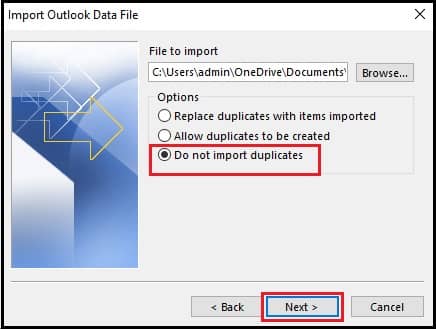
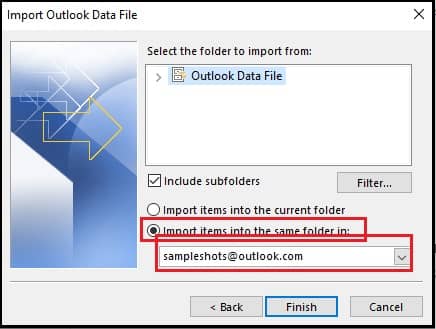
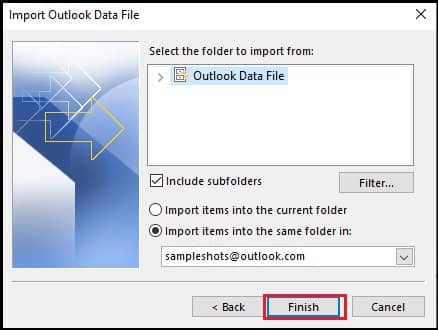
Using the similar method, you can recover deleted contacts in Outlook 2016 and other outlook versions. The manual method works fine if your PST file is small and is working right. But many a time, due to the large PST file size and all the backup data, the contacts might get deleted. In such a scenario, you need to rely on a professional tool to restore Outlook contacts from backup effectively and efficiently.
One such important third-party tool is Kernel for Outlook PST Recovery. It recovers all the corrupt, inaccessible, or accidentally lost data in no time. The entire data is recovered in its original form without any size limitation. So you no longer have to worry about all the Outlook contacts as they can now be easily restored with this excellent tool.
The manual method is the first and foremost troubleshooting option when it comes to restoring contacts from a backup file. But professional tools let you work easily. You just need to install and launch the tool. Unlike the manual method, which requires a complex process, Kernel for Outlook PST Recovery is a simple solution for all Outlook-related issues.