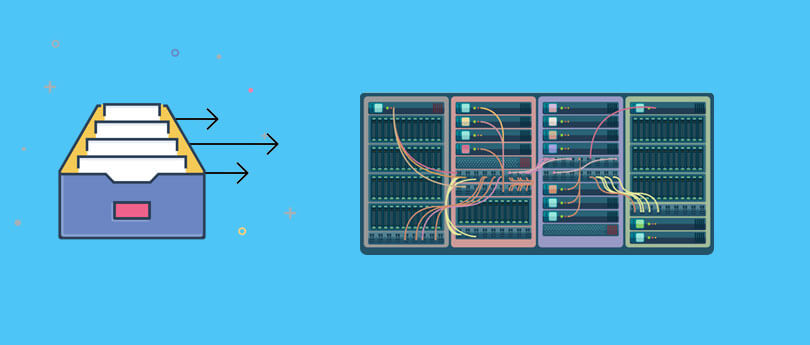Read time: 4 minutes
An archive or a database has remained constant and relevant in pre-internet and post-internet days, just like innovation remains constant across all industries. With small and medium enterprises (SMEs) increasing exponentially, the importance of Database Availability Group Exchange has also skyrocketed.
In short, a Database Availability Group, also called DAG, is Microsoft’s base component of the mailbox Exchange server. The Database Availability Group in Exchange Server 2016 can include up to 16 mailbox servers, where the highest priority is developing a site resilience framework in Microsoft’s Exchange Server 2016.
With the definition of a DAG and its backend functioning responsibilities shared, let’s look at how to manage the database availability group in Exchange Server 2016 in the following sections.
Creating a DAG Exchange Server 2016
There are two ways of creating a database availability group in Exchange Server 2016, namely:
- Using the database availability group wizard in the Exchange admin center (EAC): To create a Database Availability Group Exchange 2016 with EAC, the successor of Exchange Control Panel, pre-stage the cluster stage object (not required if an administrative access point isn’t included in a DAG). Then a name of up to 15 characters is assigned alongside IP addresses if ACP or administrative access point isn’t included in the DAG.
The creation of the Database Availability Group begins by going to EAC, after which opting ‘Servers’, and then the ‘Database Availability Group’ option. The next step is clicking on the plus (+) sign. The naming of the group, allocating IP Addresses, and including the witness server alongside the directory comes next in line.
- Running the ‘New-DatabaseAvailabilityGroup’ cmdlet in the exchange management shell: The second way of creating DAG with ‘New-DatabaseAvailabilityGroup’ can be accessed only in on-premises Exchange. Here, a valid computer name needs to be assigned instead of up to 15 characters that is unique in Active Directory Forest. Speaking about witness server and directory, the option is used when there are even number of members only (quorum purpose). To know the sequential syntax, consider the format shared below:
New-DatabaseAvailabilityGroup
[-ActivityState <ActivityStateOption>]
[-Confirm]
[-DagConfiguration <DatabaseAvailabilityGroupConfigurationIdParameter>]
[-DatabaseAvailabilityGroupIpAddresses <IPAddress[]>]
[-DomainController <Fqdn>]
[-FileSystem <FileSystemMode>]
[-ThirdPartyReplication <ThirdPartyReplicationMode>]
[-WhatIf]
[-WitnessDirectory <NonRootLocalLongFullPath>]
[-WitnessServer <FileShareWitnessServerName>]
[<CommonParameters>]
Ranging from creating email accounts, creating send and receive connectors, and managing distributed groups. These tasks, among others, can be viewed as complimentary while creating a Database Availability Group.
A key point to remember is that once a DAG is created, an empty object representing the DAG will be present with its name specified by the creator (you). Another pivotal point is that DAGs can only be created supporting Windows failover clustering (same server version 2010/13/16).
Windows failover clustering is a group of independent computers/servers where if one server fails to function properly, other servers in the group/cluster act as a backup. In other words, think of failover clustering as a basketball game where each team player plays in a way that the team gets maximum baskets.
With unique techniques for creating a DAG Exchange Server 2016 done-and-dusted (metaphorically speaking), the next pivotal aspect is managing them.
Manage database availability groups in Exchange Server managing database
Like file properties that one can access concerning creating new files/folders, editing, renaming, and deleting, among others, certain activities can be achieved in the Database Availability Group Exchange 2016 as well.
Some of them include:
- Pre-staging DAG CNOs – To implement it, the account in the DAG Exchange Server 2016 must have permission to create computer objects in the active directory.
- Creating and configuring DAGs network properties – A DAG network’s property is among the core pillars of how efficient and productive the CNO (Cluster Name Object) will operate. The name of DAG, description field, and subnets used can be configured.
- Removing database availability group exchange in server 2016 – 1 prerequisite while removing DAG is that it must be empty. Assuming some servers are present, those mailbox servers must be removed first.
- Managing database copies – While managing database copies, you may need to rename, suspend, seed/update it, configure the database setting, or remove it.
- Monitoring DAG’s overall functioning – There are 15 statuses as of today. Fifteen statuses that can be monitored in the data availability group in Exchange Server 2016 include Suspended, Healthy, Service Down, Initiating, Mounted, Dismounted, etc.
- Accessing and altering the Exchange Server 2016’s health status.
- Administering friction-free (smooth) working of Primary and Standby Active Managers.
- Appropriate server placement options are available.
- DAG’s network encryption and compression for safer and smoother functioning.
- Shutting down and installing updates on DAG members to experience negligible issues while accessing Database Availability Group Exchange 2016.
The ten mentioned pointers are some of the overall managements that you can access. With a brief about a couple of ways that DAG’s Exchange Server of 2016 can be managed, you will get a gist.
From this gist shared, which specific one or a couple of manageable options you want to pursue further will become clearer.
Want to lessen the load of managing your DAG?
The basis of Database Availability Group is a healthy database connected with Exchange Server. If the database faces corruption, then it will be fatal for entire Server’s health and no business wants to face it. Simply, use Exchange EDB recovery in any corruption-related issues in the database file (EDB) for Exchange Server and utilize the features of the software to recover the data.