Best Practices to Open OLM Files
Yatendra Singh
|
Updated On - September 26, 2023
Read time 4 minutes
With Outlook for Mac version 2011, the OLM file format came into existence as the master container for Mac Outlook data. It can store all kinds of data like Emails, Contacts, Calendar, Tasks, Notes, and the rest.
OLM itself stands for ‘Outlook for Mac,’ and the file format is not compatible with any other email client for desktop by default, including Outlook for Microsoft Windows. This is because other email clients do not support the OLM format. This is the prime reason behind users not being able to view OLM files without Outlook. However, in this article, we will be discussing all the existing best practices to open OLM files.
If you are using Windows and not an Apple machine, then it is obvious that you would not have access to Mac OS-specific files and applications, including OLM files and Outlook for Mac.
And there’s no direct way or method to say that you can use to open OLM files straight. And speaking of workarounds, there are many, but using these workarounds, you would have to put in extra minutes and would need technical expertise to make that process function. Thus, the only option is to use third-party software which could let you view an OLM file in a jiffy without any difficult steps.
The user does not create the data file while creating the account in Outlook for Mac, but the application creates a file automatically at a dedicated location. You can check the files at following paths-
Speaking of third-party software, robustness and reliability are the two important factors users look forward to, and Kernel OLM Viewer offers you the best of all. It is made available for free to download and can be installed on any version of Microsoft Windows.
Kernel OLM Viewer comes with smart features integrated within like advance filters, live preview, deep search, support for healthy & corrupt OLM files, etc. With this tool, you can view large OLM files and OLM files of all Outlook versions. But the OLM viewer tool does not allow you to save OLM files. For that, there are some free ways to convert OLM to PST.
Additionally, with Kernel OLM Viewer, you can generate file analysis reports for analyzing the OLM file to get some meaningful insights.
Follow the steps given below to open the OLM file with ease in OLM Viewer:
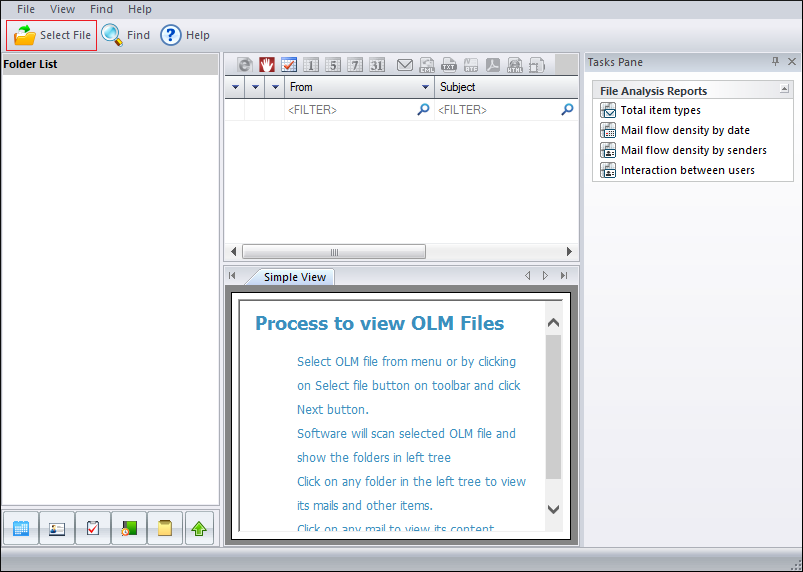
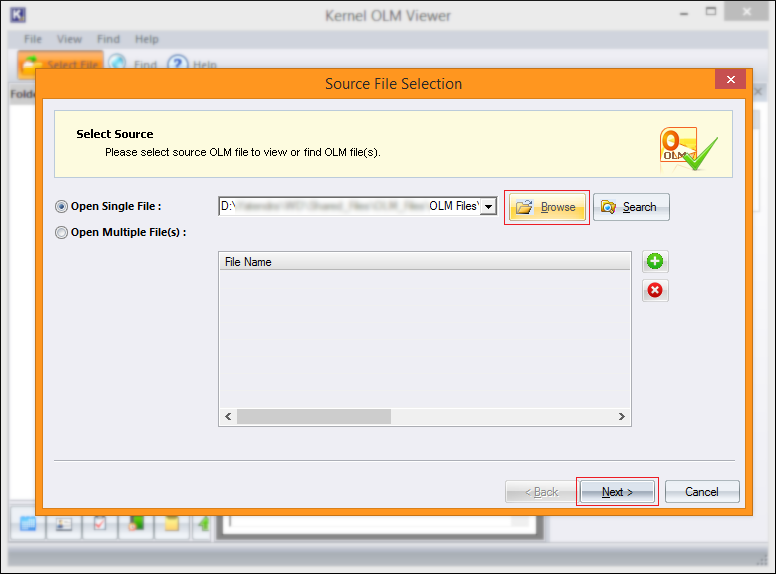
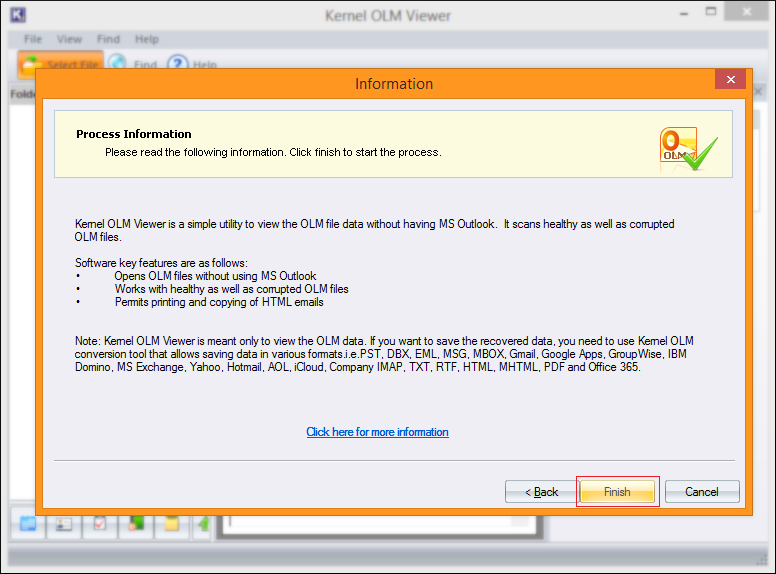
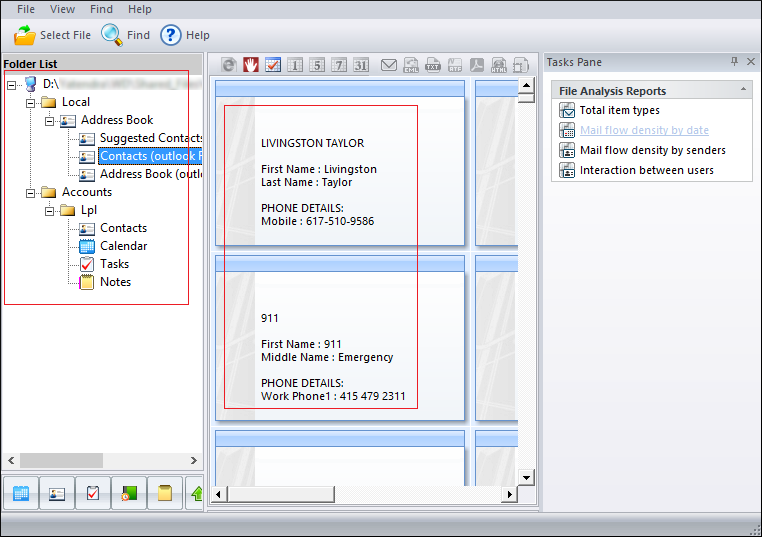
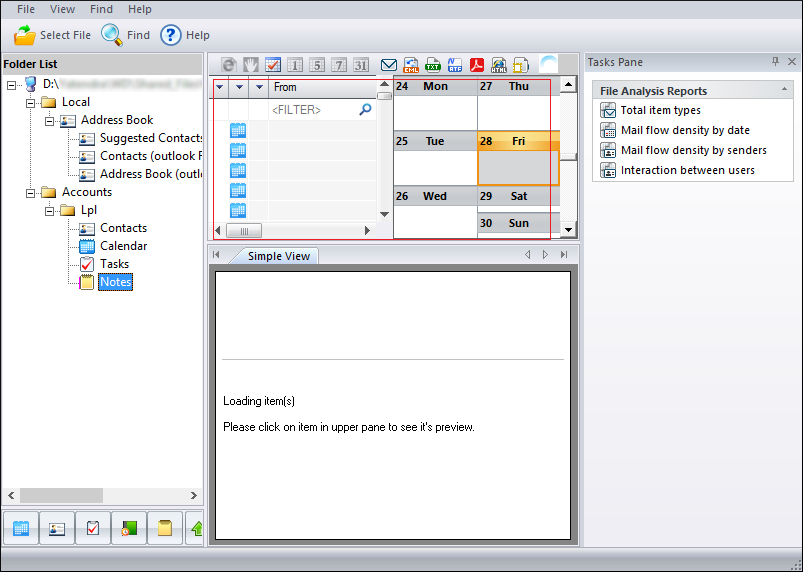
With Kernel OLM Viewer, you can only view OLM files. To save OLM files to various file formats and destinations, you can purchase Kernel for OLM to PST, a popular tool for OLM file conversion and migration.
When we weigh the best practices to open OLM files, using a professional tool is the right solution. It is an easy to use and comes with smart features. To open the OLM file, you first need to have the OLM file; read on to know about the OLM file location in Mac Outlook. Then you can use Kernel OLM Viewer to view OLM file data.