Mulberry, initially created for the Mac operating system, has since been adapted to work seamlessly on both Windows and Linux platforms as an open-source email client. This versatile client adheres rigorously to essential standardization protocols and boasts support for a range of internet standards, including LDAP, IMAP, IMSP, ACAP, and iCalendar. Furthermore, it includes a robust array of security features such as message encryption and signature management, enhancing the overall email experience.
So, why is there a requirement to execute email conversion from Mulberry to Outlook PST?
- Outlook offers essential emailing and calendaring features that are essential for professionals, in addition to the comprehensive set of features provided by Mulberry.
- When comparing Mulberry to Outlook, it becomes evident that Mulberry has lower security and privacy standards.
- PST files offer users greater flexibility when it comes to email management.
- Outlook is readily accessible and accessible to all users.
Establishing a secure communication model among employees can either stem from personal preferences or organizational requirements. Nevertheless, the situation can become complex when a user intends to transition from Mulberry to Outlook. This complexity arises from the fact that Mulberry employs the MBOX format, which is incompatible with MS Outlook. Therefore, to perform flawless migration from Mulberry to PST (Outlook), assistance from an external tool like Kernel for MBOX to PST is required.
How to perform email conversion from Mulberry to Outlook PST?
A professional-grade tool provides a range of features that greatly facilitate the seamless conversion of MBOX files to the Outlook PST file format.
Simply adhere to the provided instructions when transforming your data.
- Set up the MBOX converter tool on your computer.
- Begin by using the Browse option to find an MBOX file or folder.
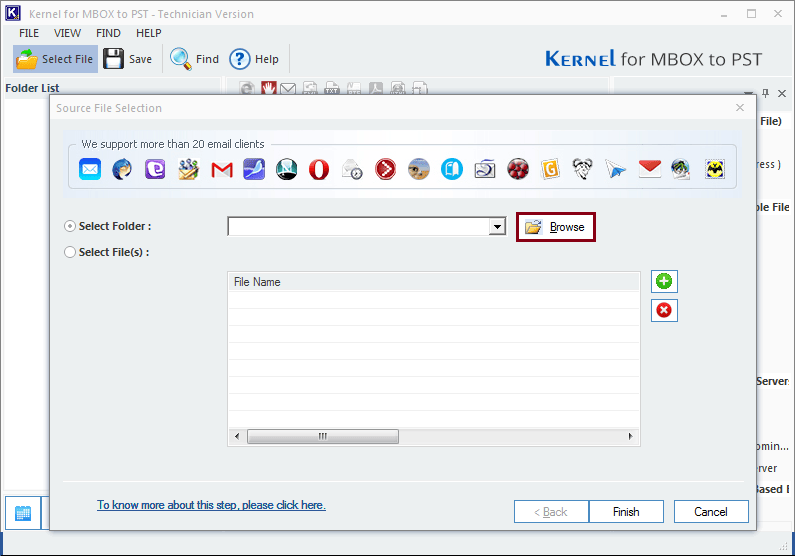
- Choose the necessary file or folder, then click the Finish button to move forward.
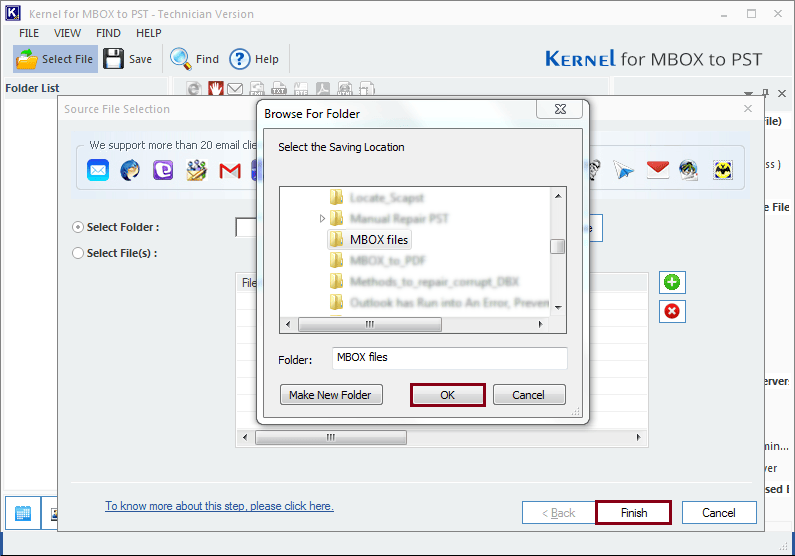
- The process will commence with the tool scanning the MBOX file, displaying all the data on the interface's left-hand side. After previewing the mailbox data, simply click the Save button to complete the task.
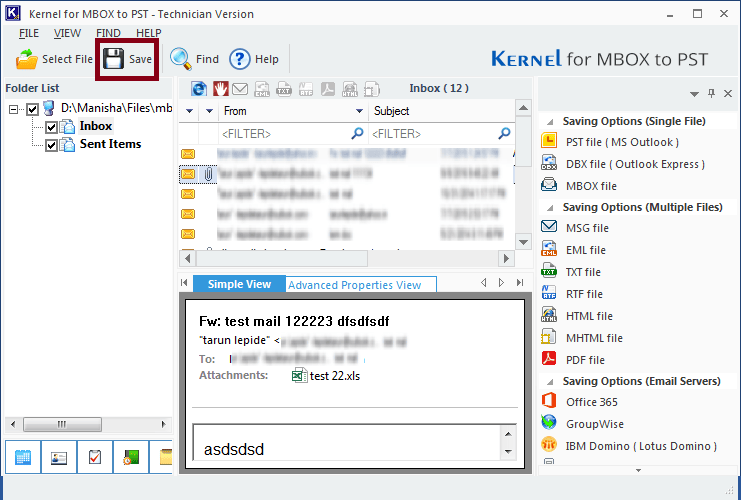
- Select PST file (MS Outlook) as the output format for the converted file and click on the Next button.
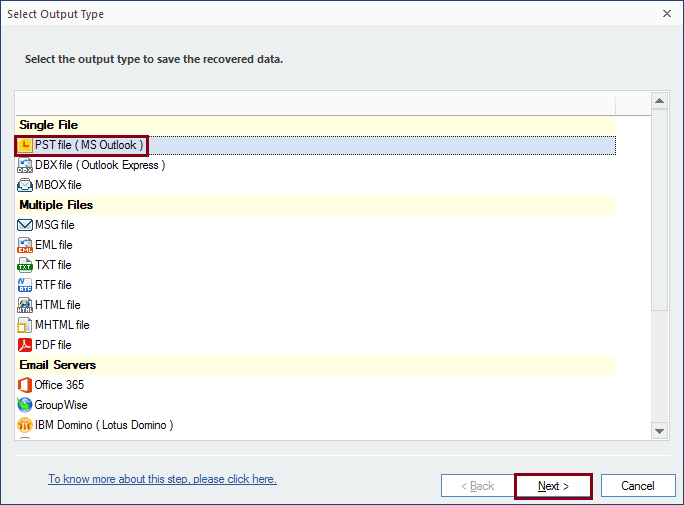
- Select the preferred filter settings to extract specific information from the MBOX file. Pick choices from provided categories like Sender Name, Recipient, and more, then proceed by clicking the Next button.
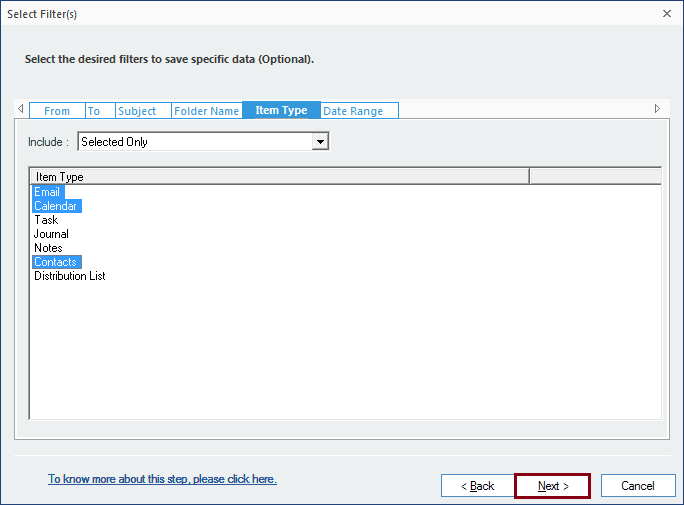
- Dividing a sizable file into smaller parts is a prudent choice, as it enhances file management and offers potential advantages down the road. In this context, you have the option to break down your converted PST file according to a predetermined size threshold. Additionally, you can affix a prefix to the file name to facilitate easier identification. Both of these actions are discretionary and can be omitted if not required. Simply proceed by clicking the "Next" button when you're finished.
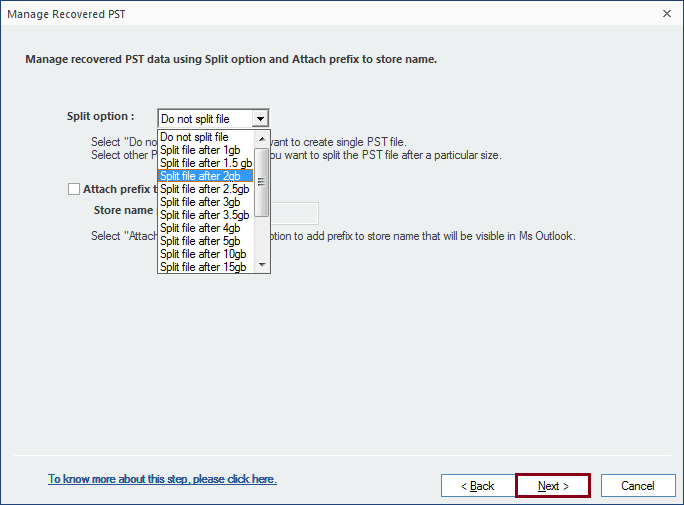
- Navigate to choose a destination directory for saving the converted file. Once you've designated the destination path, click on "Complete."
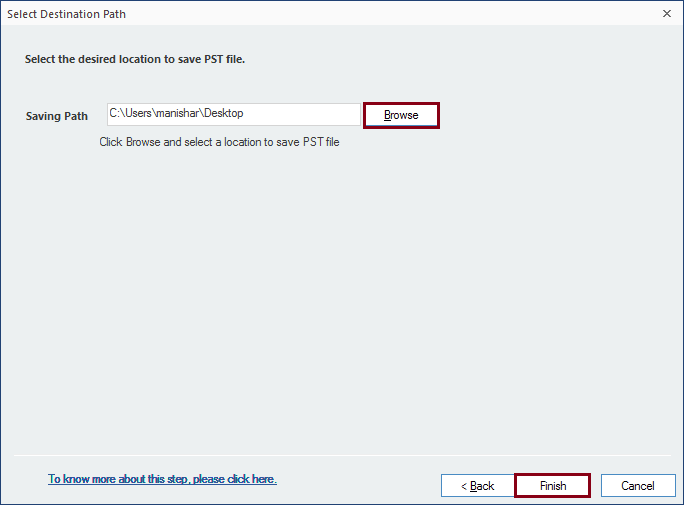
- Select "OK" to complete the procedure.
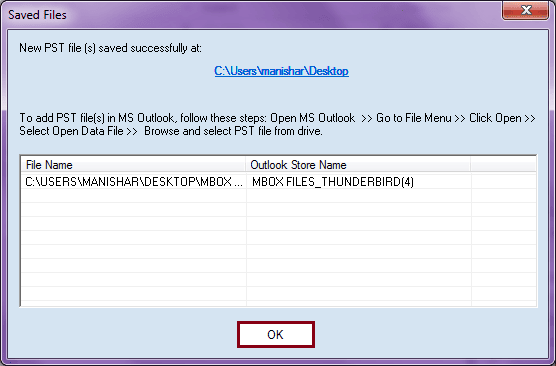
The email converter tool also provides additional advantages, including:
- Besides Mulberry, the tool is compatible with approximately 20 other MBOX email clients.
- Users are provided with an in-depth preview of all items in their mailbox.
- In addition to PST, the mailbox can also be preserved in MSG or EML formats.
- This tool also facilitates the mass conversion of MBOX files.
- You can divide the converted PST file into smaller segments for more efficient management.
Conclusion
Professionals are increasingly choosing Microsoft Outlook for its numerous advantages. When it comes to migrating from Mulberry to Outlook PST, the essential step is converting all MBOX files into PST format, which is compatible with Outlook for storing information. Given the sensitive nature of the data involved, it is advisable to utilize a secure platform for this process.
