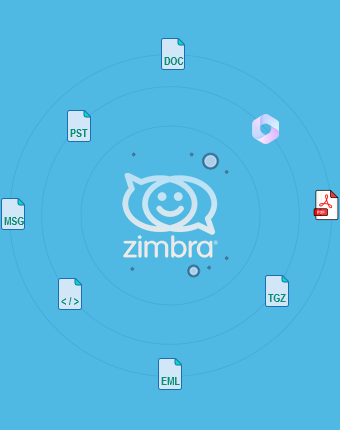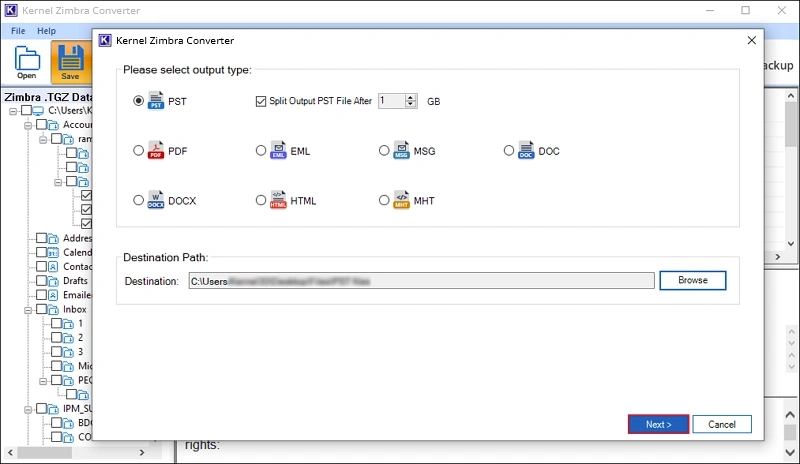Kernel Zimbra Converter Tool
Securely convert and save Zimbra emails in PST, EML, MSG, PDF, HTML, etc., formats. Convert your Zimbra mailbox emails, contacts, calendar events, shared data in briefcase, and more with complete integrity. The tool’s smart algorithms make sure all your files & folders from your Zimbra mailbox are converted and saved in the destination.
Download the trial version to convert 25 items per folder.- Optimized for fast speed Zimbra mail conversion without data loss.
- Support bulk conversion even of large-sized Zimbra TGZ files.
- Convert TGZ file data into multiple formats or migrate to Office 365.
- Preview mailbox items in a hierarchical structure before conversion.
- Import Zimbra Contacts, Calendars, and Briefcase into other email clients.
- Multiple options to add a source Zimbra mailbox to the tool.
- Category and date filters for the selective Zimbra mailbox conversion.
- Include/exclude folders from the Zimbra mailbox conversion.
- Display real-time conversion information, including live item counts.