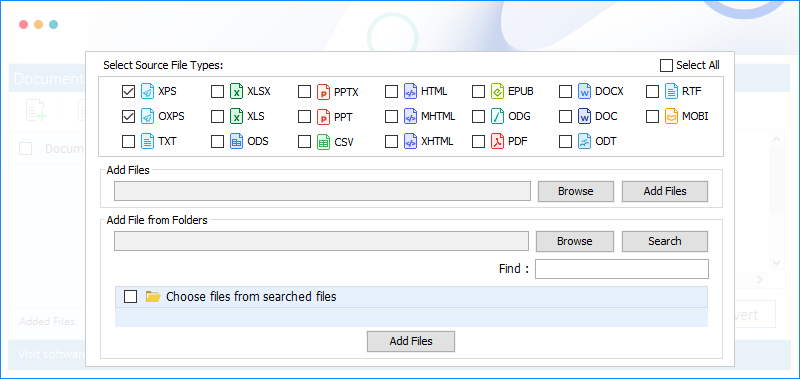Simple Steps to Read XPS File & Preview Data
Download XPS viewer tool and view multiple XPS files' content with its easy-to-use interface. Here's how to do it:
Step 1: Add XPS file/folder
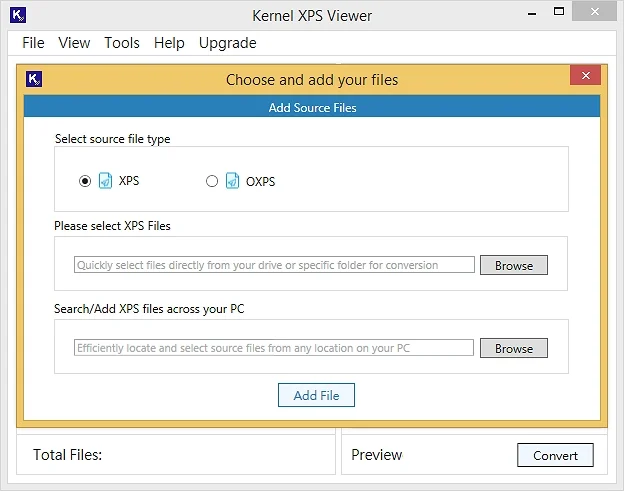
Step 2: Select the file
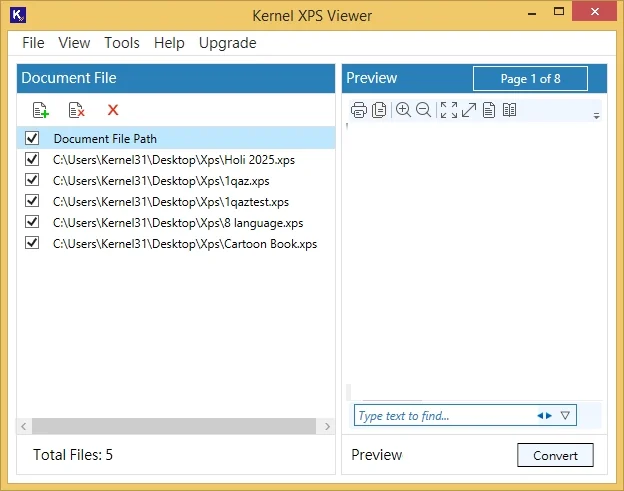
Step 3: Preview the data items
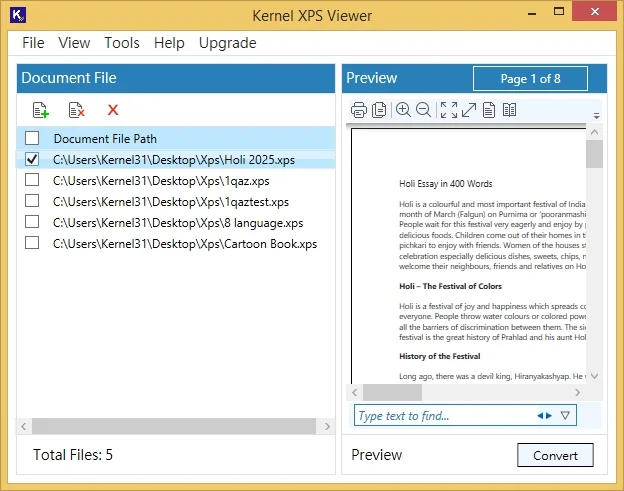
Kernel XPS Viewer Software’s Key Capabilities
Download XPS viewer and explore the premium features of this free tool. It supports easy access to data files instantly.
Multi-Document Viewing
Complete control to view multiple XPS files simultaneously. It helps to compare documents and improve productivity through side-by-side analysis. Switch between different files without any errors or delay.
View OXPS Files
View OXPS files in this free XPS viewer software with no additional steps needed. Compatible with any Windows OS version, this tool can read XPS files data in proper formatting and structure.
Full Content Rendering
Renders all visual and structural elements of an XPS file, including text, images, graphics, and page layout. It preserves the original formatting of the data and displays each item of the document exactly as intended.
Large File Support
A productive XPS reader that operates over smart algorithms and caters to small to large XPS files without fail. It shows high visibility of texts, images and formatting even if the file contains multiple pages.
Page Navigation Controls
Smartly designed navigation feature such as next/previous page, scroll, etc., to find specific data. With this XPS viewer tool feature, you can move from one page to another within long or complex XPS documents.
Simple User-Interface
Coming with an easy-to-use interface, any user can view XPS document through simple tool’s icons. From adding single/multiple files, removing specific or all files, and viewing files, everything is basic.
Standalone Operation
Runs independently across Windows OS environments without external dependencies. This XPS reader scans and displays each item of the XPS file without the need for additional add-ons.
High Performance
Optimized functionality to occupy minimal system resources and comes with quick document load times for smoother operation. This is a top-quality tool that offers high performance without impacting the viewing process or damaging data.
Updated Status Projection
Monitor the activity in the free XPS viewer tool with a proper display of each content to open XPS files effectively. Check the count status of total added files and the number of files checked till now. The tool guarantees 100% accuracy.
Comparison Table | Free XPS Viewer vs XPS Viewer Pro
Compare the difference in features & capabilities between the free XPS Viewer and XPS Viewer Pro, and opt accordingly that fits you well.
| Software Features | Free XPS Viewer |
XPS Viewer Pro |
|---|---|---|
| Add/view multiple XPS files at once. | ||
| Custom buttons preview all XPS/OXPS file data. | ||
| Support large XPS/OXPS files. | ||
| Preserve the original formatting & layout. | ||
| Work on all major Windows OS systems. | ||
| Comprehensive XPS/OXPS file printing option | ||
| Convert & save XPS/OXPS files in multiple formats & extensions. | ||
| Free Download | Upgrade $29 |
Video Tutorial
Watch the video to learn how Kernel XPS Viewer works
Frequently Asked Questions
An XPS (XML Paper Specification) file is a fixed-layout document format developed by Microsoft. It does not support any other viewer except the native XPS utility, which needs a viewer to access and read XPS files.
Kernel for XPS viewer can access and read multiple XPS files along with a proper preview feature. You can easily navigate multiple XPS files simultaneously in the tool.
Yes, it is. Download XPS viewer to view XPS documents in original formatting while preserving layout, fonts, images, and vector graphics.
This XPS reader is free for users who want to read XPS files and view its data. You need to install Kernel for XPS Viewer and proceed.
The XPS viewer software is designed to work on all major Windows OS systems, including Windows 10 and 11, along with earlier versions.
Software Prerequisites & Recommendations
Version: 26.1
Version Release Date: Feb 2026
Software Release Date: May 2025
License Type: Free
Hard Disk: 300 MB of disk space
Memory: 64 MB RAM(Greater than 64 MB is Recommended)
Processor: Intel® Pentium Processor compatible (x86, x64) or equivalent
Operating System: Windows 365, 11, 10, 8.1, 8, 7, Vista, XP, 2000, 98, NT, 95, Windows Server 2022, 2019 & older versions