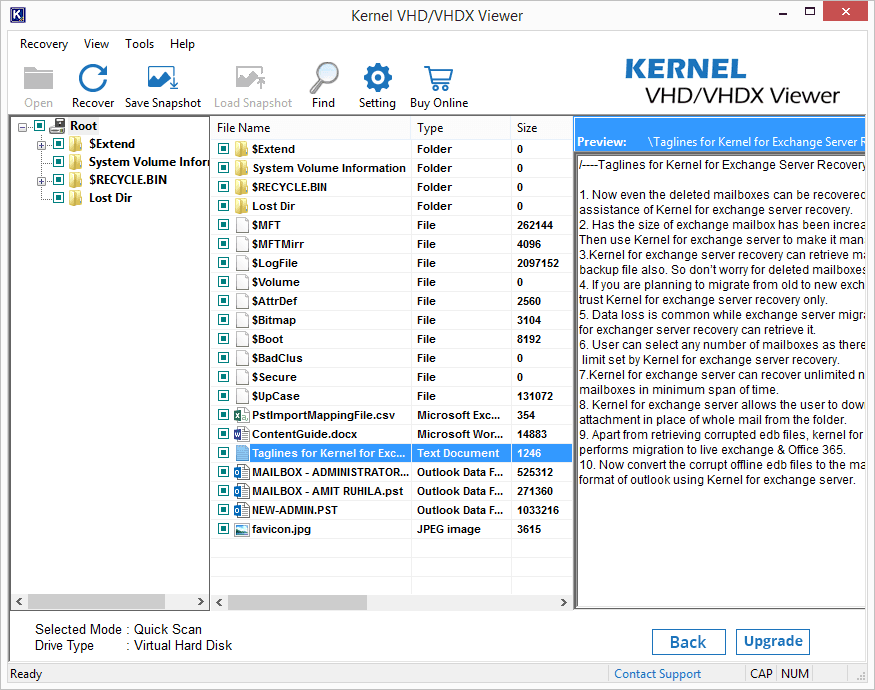Step 1: Welcome screen of Kernel VHD/VHDX Viewer.
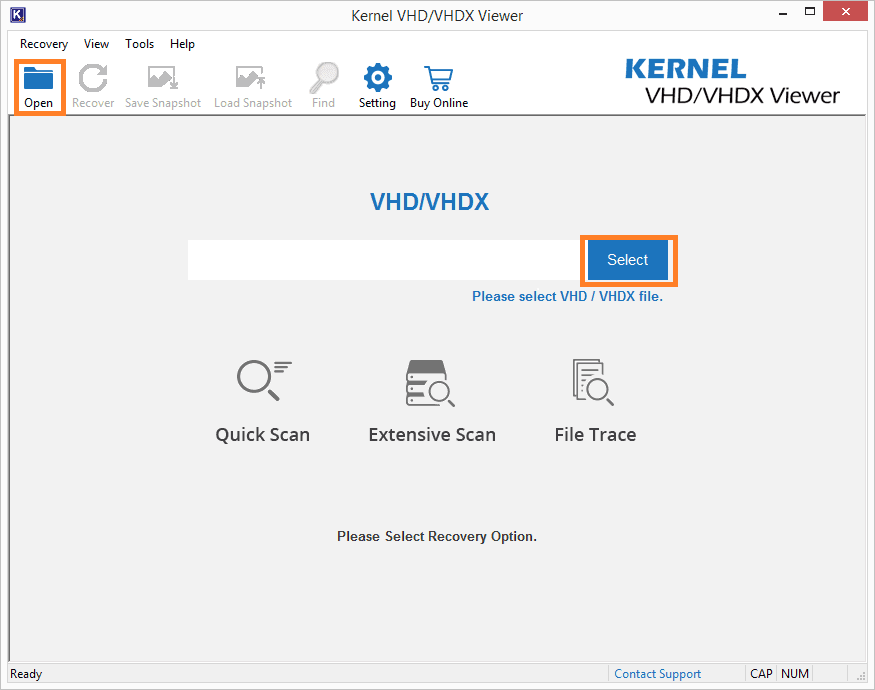
Step 2: Adding VHD/VHDX file to view.
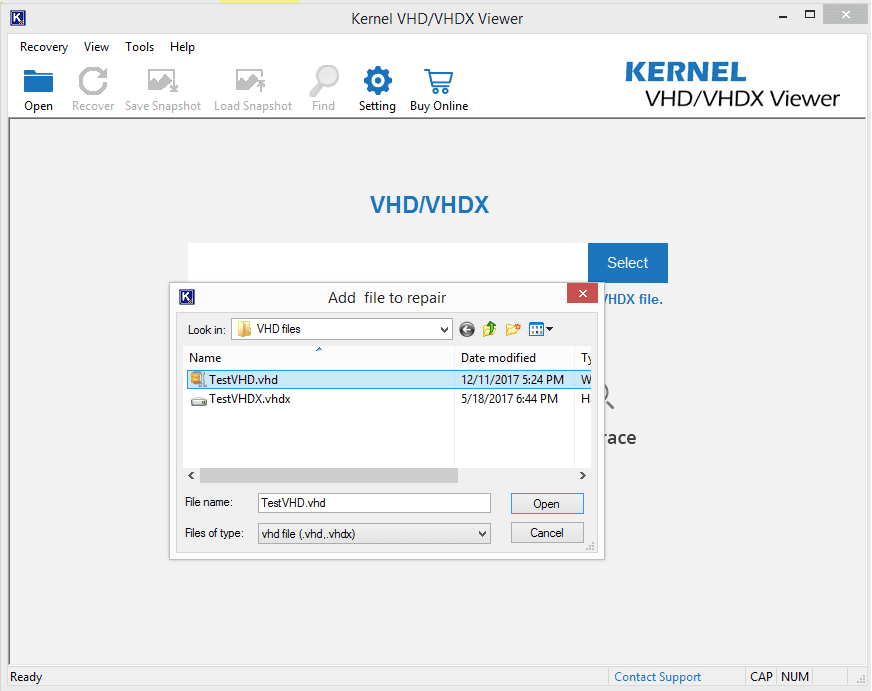
Step 3: Selecting the mode for scanning the file.
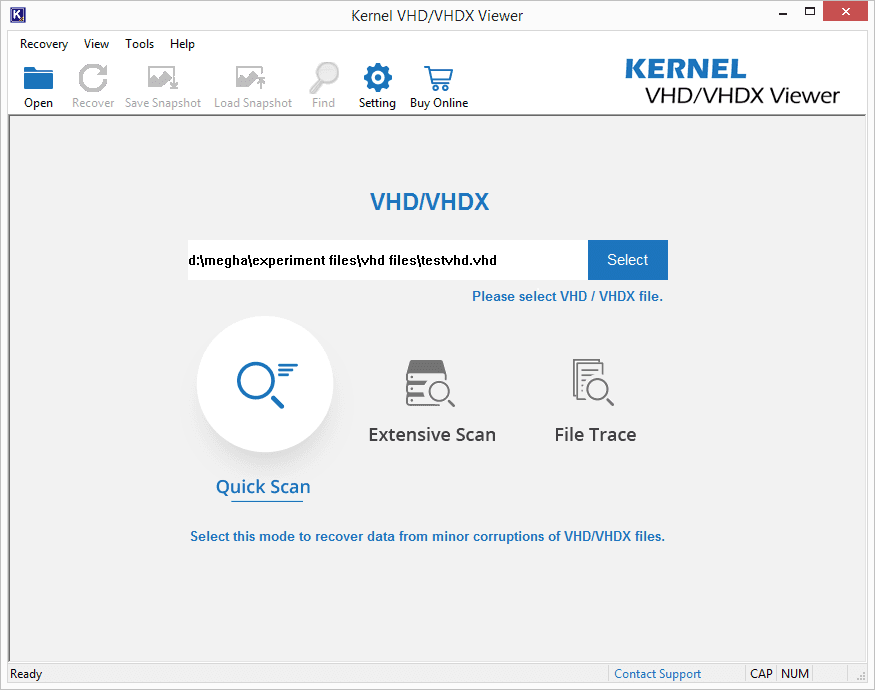
Step 4: Scanned drive information.
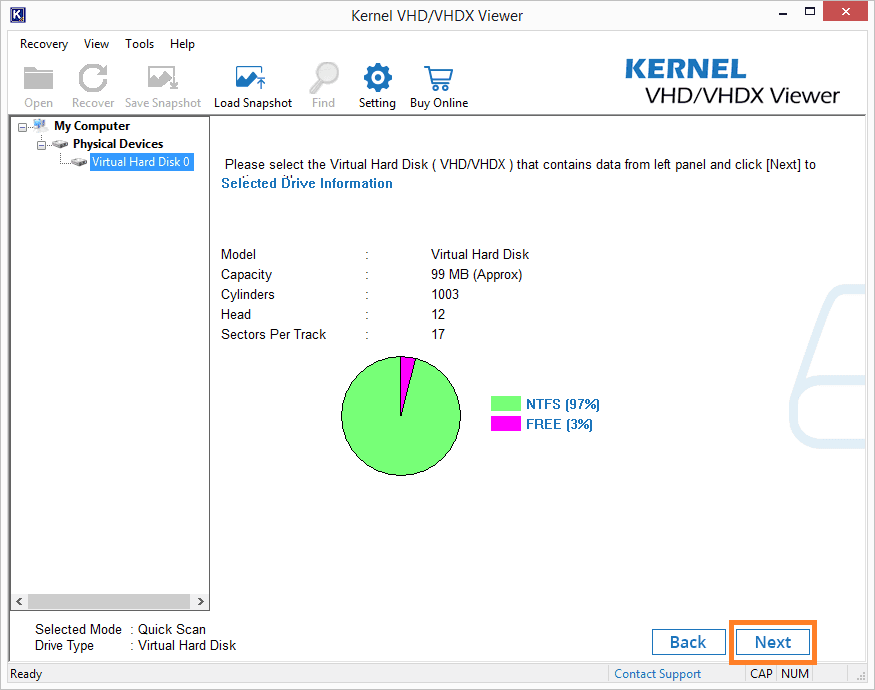
Step 5: Selecting the partition type.
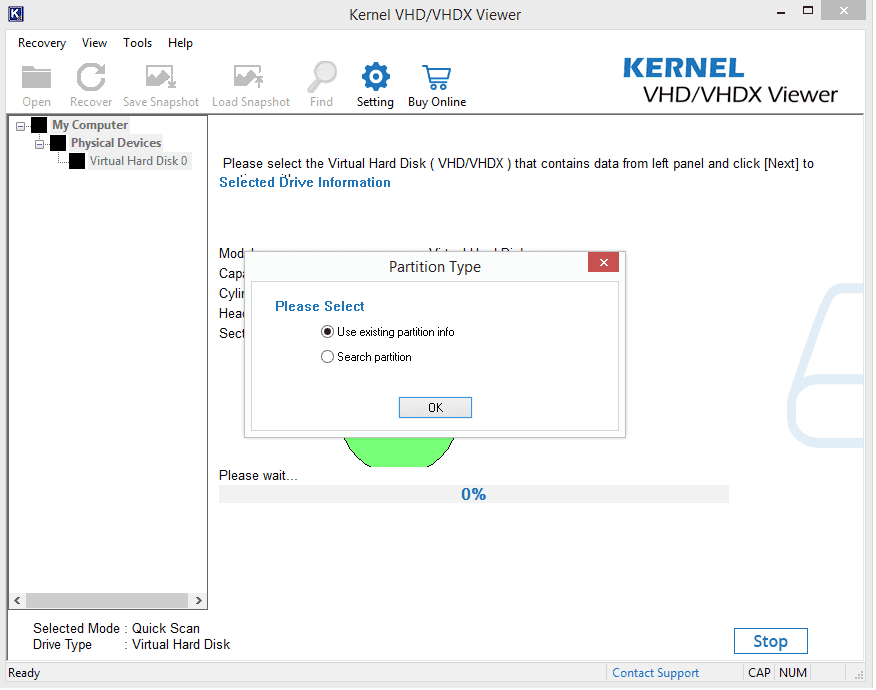
Step 6: Scanning the partition for view.
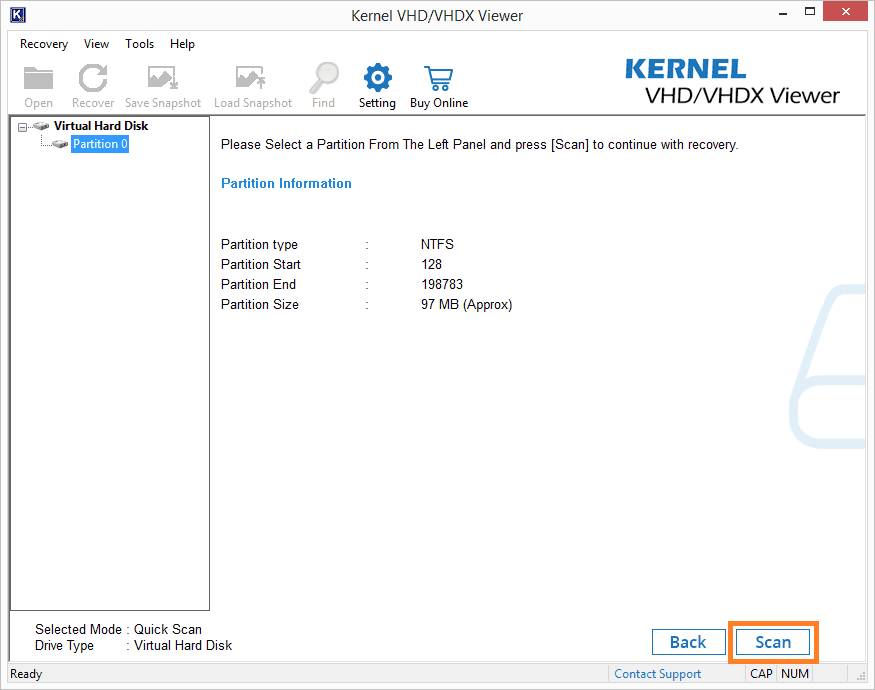
Step 7: Scanned VHDX file data.
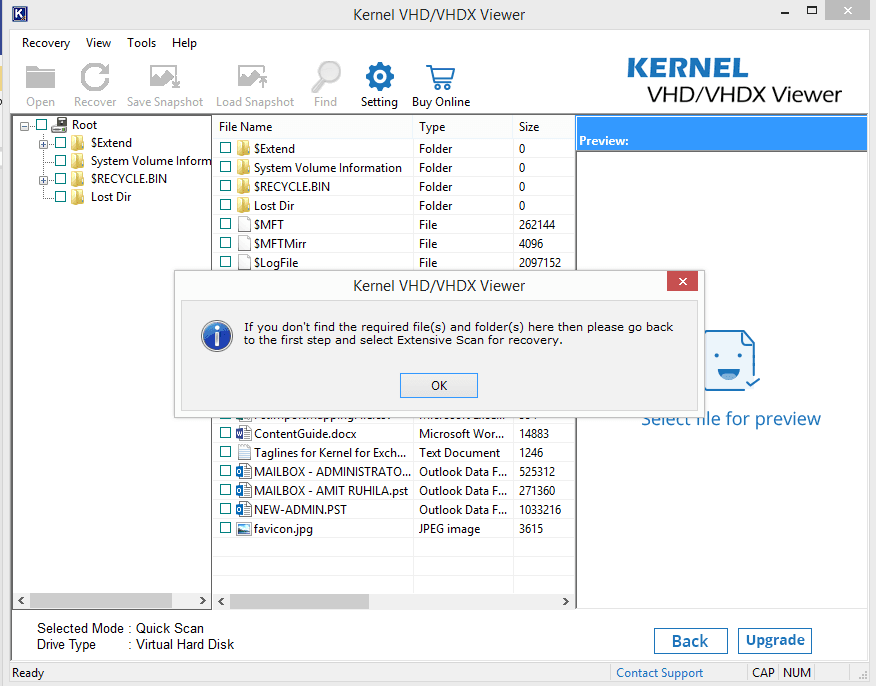
Step 8: Previewing the selected VHDX file item.