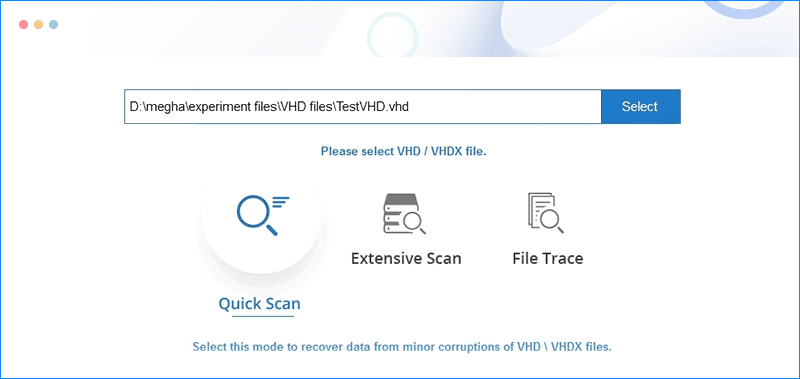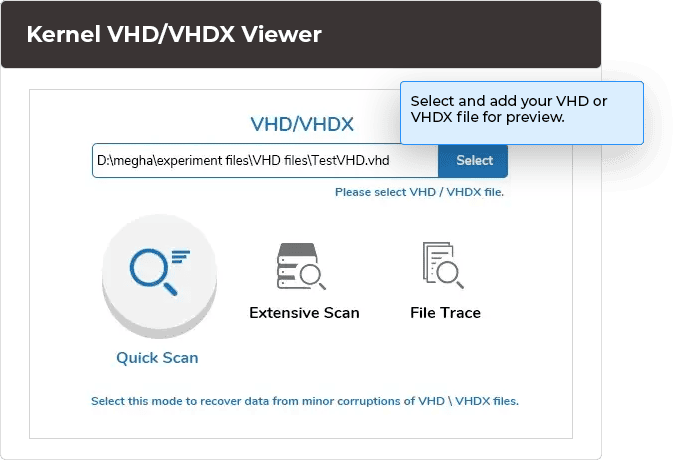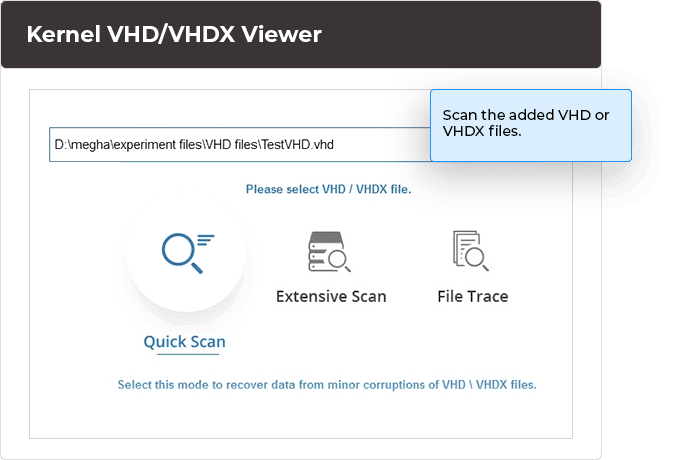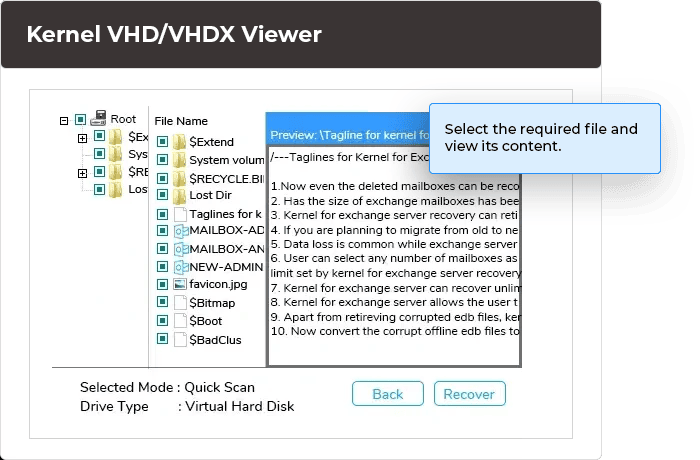View VHD and VHDX Files from Hyper-V and Windows Backups
The virtual hard disk files from corrupt virtual machines are recoverable and presentable through our free VHD/VHDX Viewer software. All the items present in the virtual files will be scanned and enlisted for free preview.
Download absolutely free software and open corrupt VHD/VHDX files.- Opens and displays healthy or corrupt Virtual Hard Disk files
- Makes all files available for preview- images, docs, pdfs, etc.
- Three scanning modes – to display even VHD files with severe corruption