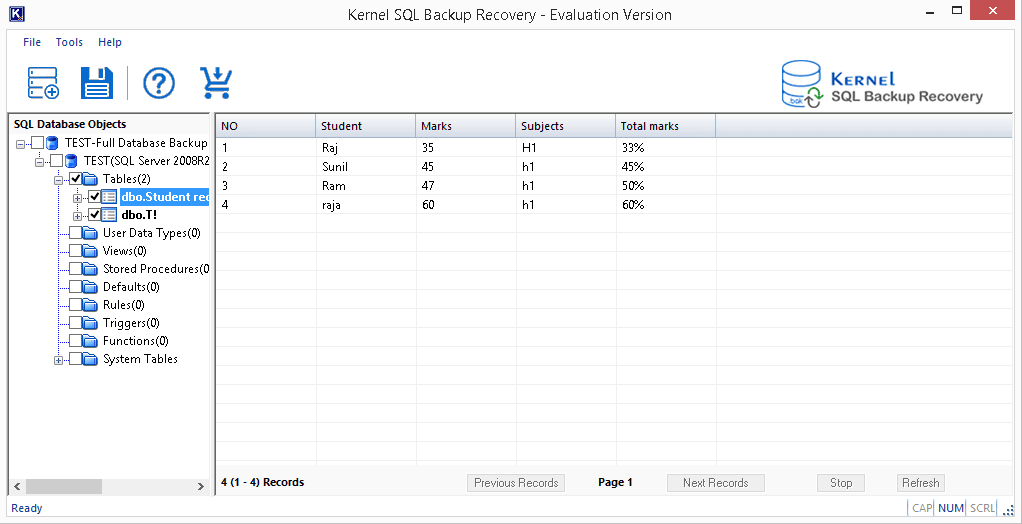Step 1: Welcome screen of the Kernel BAK Viewer tool
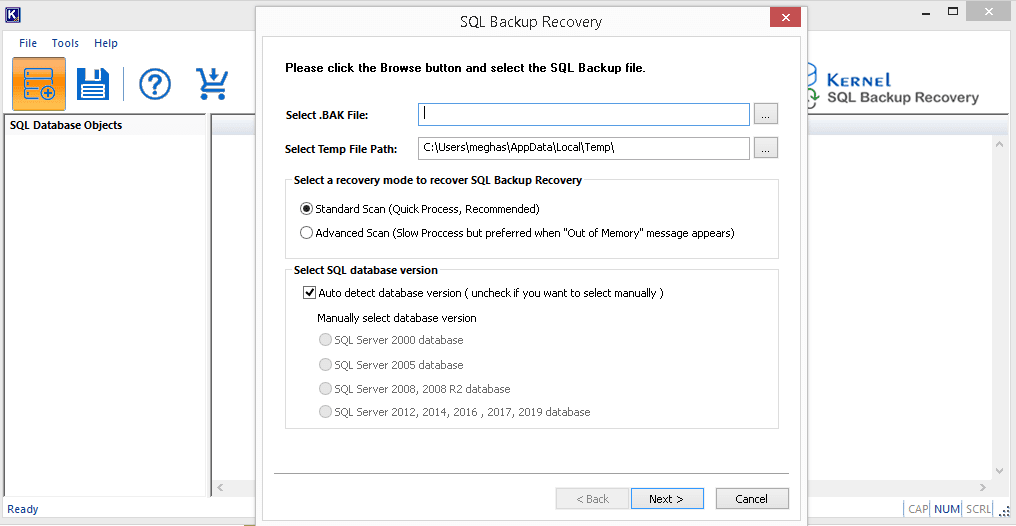
Step 2: Adding SQL database backup file from the system location with the Browse (3 dots) option
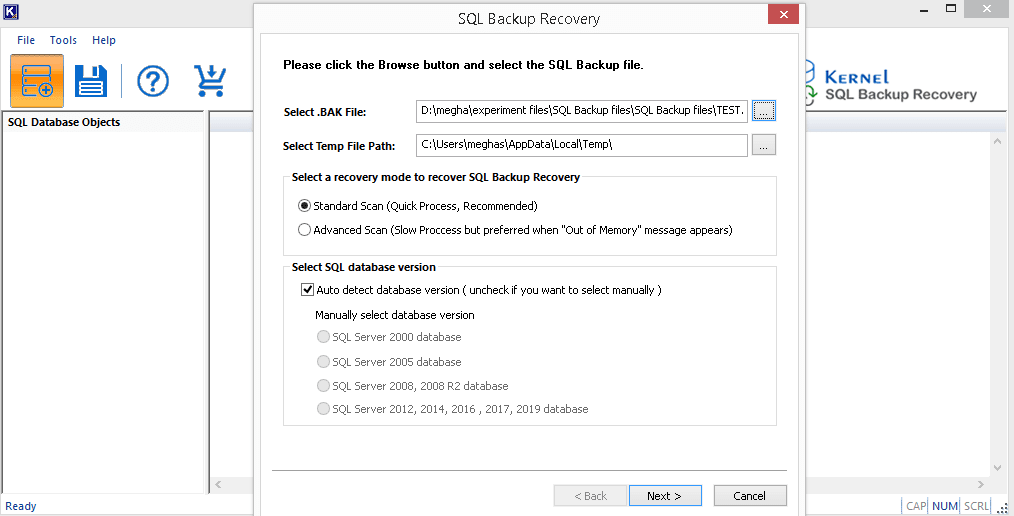
Step 3: Manual selection of the SQL Server version for the added file
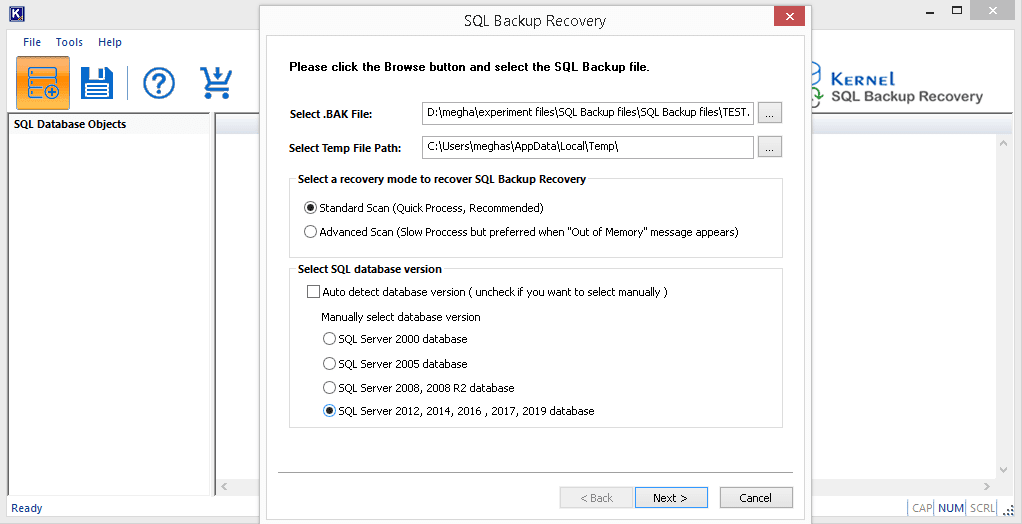
Step 4: SQL BAK file content and objects listed.
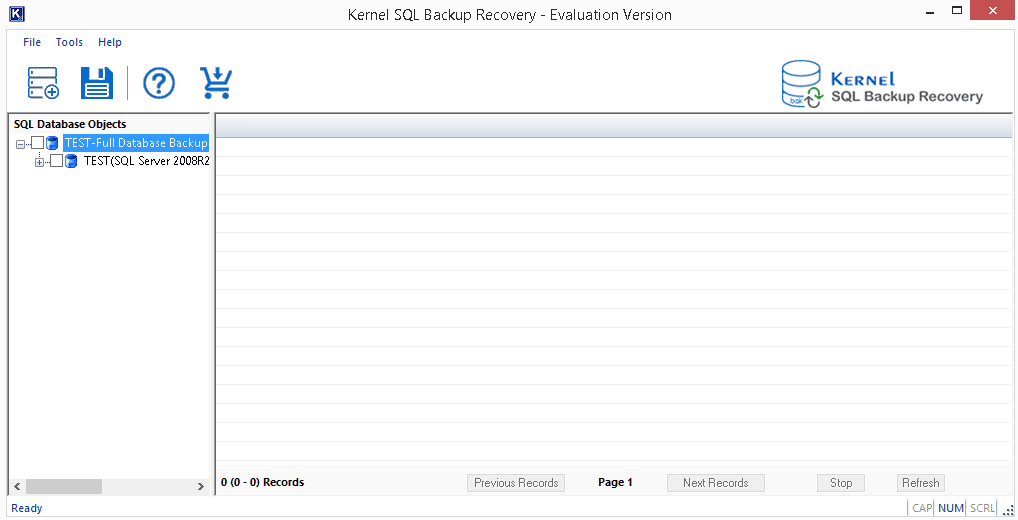
Step 5: Preview of selected object items in the tool