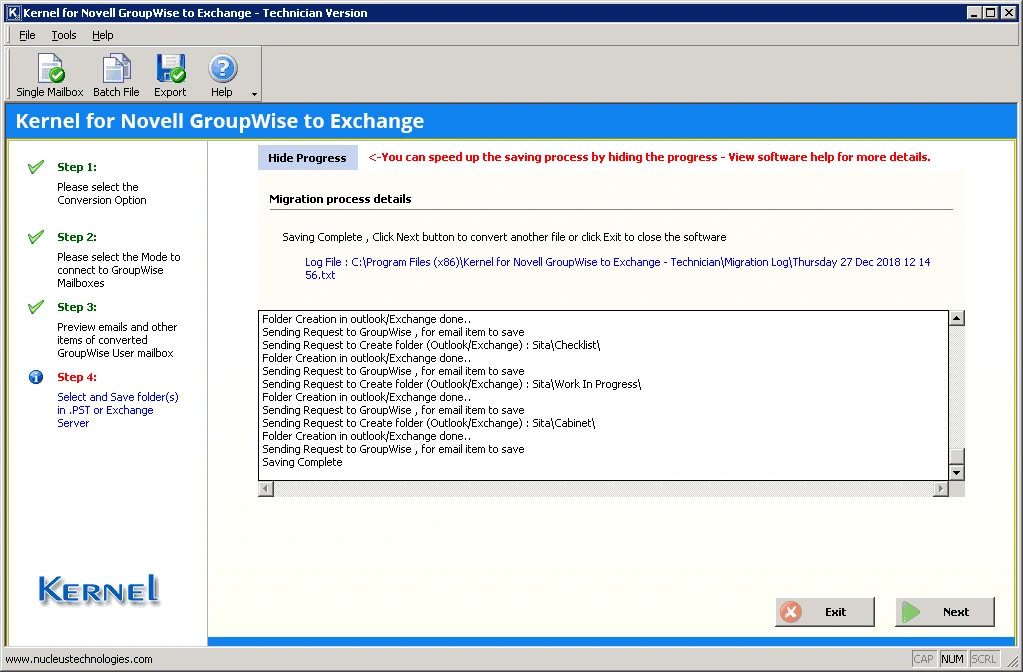Step 1: Welcome screen of the software displaying the two options of migration.
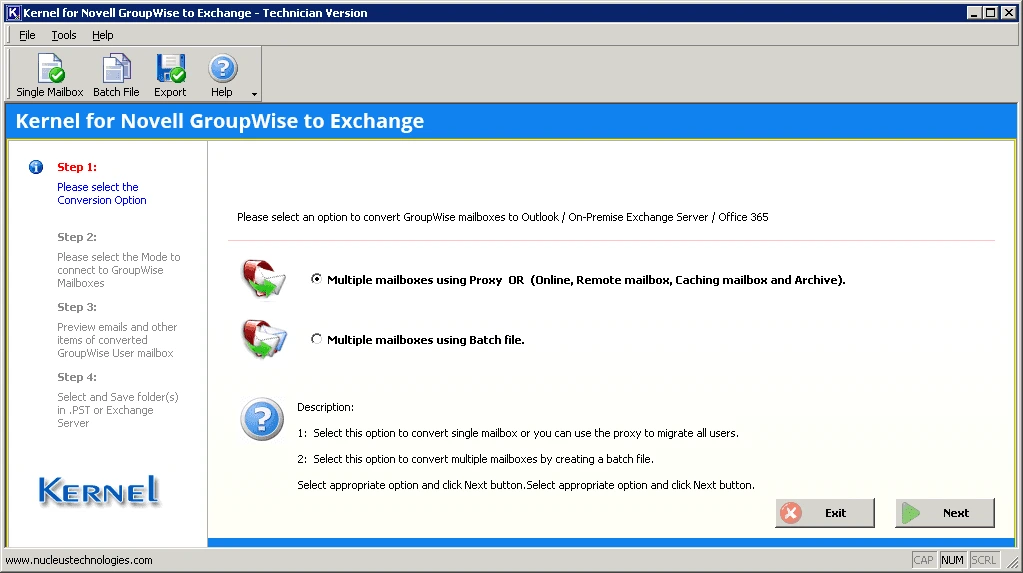
Step 2: Provide login credentials to start Novell GroupWise to Exchange migration.
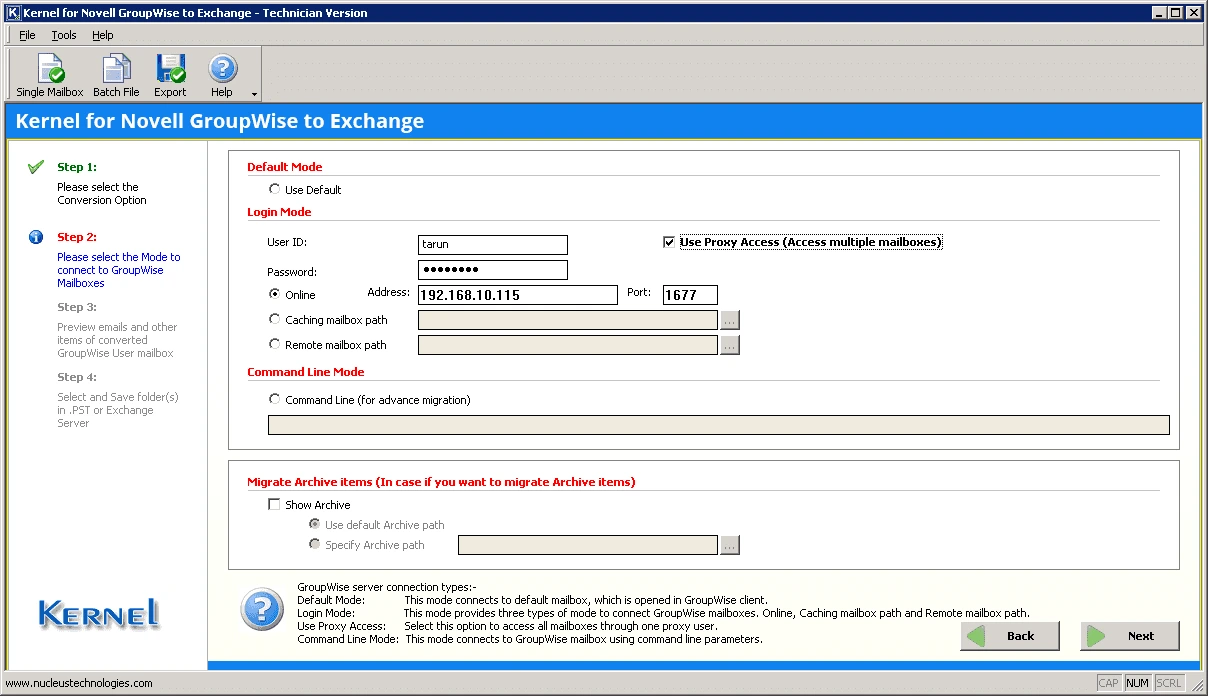
Step 3: Preview of GroupWise data after scanning of mailboxes and extraction of items.
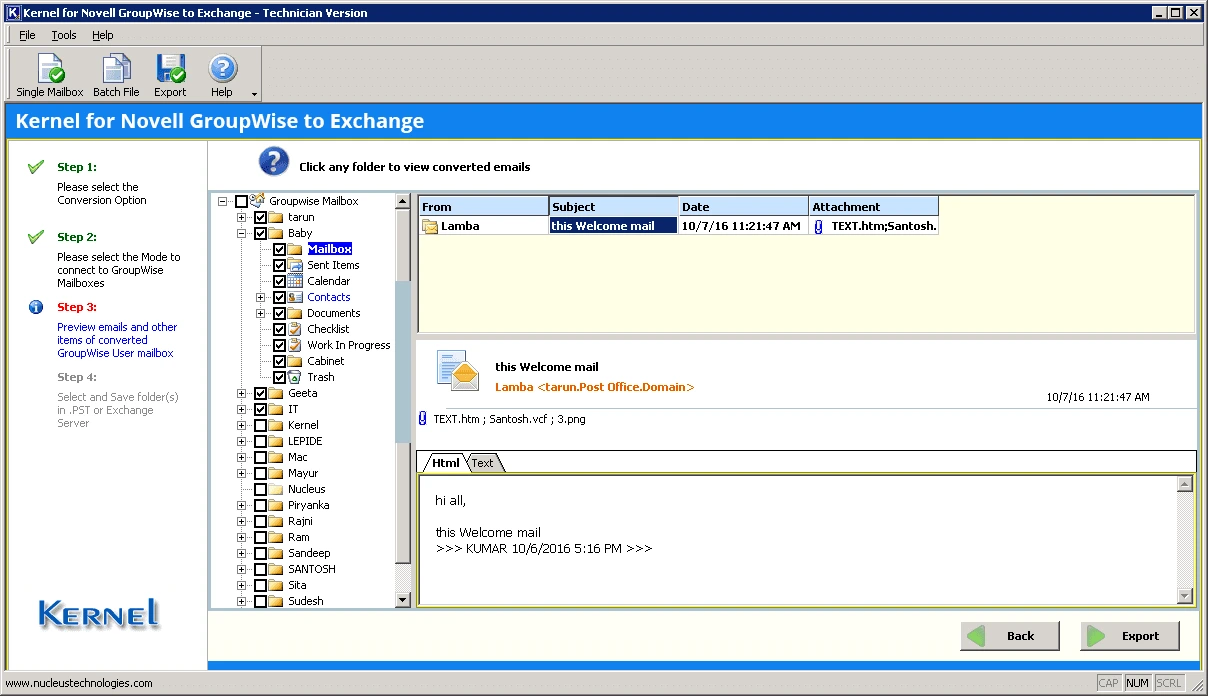
Step 4: Save GroupWise mailboxes to PST or live Exchange/Office 365.
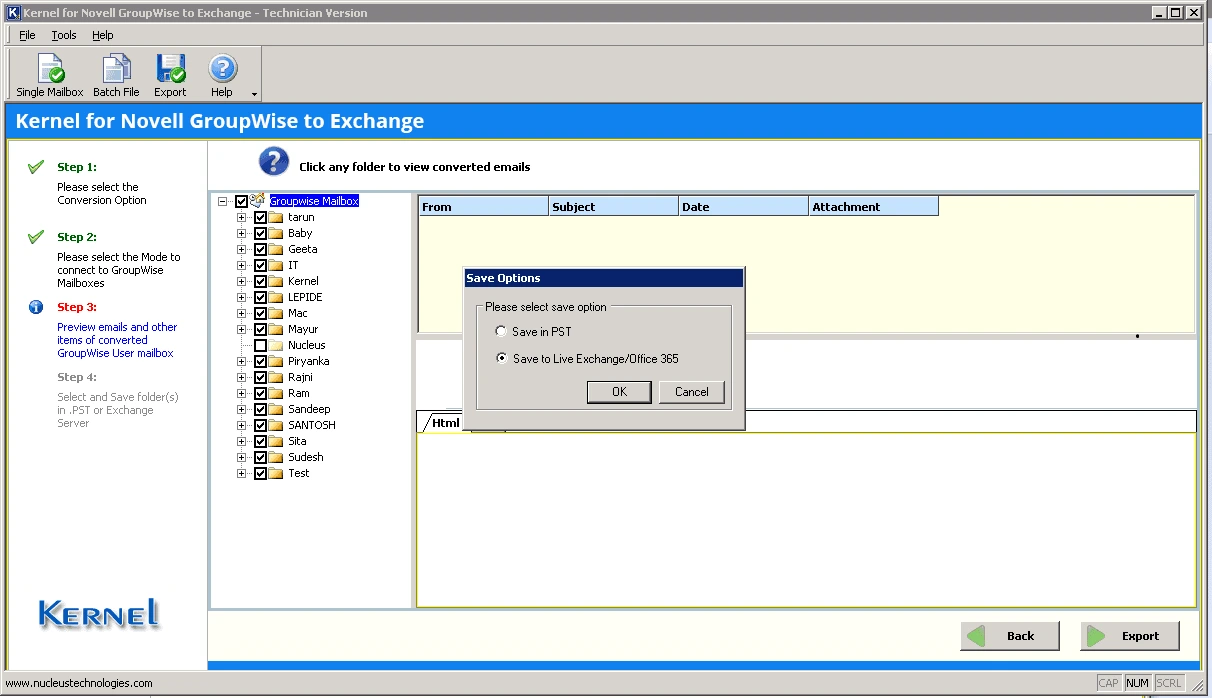
Step 5: Providing the Exchange domain credentials.
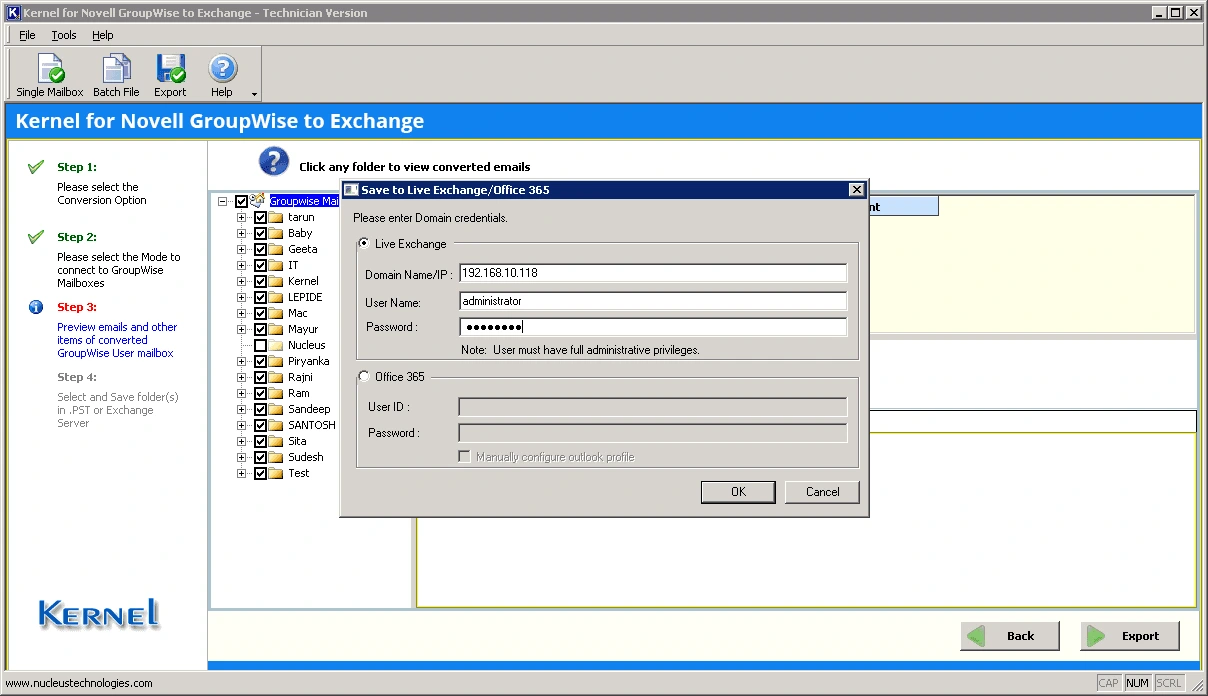
Step 6: Confirming the credentials for the destination Exchange.
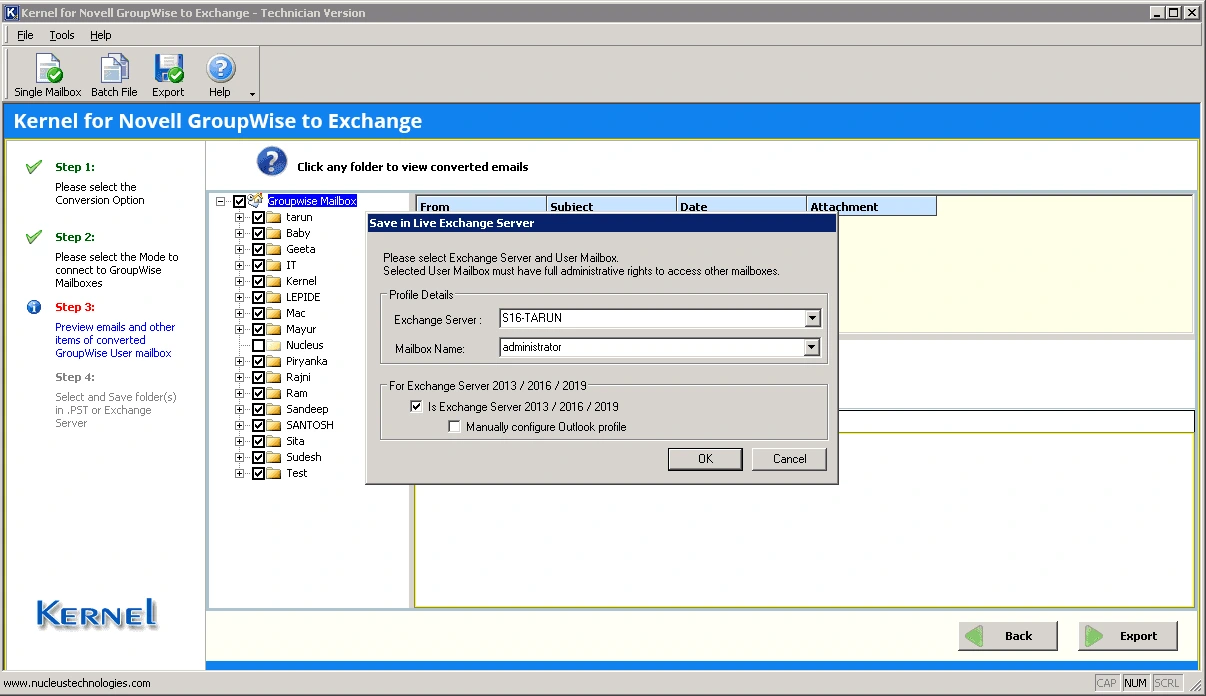
Step 7: Mapping between the source and target mailboxes.
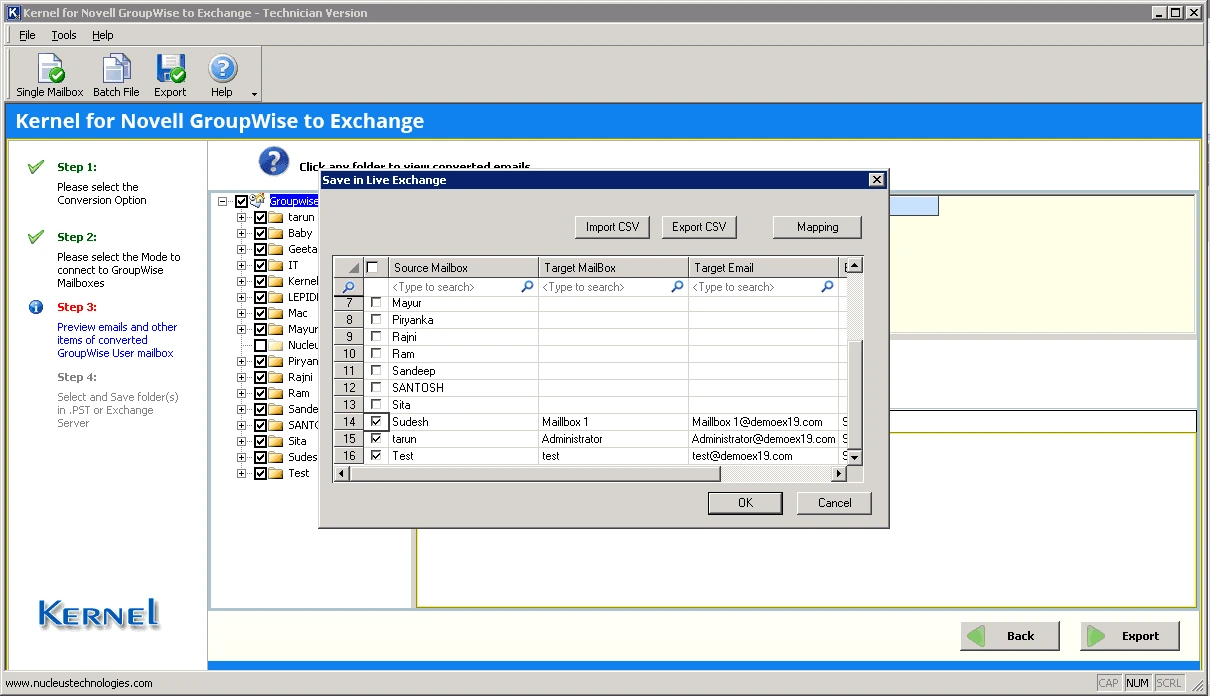
Step 8: Configuring the email filter options in the Export Options dialog box.
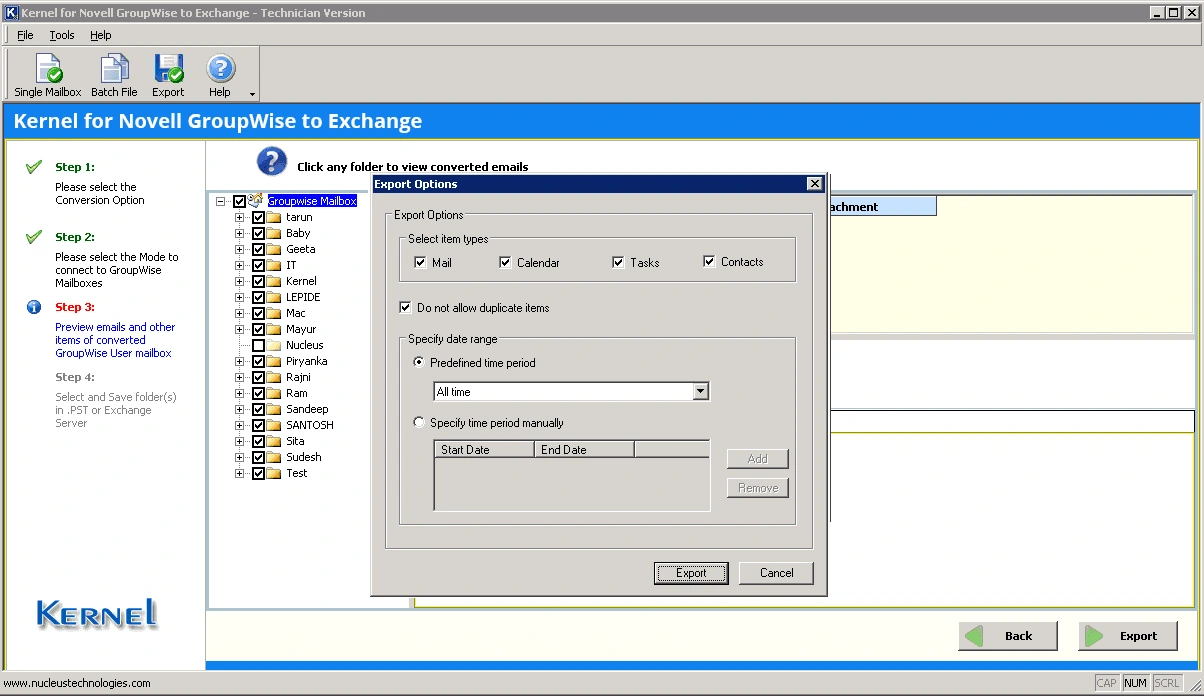
Step 9: GroupWise to Exchange migration in progress.
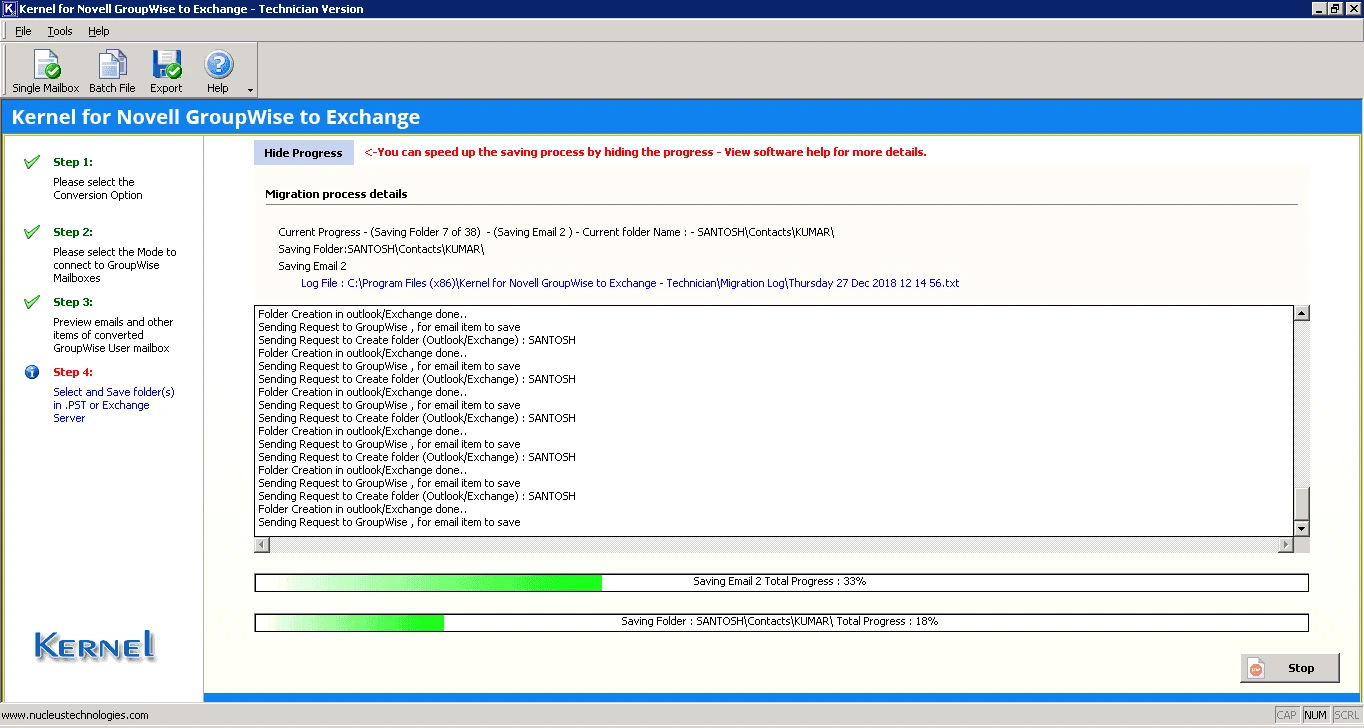
Step 10: Completion message after successful GroupWise to Exchange migration.