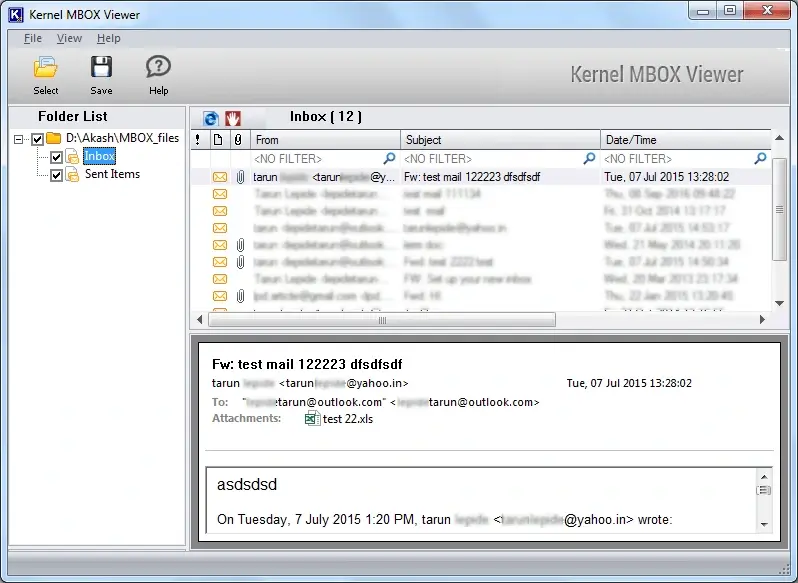Step 1: 20 MBOX email clients supported by Kernel MBOX Viewer.
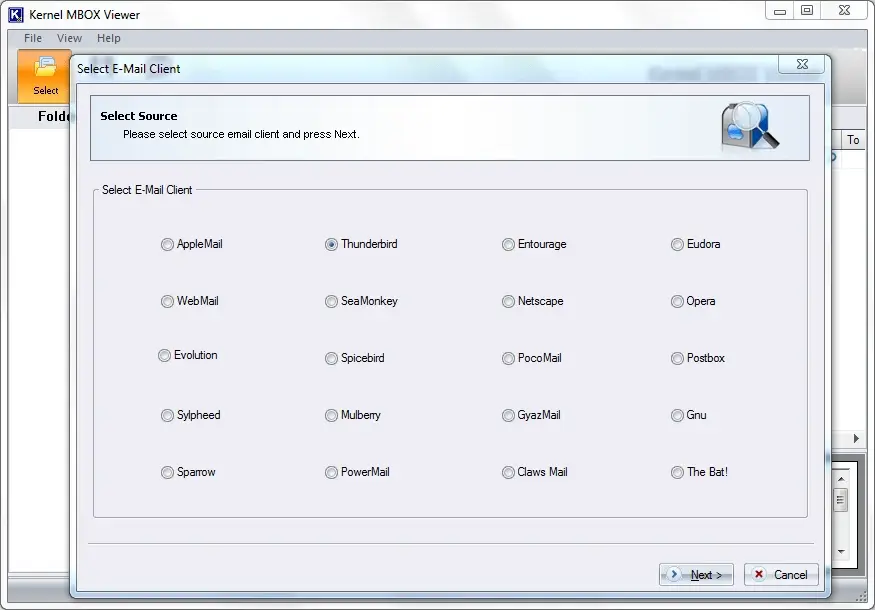
Step 2: Click Add files to locate the desired MBOX files.
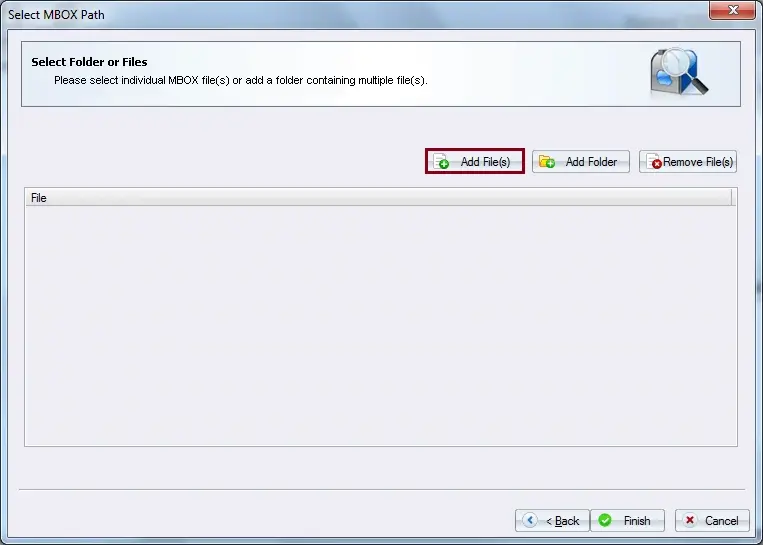
Step 3: Select the MBOX files and click Open.
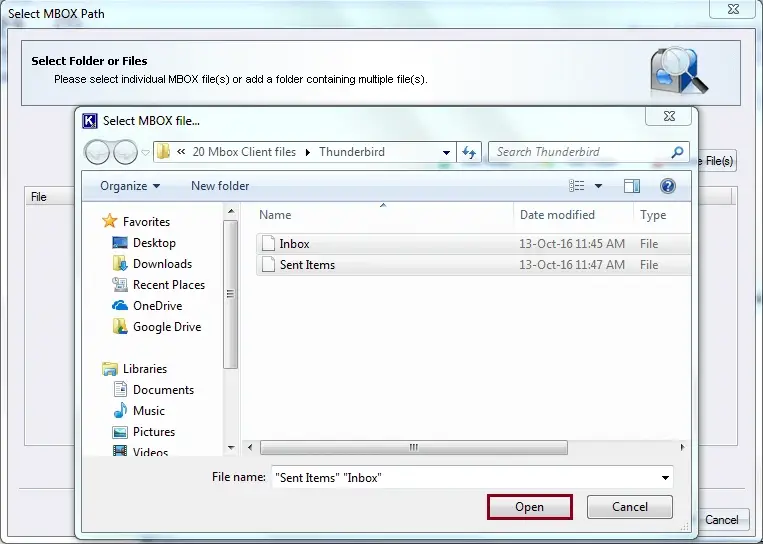
Step 4: Once added, click on the Finish button
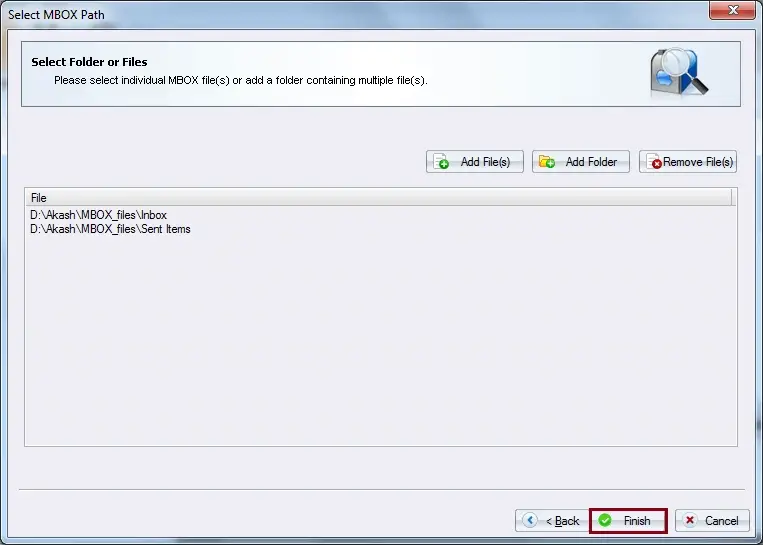
Step 5: MBOX files are displayed on the left-hand side panel
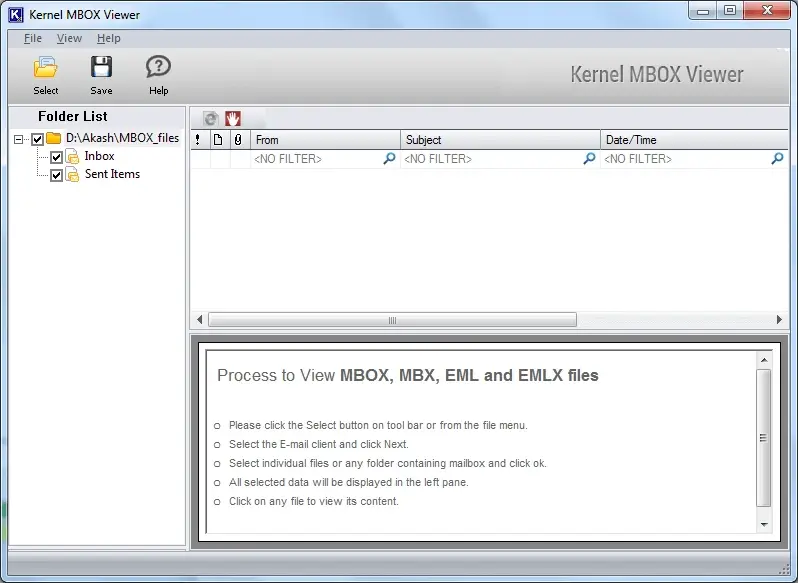
Step 6: Select an MBOX file to view its content