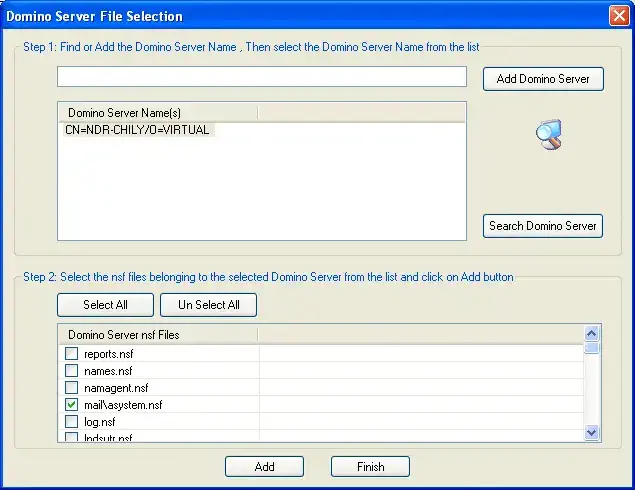Step 1: Add Notes/Domino Server files to export NSF calendar to Outlook
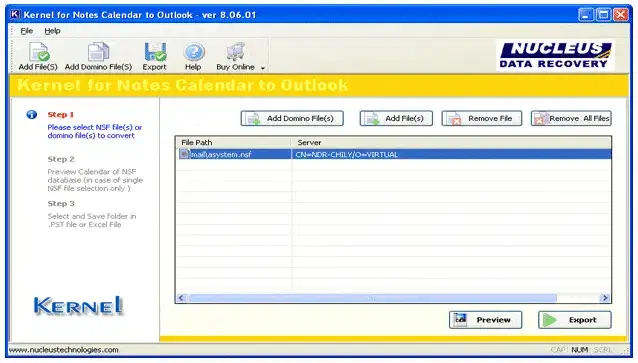
Step 2: Preview Notes calendar entries before saving to Outlook
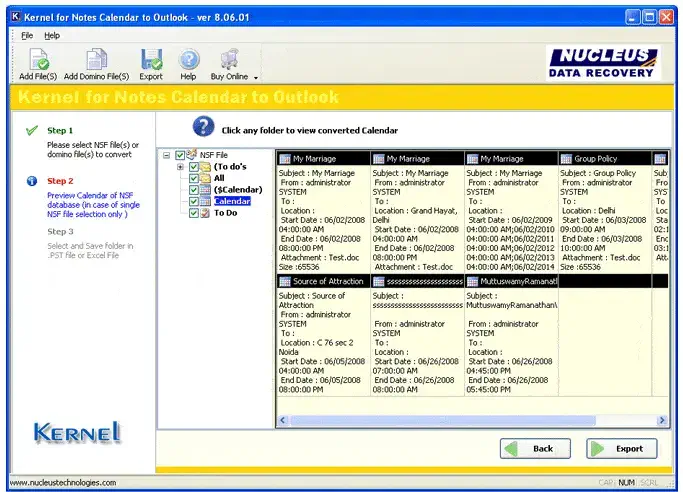
Step 3: Save Notes calendar entries in Outlook PST or Excel files
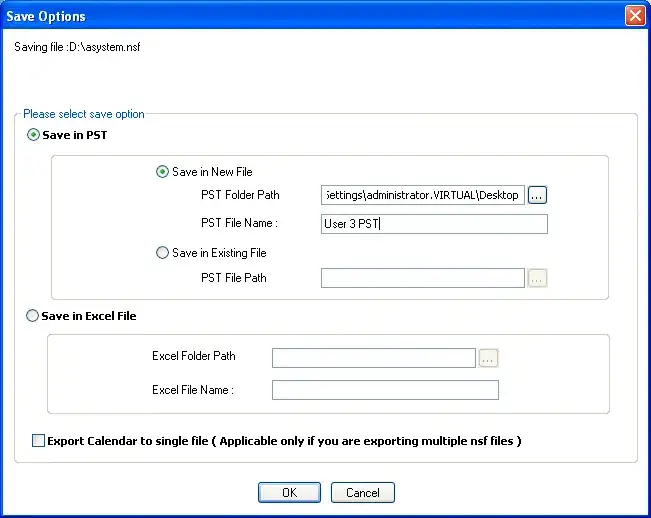
Step 4: Saving process in Kernel for Notes Calendar to Outlook.
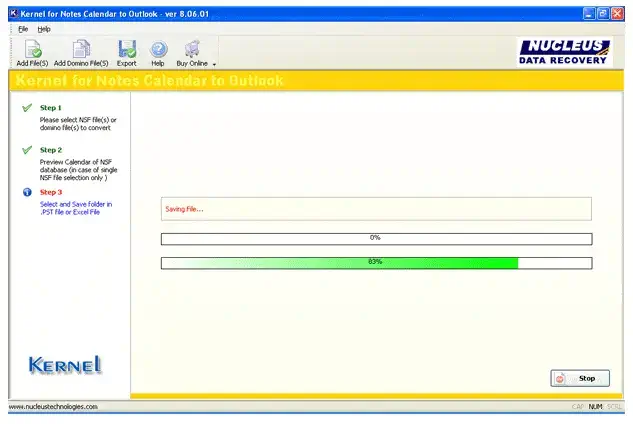
Step 5: Add Domino Server or Search Domino Server in the network
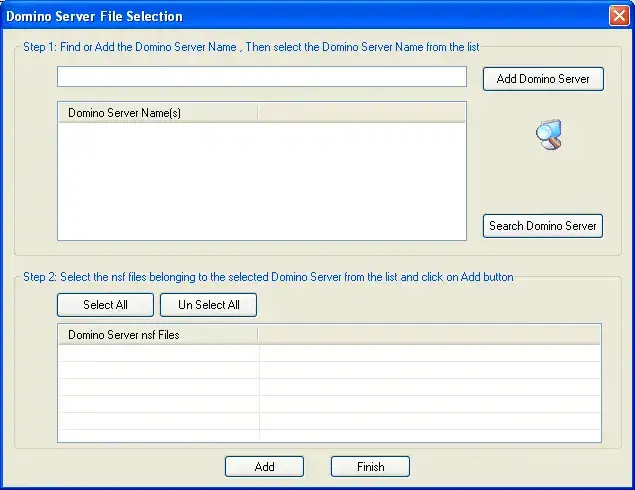
Step 6: Accessing Domino Server NSF files
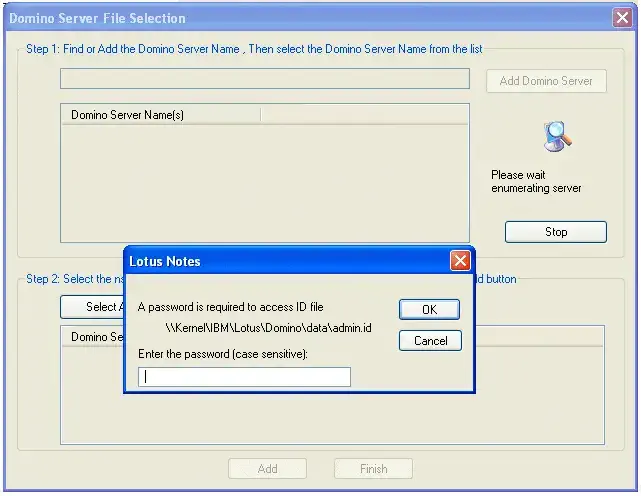
Step 7: Select Domino server NSF files for exporting calendar entries