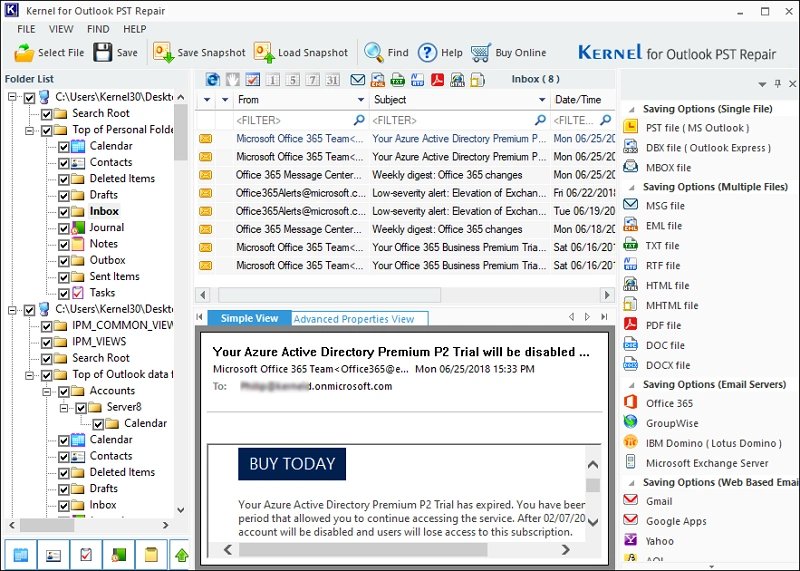Kernel Outlook Recovery Tool to Recover Corrupt PST Data Items
Recover Outlook mailbox data, including inbox, contacts, journals, tasks, deleted items, outbox, and notes. The Outlook File Recovery software restores mailbox data into Office 365, Exchange Server, Outlook.com, Gmail, and other supported webmail clients or Cloud servers.
Free download Kernel Outlook Recovery software and save the first 25 items from each folder.- Support bulk Outlook mailbox data recovery with complete integrity.
- Experience faster Outlook PST recovery for large files with enhanced speed.

- Permanently deleted Outlook email recovery with attachments.
- Save recovered Outlook data as PST, DBX, MBOX, PDF, MSG, EML, HTML, DOC, etc.
- Export Microsoft Outlook data in Office 365, GroupWise, Microsoft Exchange Server, and more after Outlook PST Recovery.
- Restore Outlook PST file to Gmail, Google Apps, Yahoo, AOL, Outlook.com, iCloud, and other webmail after PST recovery.
- Selective Outlook data recovery with filters like From, To, Subject, Folder Name, Date Filter, and Item Type.
- Manage large-sized mailboxes using split PST option to create multiple smaller PST files.
- Enhanced email preview of added Outlook data files, including attachments.

- Recover Sent, Trash, Archive, Spam and Draft Items from Corrupt Outlook Data Files.
- Easily recover mailbox data from Outlook 2024 with complete accuracy.