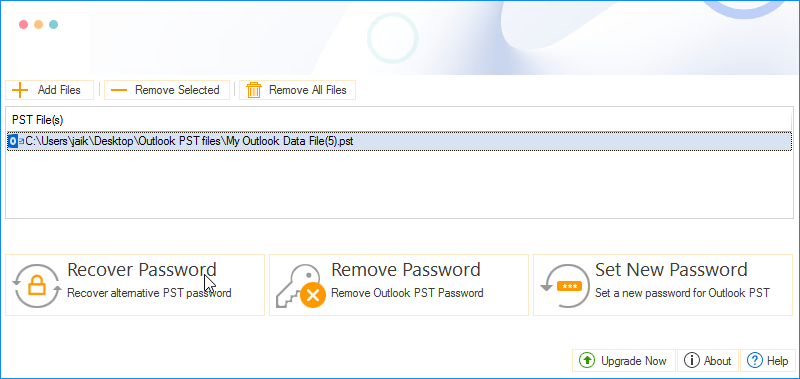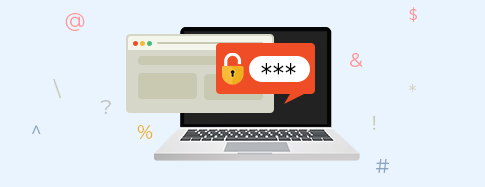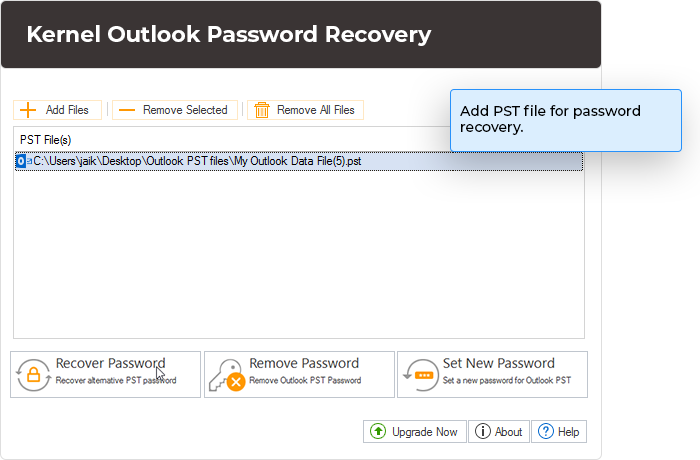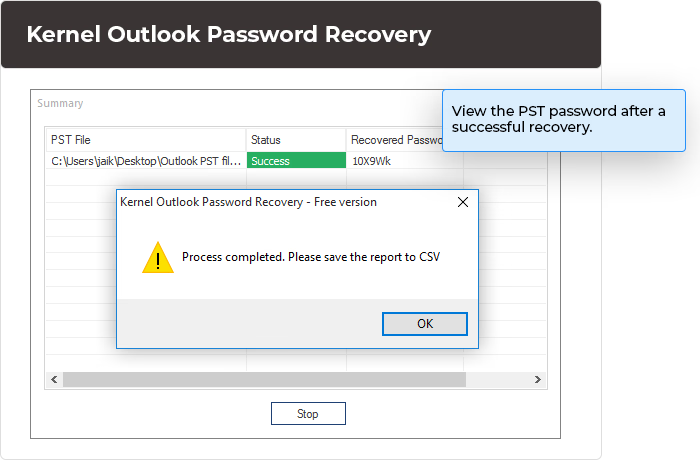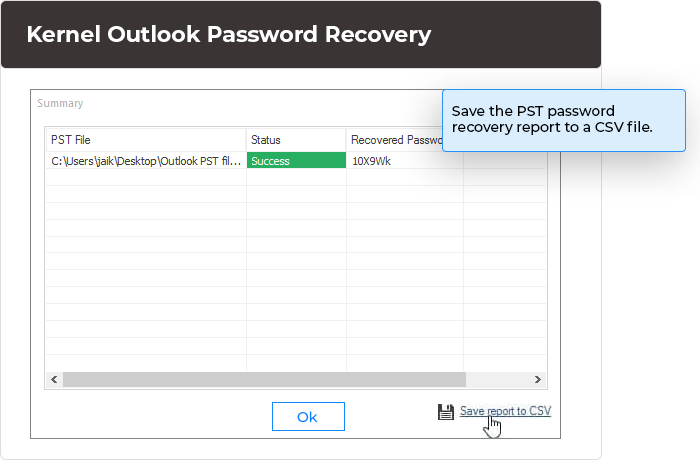Outlook PST Password Recovery Software to Unlock PST Files
Recover lost or forgotten Microsoft Outlook PST passwords securely using Outlook PST Password Recovery software. Retrieve, delete, or reset complex PST file passwords effortlessly without any data loss through a simplified and intuitive process.
Free version of the software recovers passwords from PST file (up to 500 MB).- Recover single or multiple encrypted Outlook PST files at once.
- Recover long and complex passwords without altering PST data.
- Remove passwords from password-protected Outlook PST files.
- Unlock encrypted, special and non-English characters PDF passwords.
- Recover multilingual passwords of Outlook PST Files.
- Generate an alternate password while accessing a locked PST file.
- Advance Set New Password feature to safeguard PST file data.
- Free trial version to remove and recover PST file password up to 500 MB.