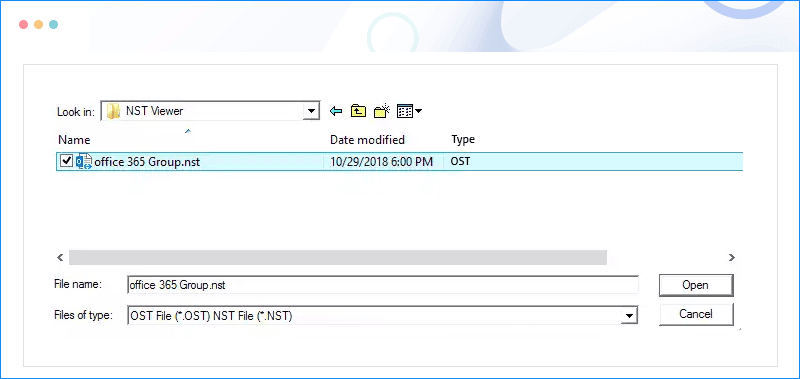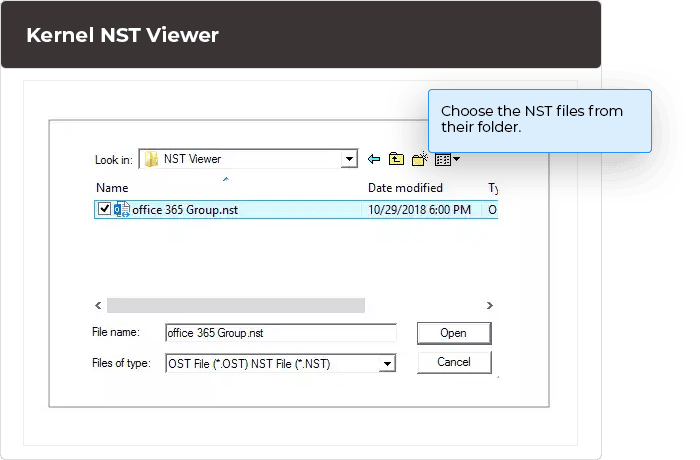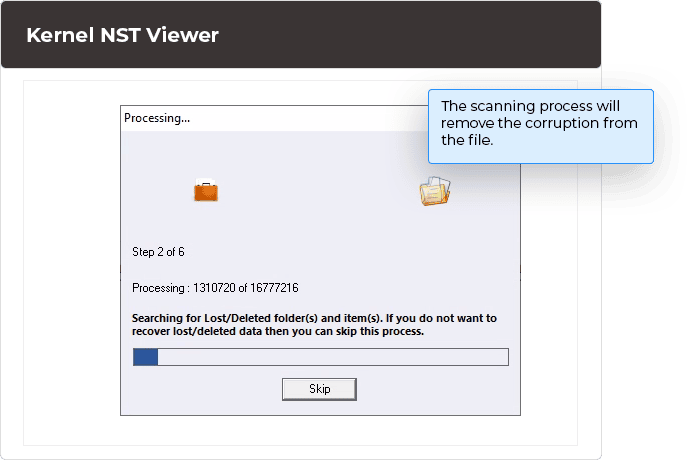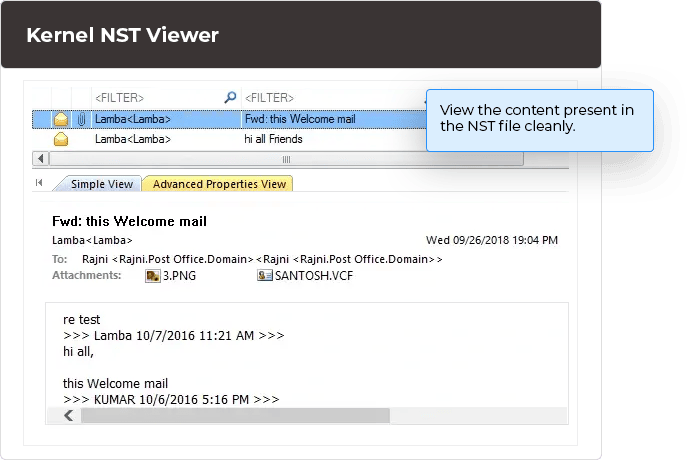Handy solution for NST file searching and viewing content
A specialized utility to check the corrupt, orphan, and inaccessible NST files with their complete details. The tool will scan the file and provide you with its preview like a healthy one. For effective reading, you can save the repaired items in HTML format.
Free Download software and view NST email data with attachments.- Accesses NST mailbox data without requiring MS Outlook in the system.
- Shows complete preview of NST files after thorough scan.
- Shows complete preview of emails, contacts, calendar, notes, etc.