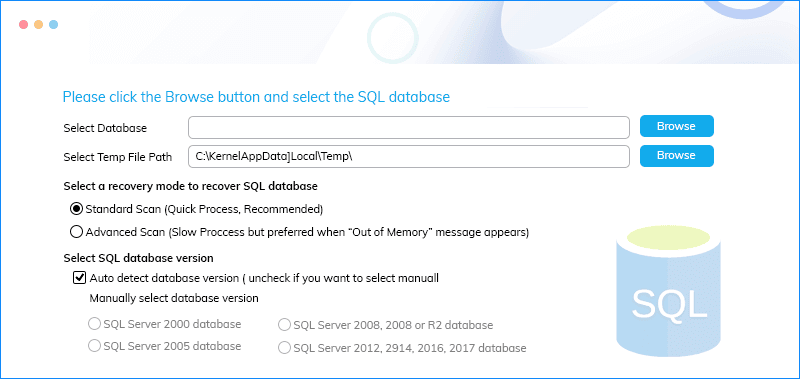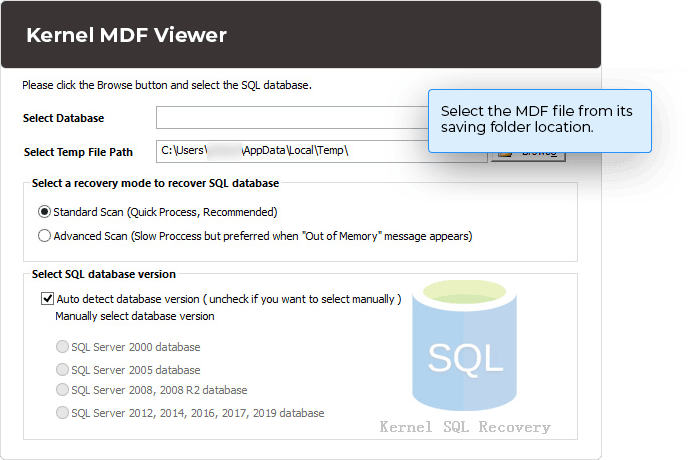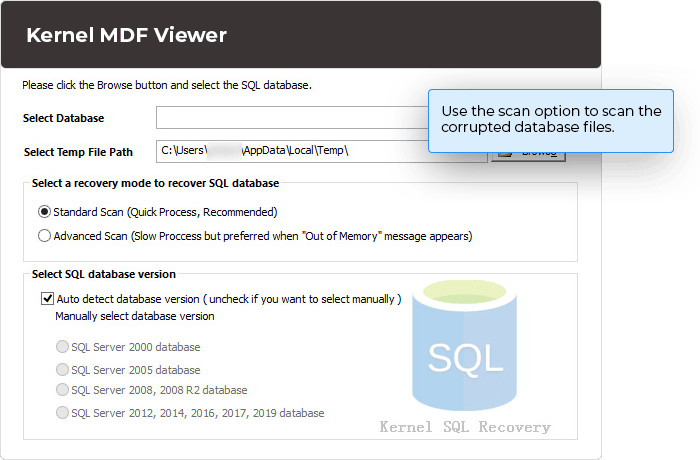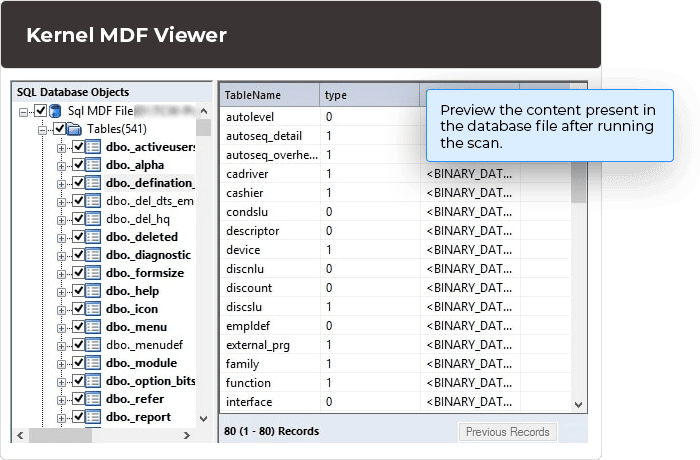Free SQL MDF Viewer Tool to Read MDF/NDF File Content
A reliable viewer software that shows the previews of MDF and NDF files without requiring SQL Server. It scans corrupt, damaged, and orphaned databases and enlists all the tables and other data for preview.
Free Download software and view multiple MDF/NDF files.- Generate previews from corrupt MDF files and all types of SQL Server databases.
- Open MDF/NDF files with all the folders in their original hierarchy.
- Access data from full-sized database files.