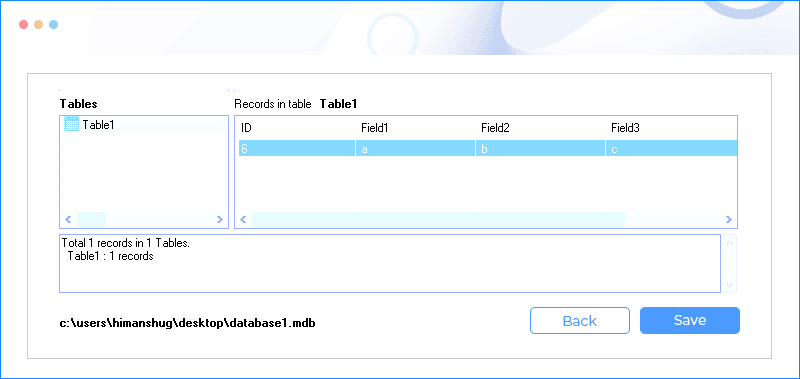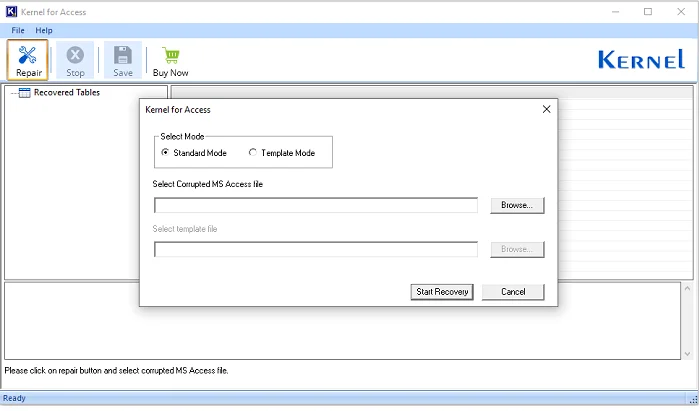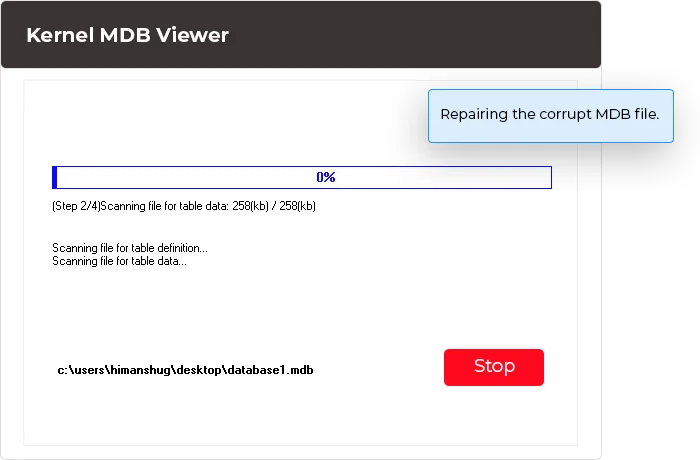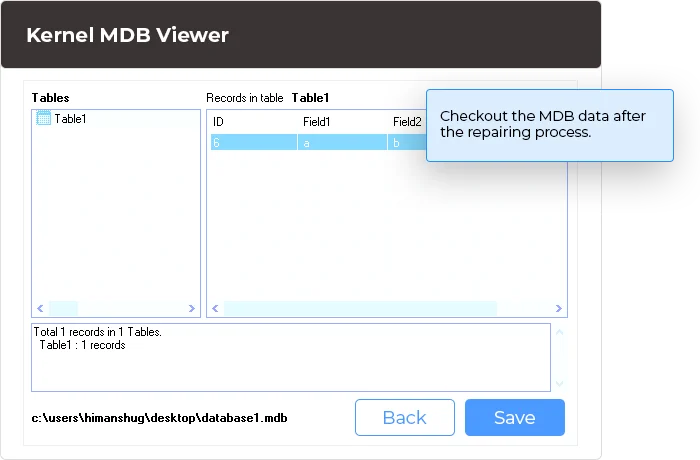View and Read MDB/ACCDB Files with Free MS Access File Viewer Tool
Without the MS Access application, our free MDB Viewer will assist you in reading the content present in various files. The software will show the preview of the correct tabular format and correct order.
Free Download software and view MDB/ACCDB files.- Access MDB files without installing MS Access
- Read even corrupt/damaged MDB files
- View every object, like OLE data, tables, etc.