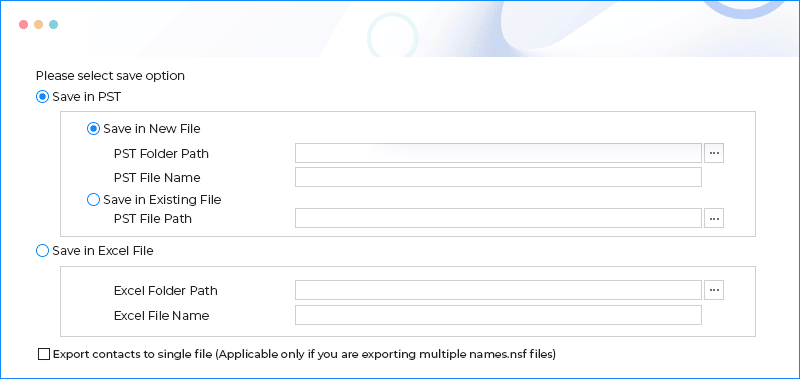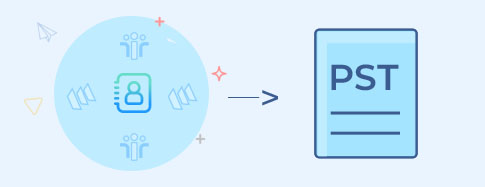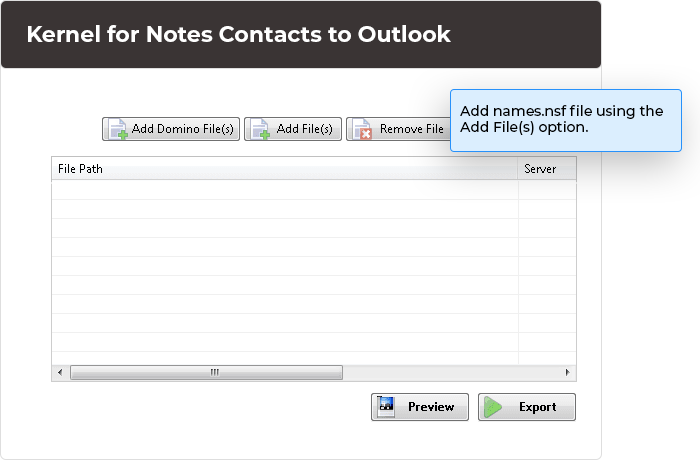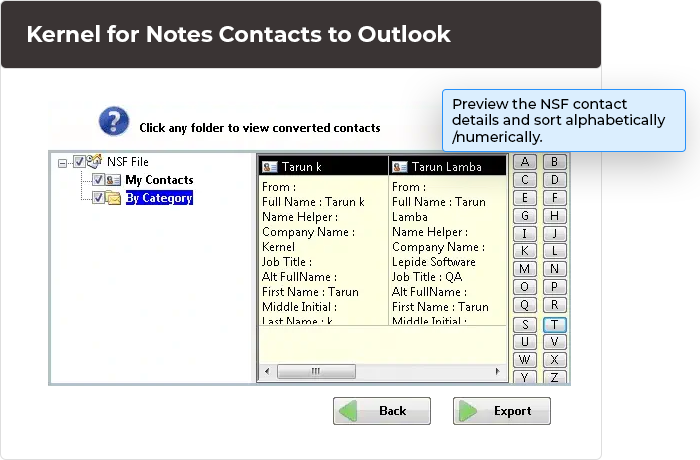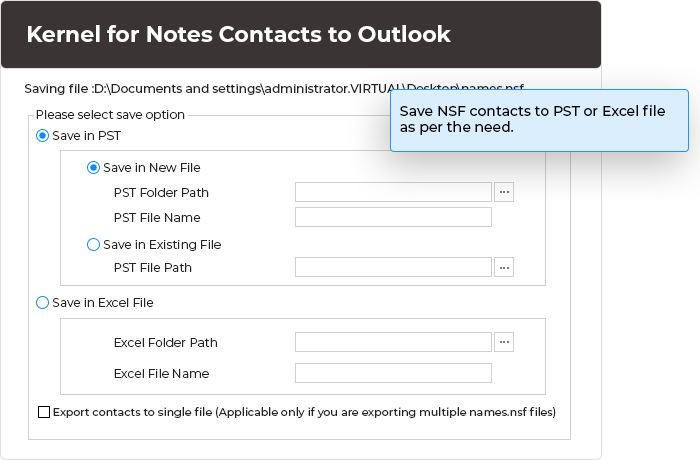Effortless Notes/Domino Server contacts migration for enhanced communication
Export Notes/Domino Server contacts in two saving modes: Outlook PST and Excel files. Convert multiple files simultaneously, saving contacts from various NSF files into a single PST. Add Domino Server and IP for seamless migration.
- Export Notes/Domino Server names.nsf file to PST/Excel files
- Convert multiple names.nsf files at the same time
- Option to save contacts from many NSF files to a single PST file