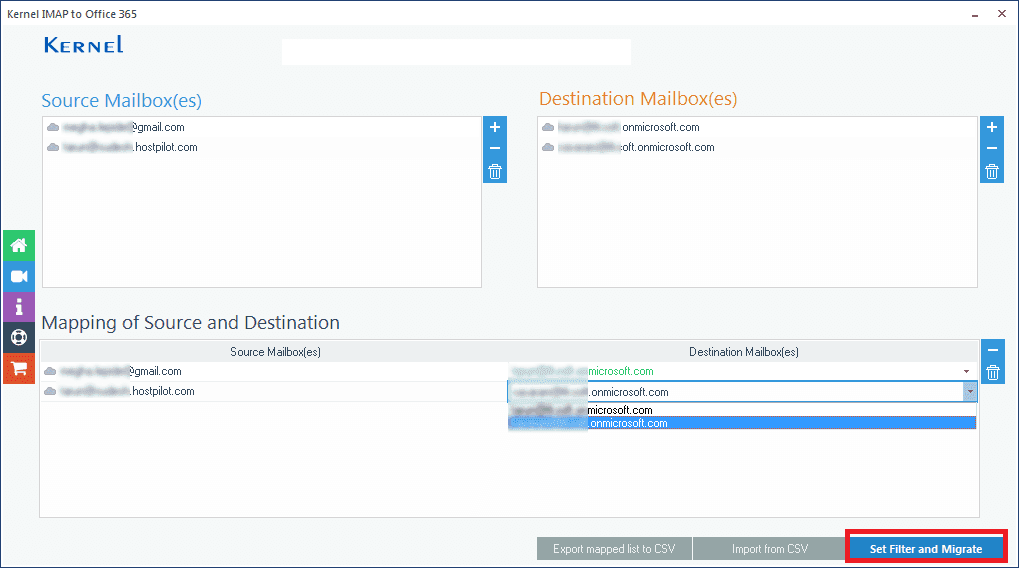Step 1: Kernel IMAP to Office 365 – Welcome Screen

Step 2: Adding Single IMAP Mailbox with login details
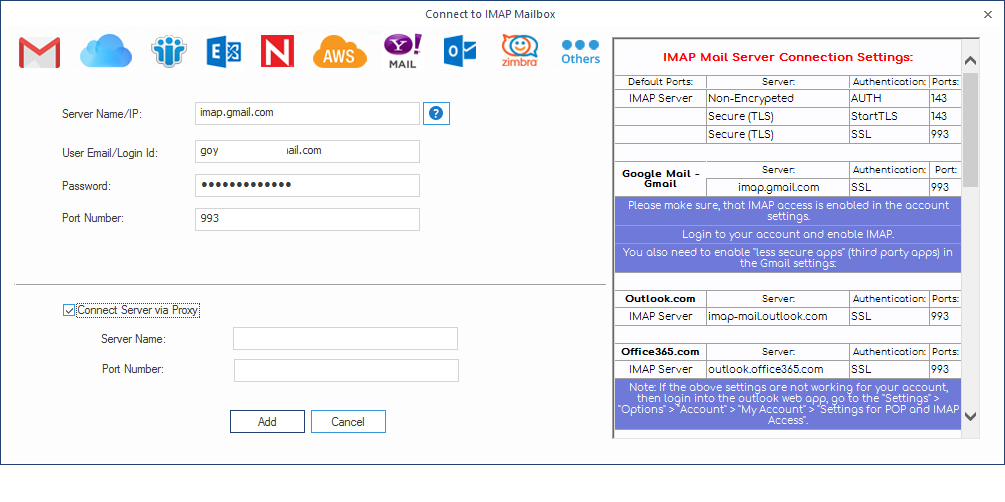
Step 3: Choosing the login type for adding Office 365 account
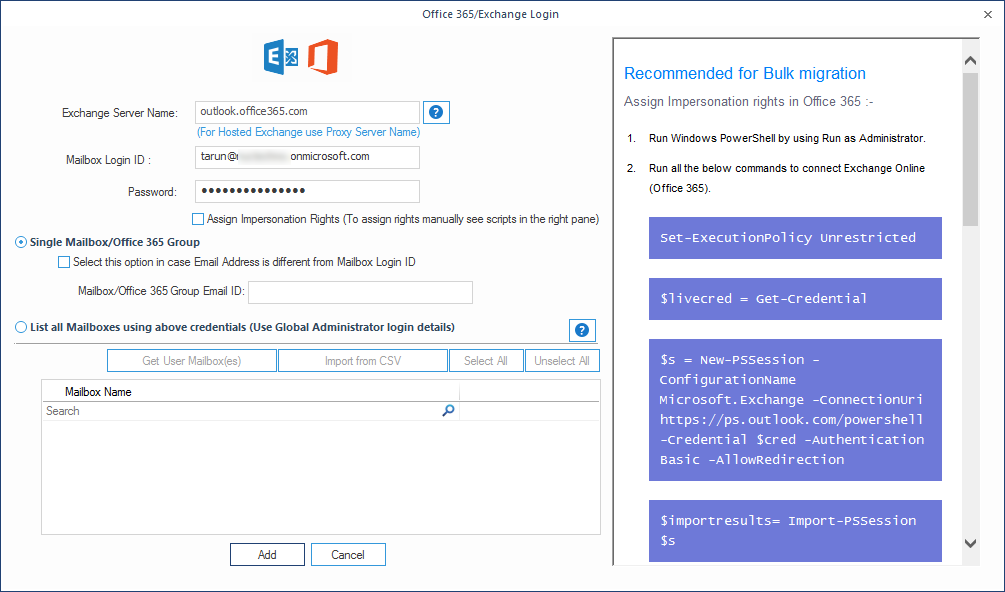
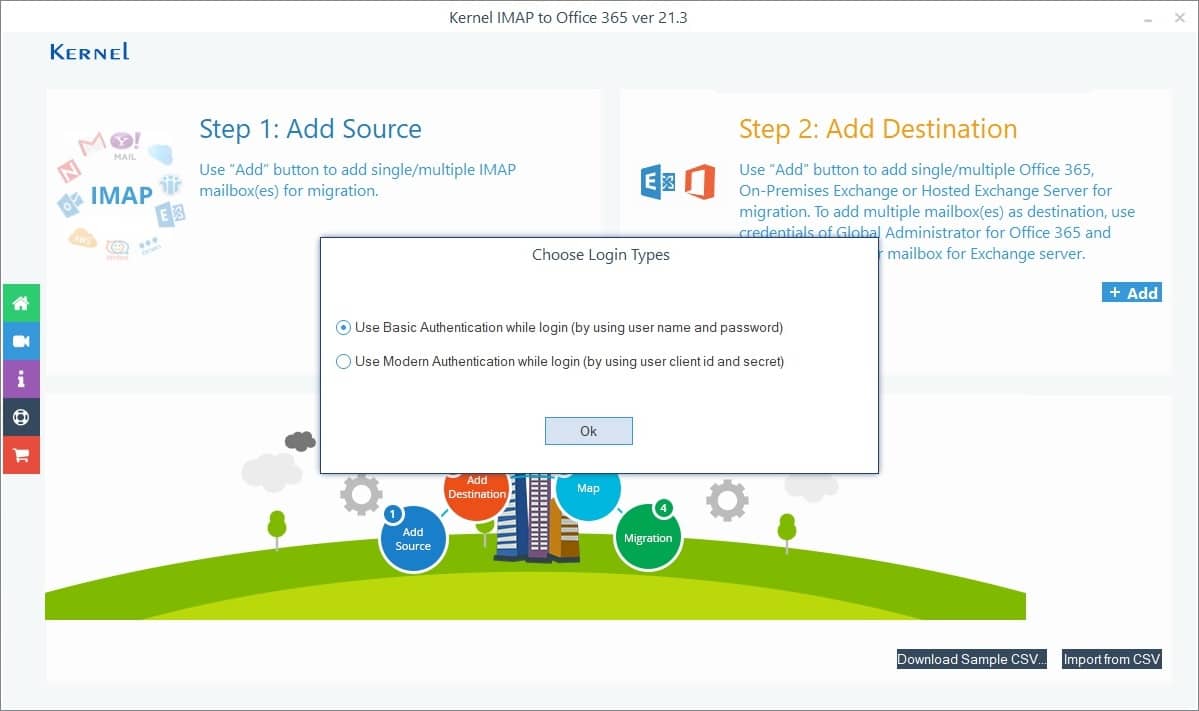
Step 4: Adding Destination (Office/Exchange) with login details taken from Azure Portal.
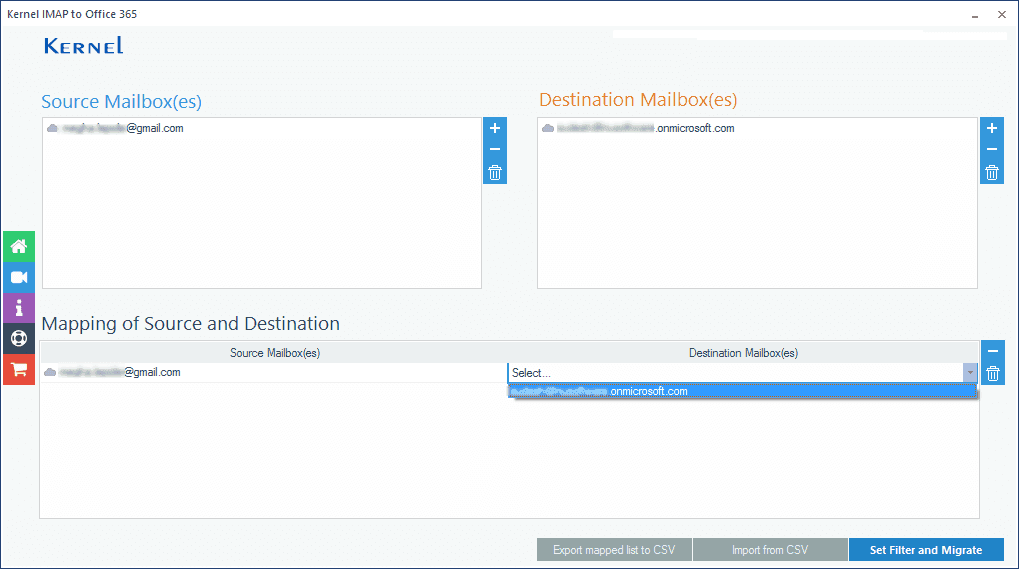
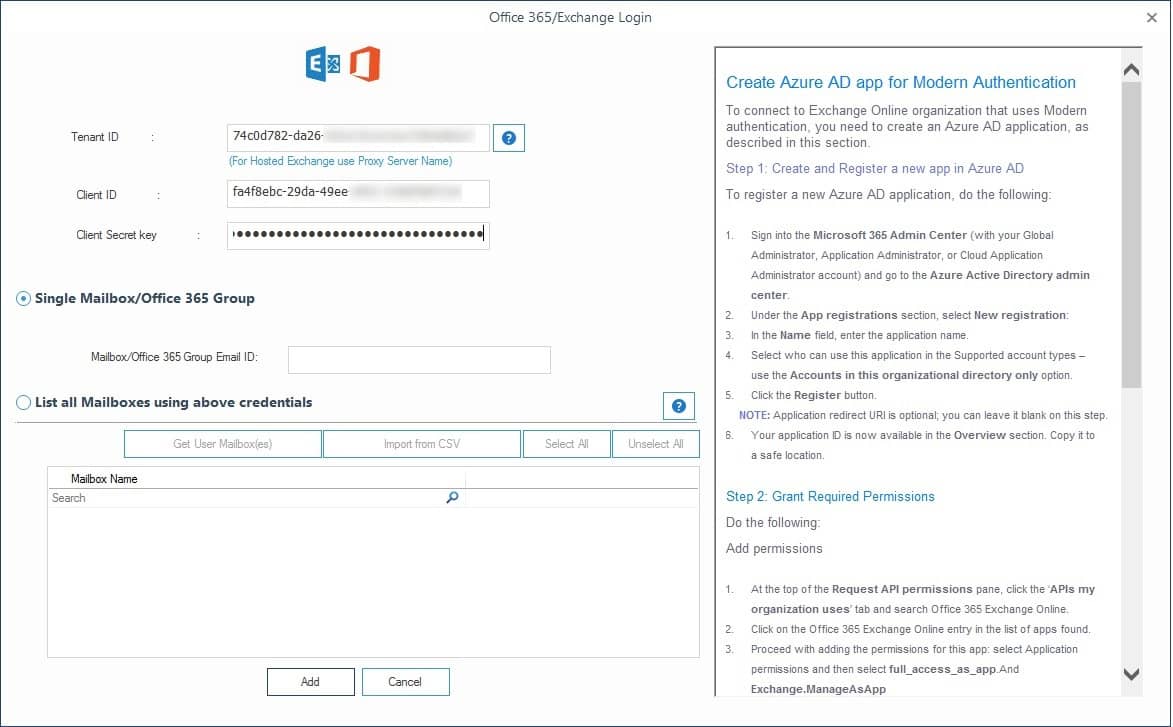
Step 5: Selecting required option in destination mailbox
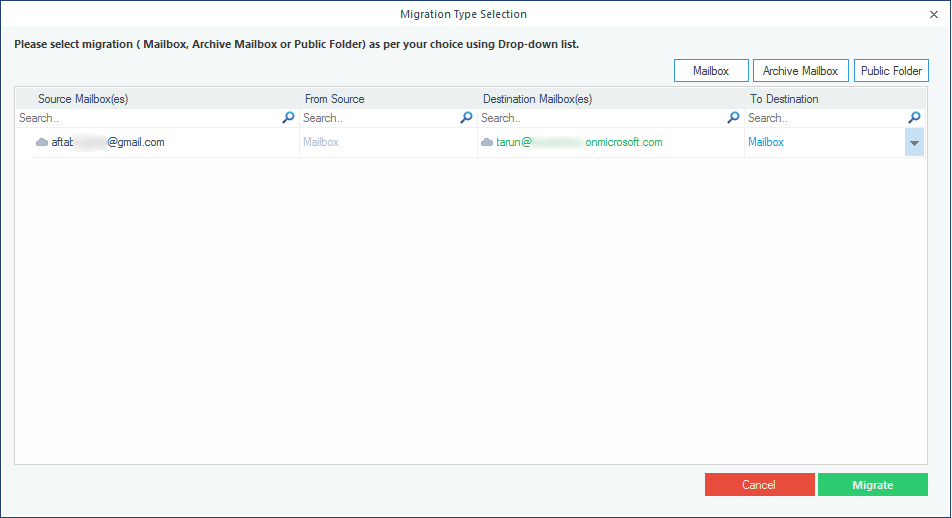
Step 6: Filtering mailbox data before migration
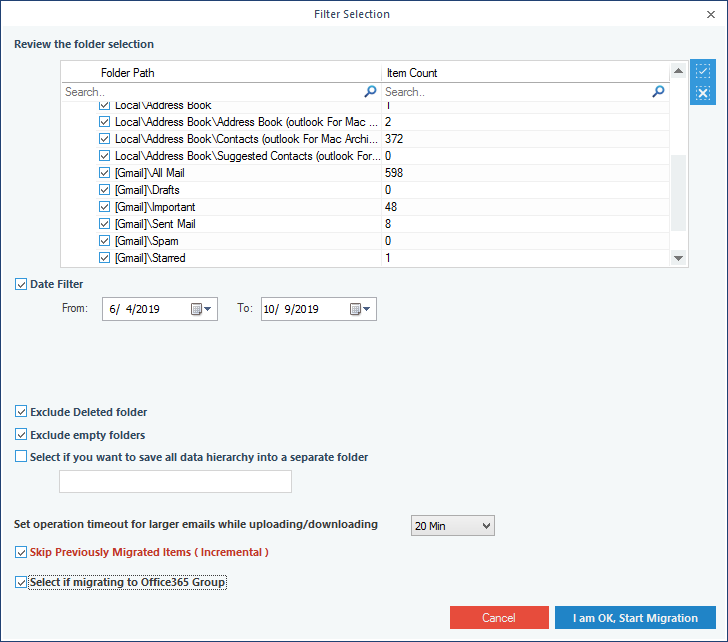
Step 7: Successful IMAP to Office 365 migration
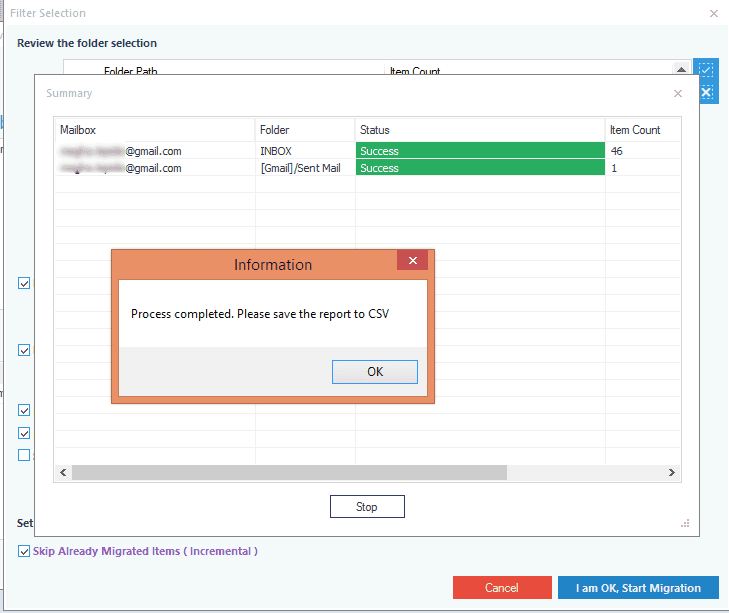
Step 8: CSV file for multiple mailboxes migration – with mapping informaton
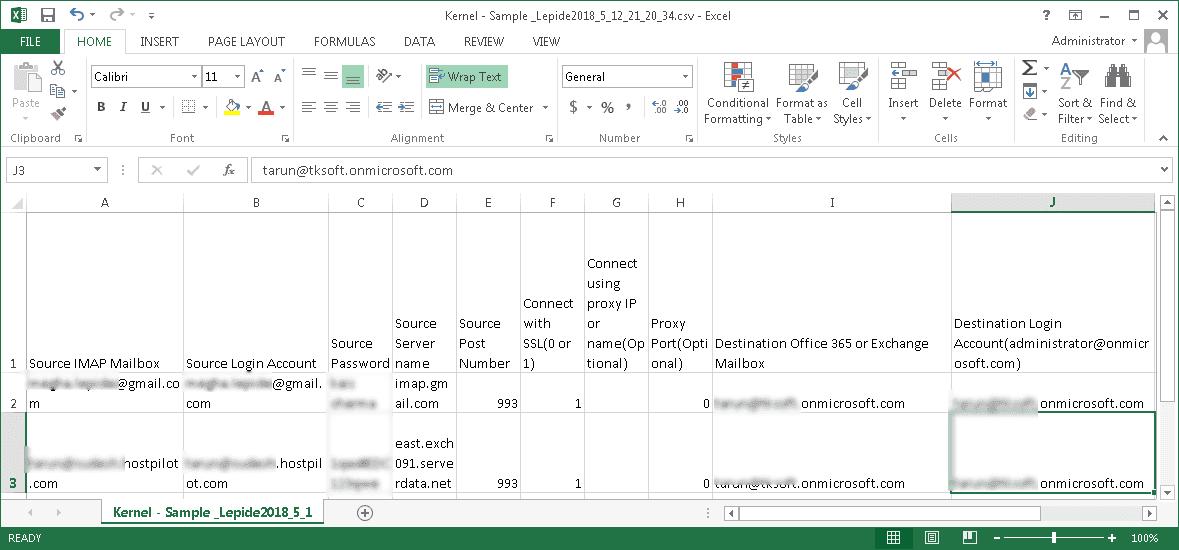
Step 9: Source and Destination mailboxes added for multiple mailbox migration