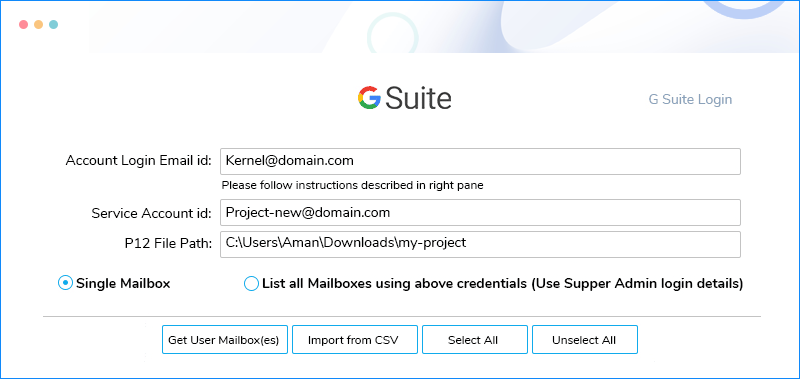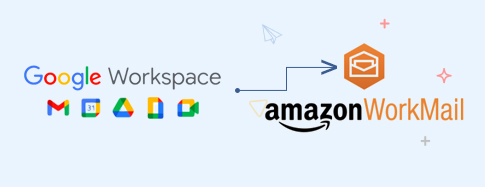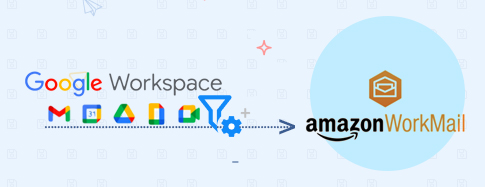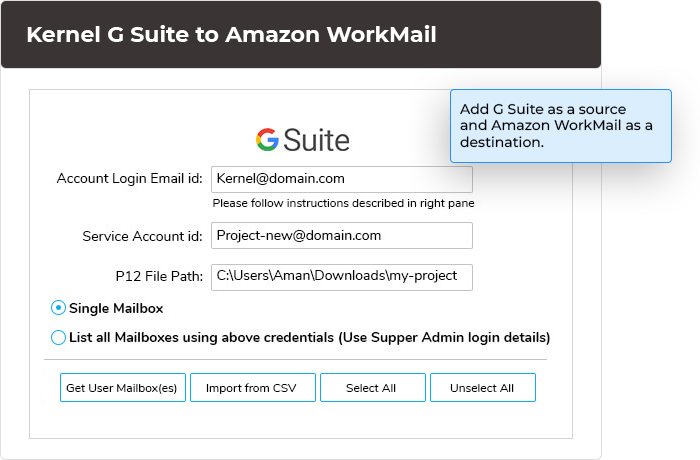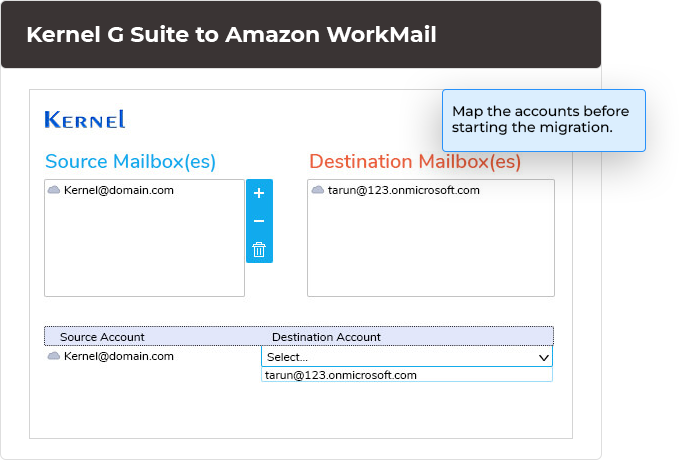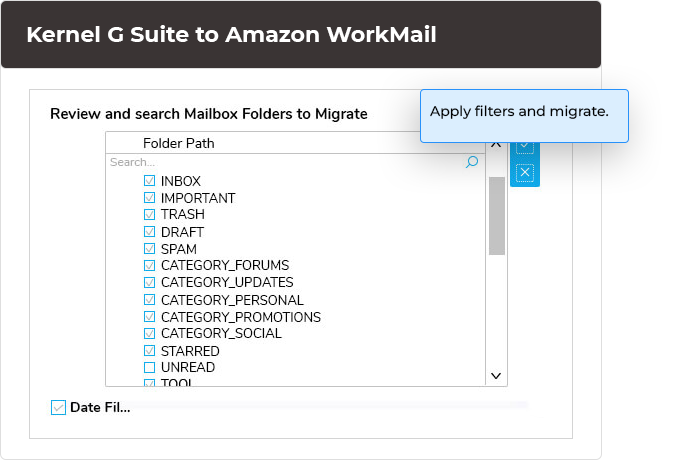Map G Suite to Amazon WorkMail Map the source G Suite and destination Amazon WorkMail accounts & each folder will be effortlessly migrated to their respective destination.

Wide email protocol support Support for all email protocols of G Suite and WorkMail, ensuring smooth accommodation of data in the destination WorkMail accounts.

Migrate across AWS regions Migrate G Suite data to all AWS regions, including North America, South America, Asia Pacific, Europe, Middle East, & Africa, with connectivity across multiple zones.

Integration with AWS policies Post-migration, the data in WorkMail retains the availability and durability features assured by Amazon Web Services, ensuring a smooth integration.

Transition to WorkMail As your G Suite subscription ends, transition to Amazon WorkMail to maintain an active mailbox at a more cost-effective rate than a G Suite subscription plan.

Quick platform migration Equipped with powerful algorithms that navigate the complexities of both G Suite and WorkMail for a rapid migration within minutes.