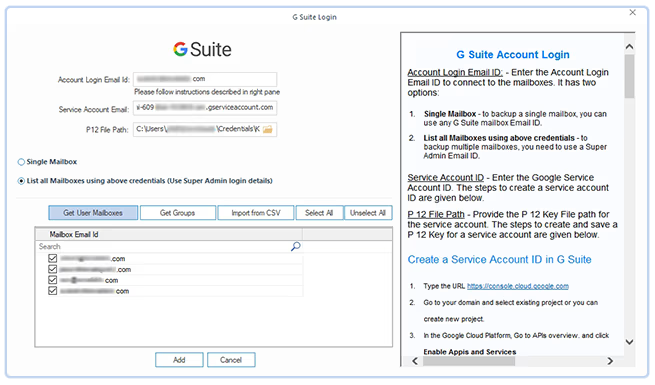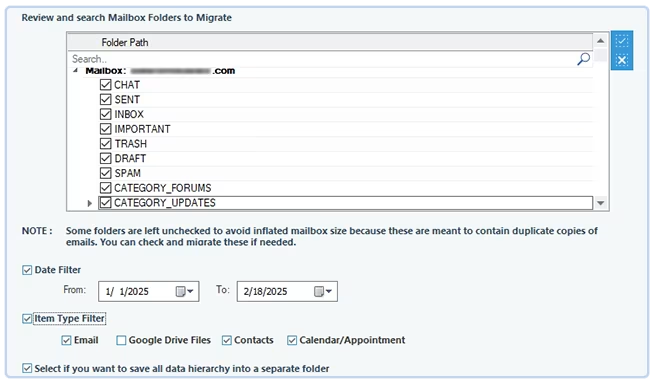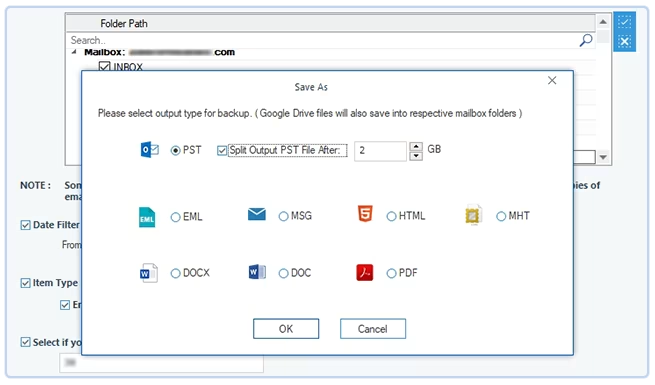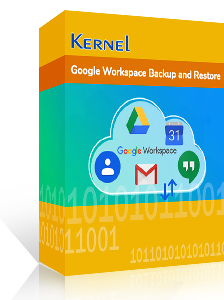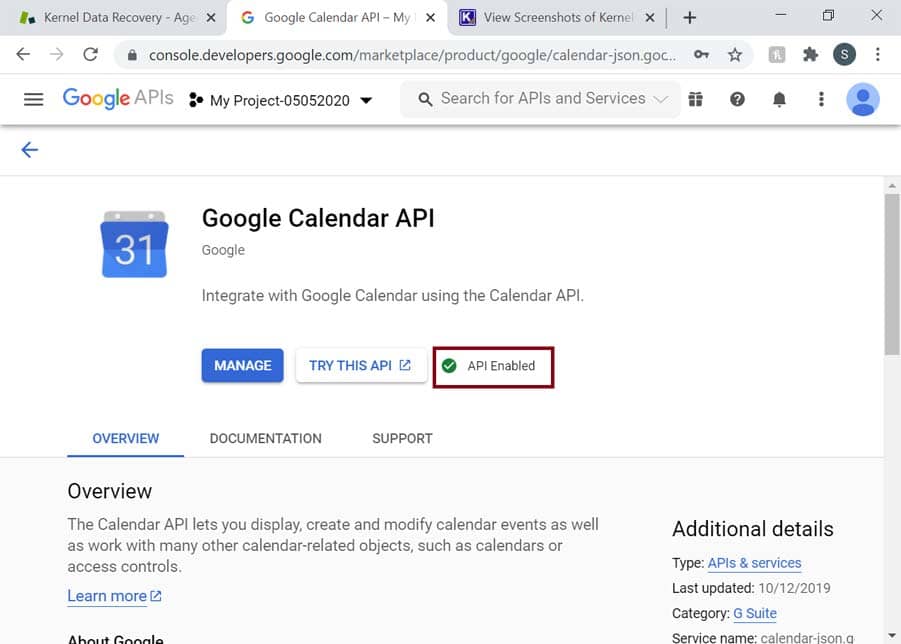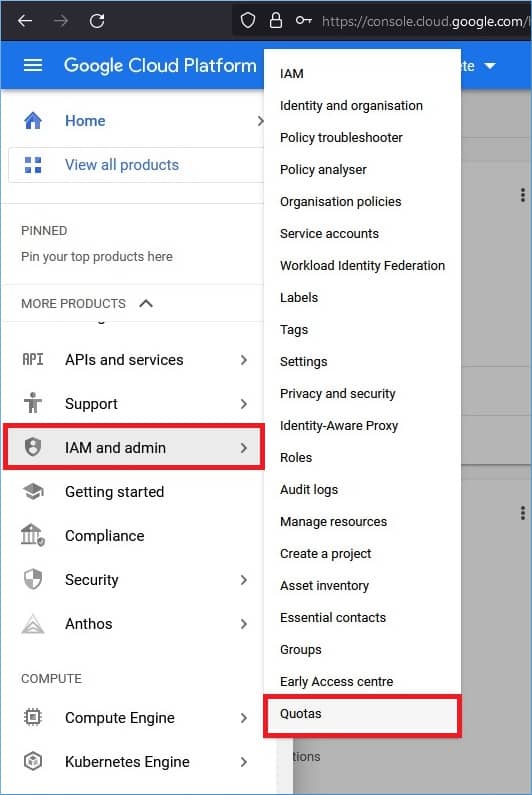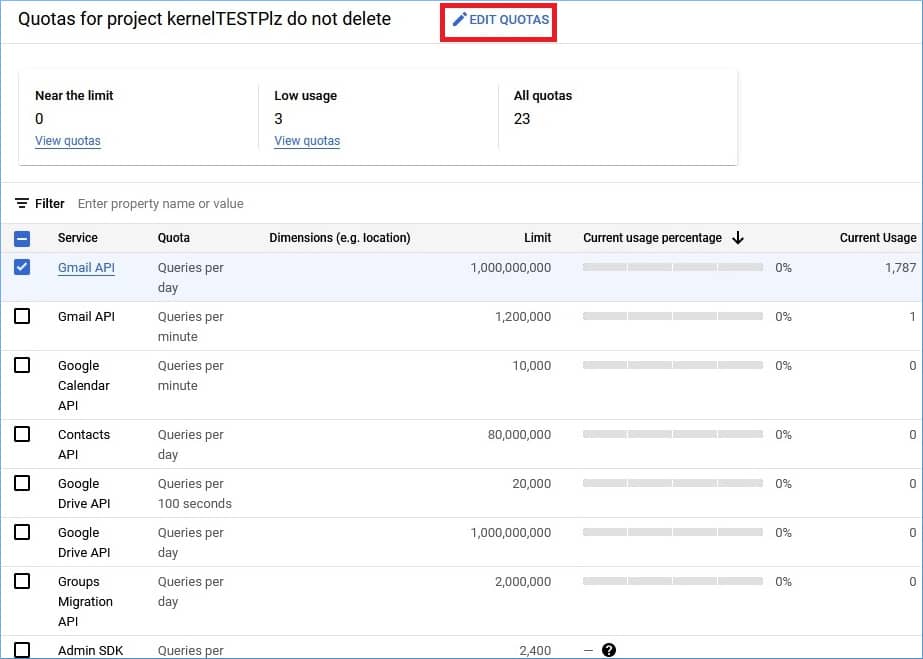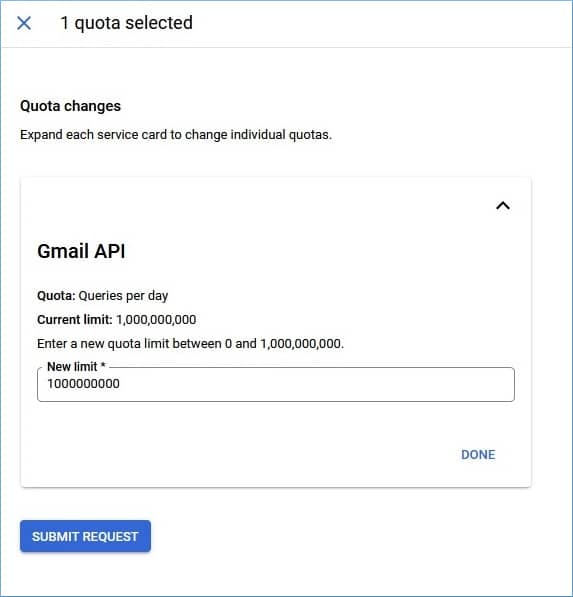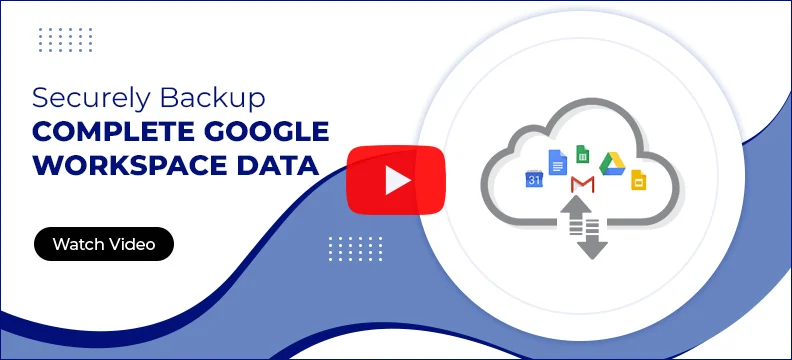Google Workspace Backup Tool for Reliable Backup and Restore
Backup and restore your valuable Google Workspace data, including Gmail, Contacts, Calendar, Drive, and Groups, with the advanced Google Workspace Backup Tool. This G Suite Backup software ensures secure data protection, easy recovery, and reliable full-version performance.
- Export G Suite mailboxes to PST, MSG, EML, PDF, DOC, DOCX, MHT, or HTML formats.
- Backup Google contacts, Google Drive, Shared Drive, Google Groups, Gmail, and Calendar.
- Incremental Workspace backup to skip previously migrated items and transfer newly added data.
- Offers advanced Filter options, such as Date Filter, Item Type Filter, and more for selective data backup.
- Backup bulk Google Workspace users' mailboxes using batches of CSV file.

- Backup all users Google Chats to PDF and HTML file formats.

- Backup Google Docs and Google Sheets from the Google Workspace user.

- Display the real-time backup process on software dashboard.
- Import PST to Google Workspace account with Kernel Google Workspace Backup and Restore (formerly G Suite backup).
- Restore PST to Google Groups of the selected Google Workspace mailbox.
- No need for Outlook installation on the system to restore PST files.