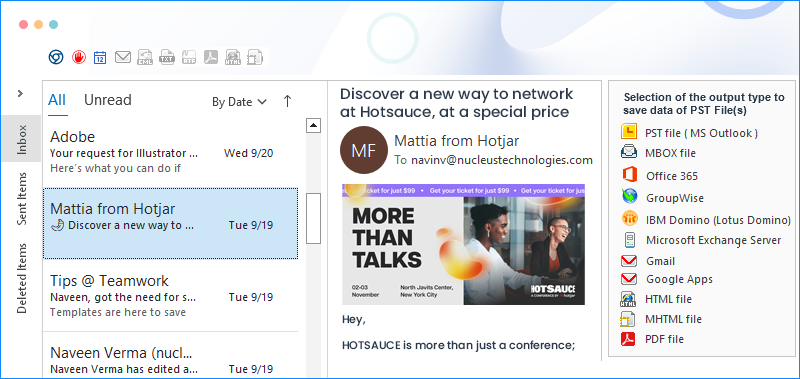Export Recoverd OST Files to Various Destinations
Export healthy/corrupt OST files to destinations like PST, Office 365, or Exchange.
Download trial version and migrate 10 items per folder free- Scans and recovers OST files for export
- Exports OST files to multiple destinations
- Moves specific data from OST mailboxes with filters