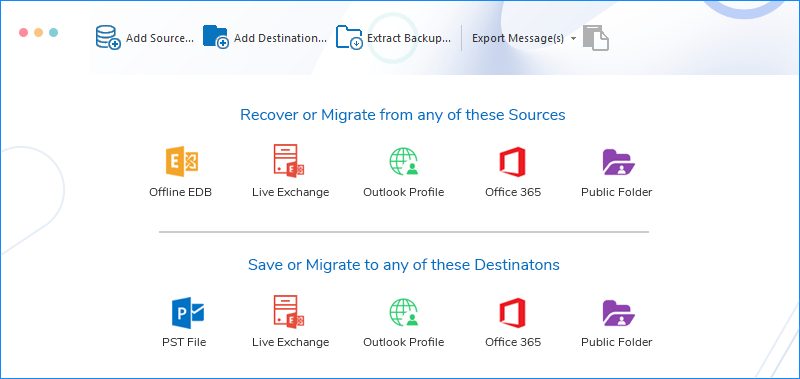Recover corrupt/damaged EDB files & export to Live Exchange
Migrate the offline Exchange EDB files to a live Exchange Server on-premises account. The tool supports EDB files of all sizes and states (healthy, corrupt, inaccessible). The numerous features of the EDB to Live Exchange tool enable quick data selection, mapping, and migrating mailboxes.
Download trial version and preview EDB file and Live Exchange data free.- Migrate EDB mailboxes to Live Exchange with metadata.
- Transfer mailboxes to user mailbox, Archive mailbox, or Public Folder
- Recover mailboxes from damaged, corrupt, and inaccessible EDB files
- Built-in filters for granular-level EDB mailbox migration.
- Map mailboxes of EDB file & Exchange Server for accurate data transfer.
- Option to move mailboxes with or without original folder hierarchy.