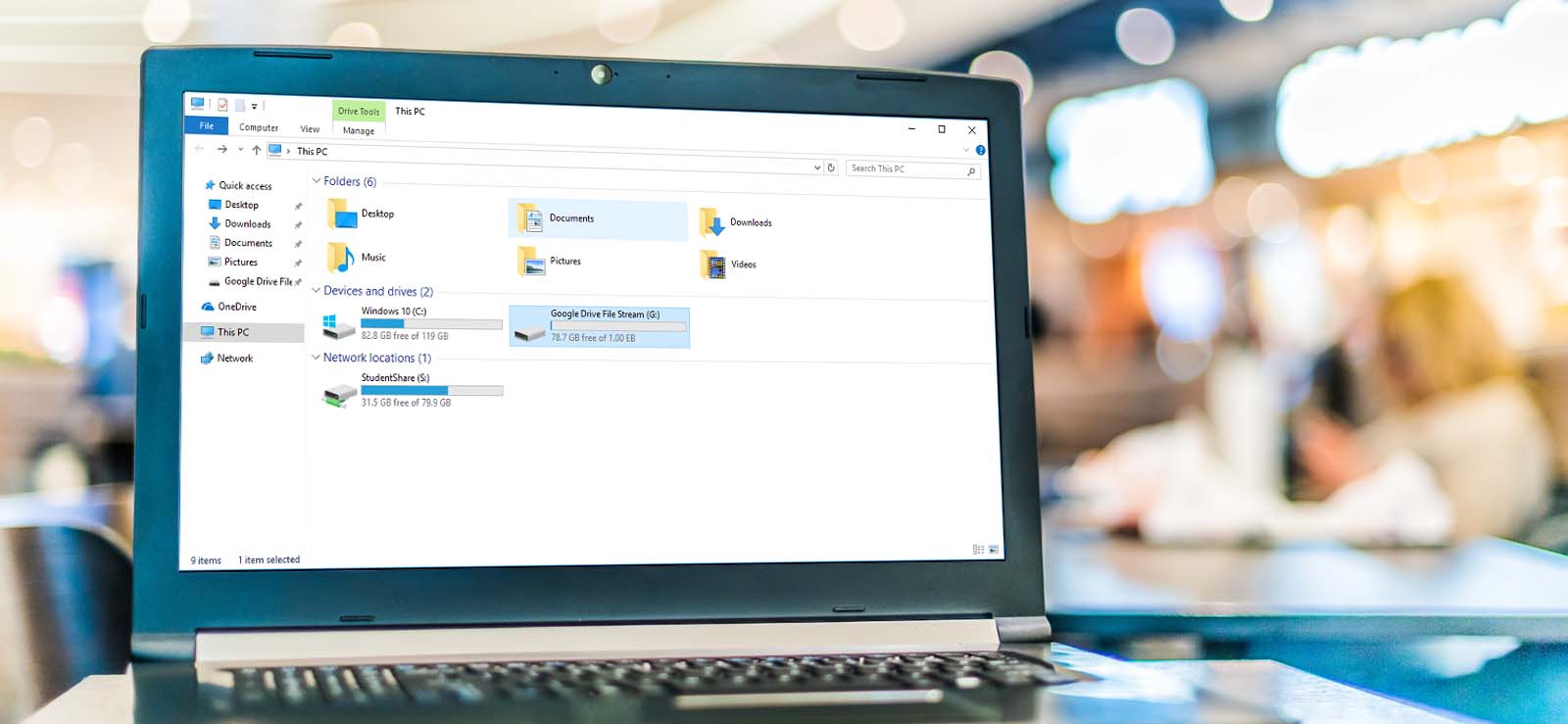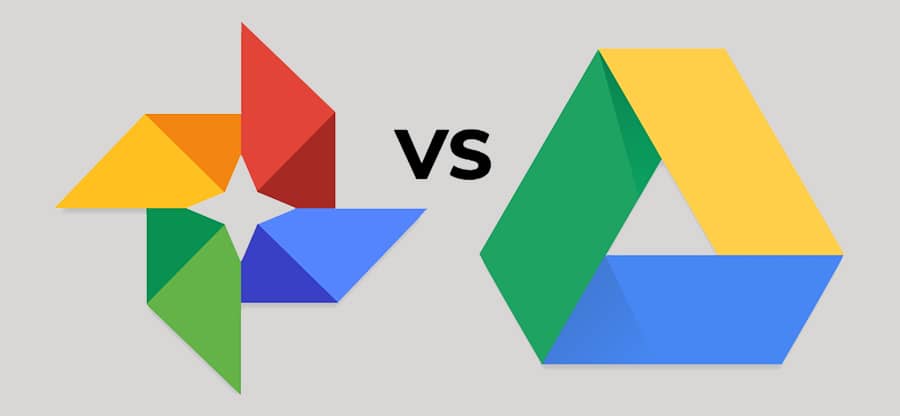Read time 8 minutes
Google Workspace users have increased enormously in the last two years, and many businesses are adopting this cloud platform. Though its popularity is growing steadily, many Google Workspace users are concerned about the security of their data.
This is because of their concerns like data loss due to accidental data deletion, undesirable activities by insiders, program errors, ransomware/malware/phishing attacks, online hacking attempts, application outages, failed 3rd party integrations, etc. So, they are always eager to back up their data regularly.
Other reasons for Google Workspace backup include unavailability of native backup solutions, email archiving requirements, GDPR compliances, etc. This often leads to a discussion on why and how backup is done. To help our readers in this discussion, especially related to professional Google Workspace solutions, we have performed extensive research on some efficient third-party solutions and selected the most popular ones in the year 2021. Now, we are presenting the best solutions before you for further analysis.
Top 7 Google Workspace Backup Solutions
Below we have provided a brief overview of the top 7 Google Workspace backup solutions available in the market in 2022. Check each solution to analyze and determine the most suitable one for your business.
Kernel Google Workspace Backup and Restore
Website URL: https://www.nucleustechnologies.com/g-suite-backup/
Tool Preview:
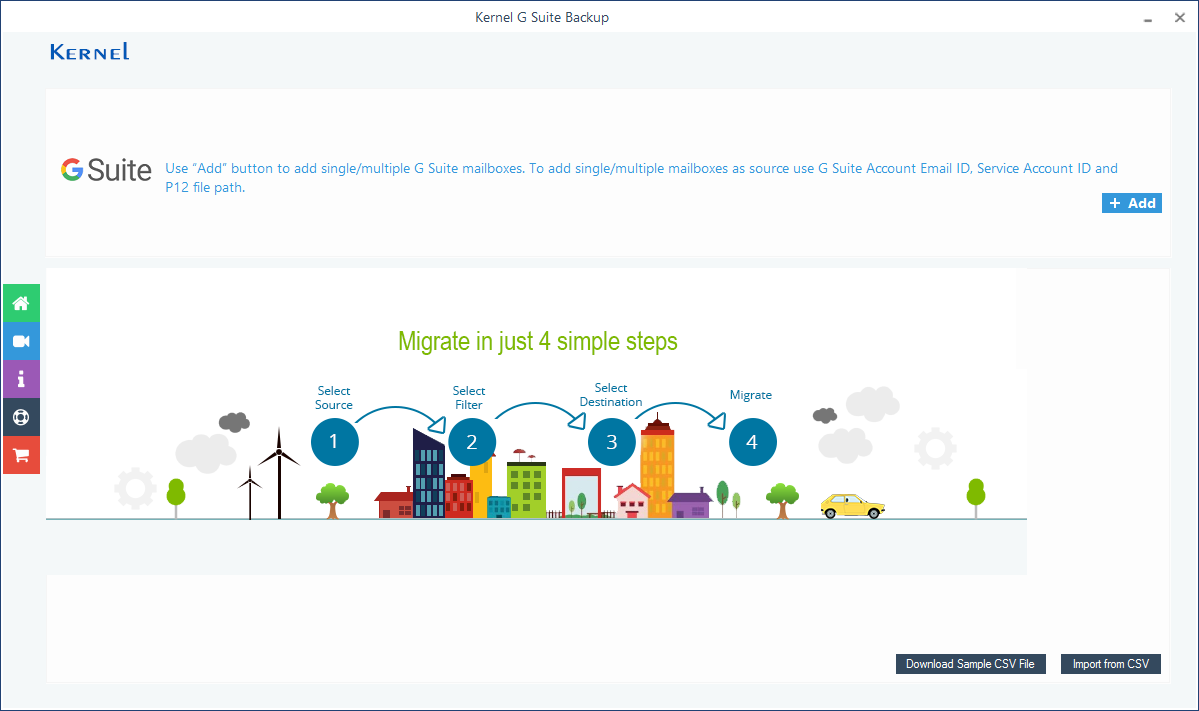
It is a proficient utility to backup single or multiple G Suite or Google Workspace mailboxes, Google Drive files, Contacts, Calendars/Appointments, etc., easily. The tool is solely designed for backup at the desired destination. Complete backup and easy process with security and integrity of data are its strong points.
Salient Features
- Very simple GUI with the backup in 3 simple steps only viz: Add G Suite account > Filter > Backup
- Items it can backup: G Suite mailboxes (with metadata and read/unread status), calendar/appointments, contacts, Google chat and Hangout conversations, Google Drive data, etc.
- Simultaneous backup of multiple mailboxes using a CSV file or a super admin account.
- Easy G Suite account addition with email ID, service account ID, and P12 file path
- Intelligent and useful filter options – folder, date range, item type, and more
- Backing up Google Workspace emails in PST, PDF, MSG, MHT, HTML, DOC, DOCX, and EML file formats at any location.
- Backs up multiple mailbox content from a G Suite account
- Splits the output PST file into multiple files to ensure the security and integrity of data.
| Pros | Cons |
|---|---|
|
|
SpinOne for Google Workspace
Tool Preview:
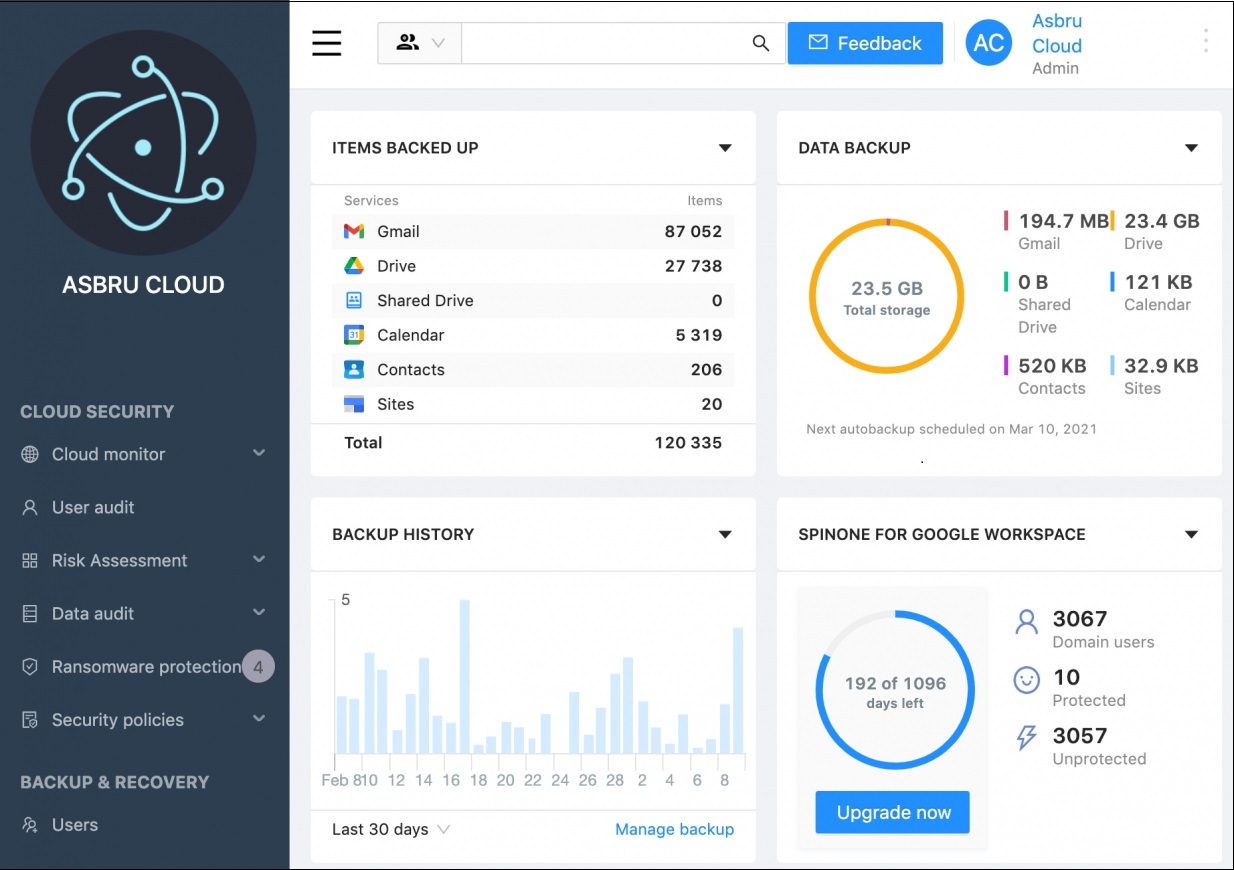
SpinOne for Google Workspace is a backup utility meant to backup Google Workspace & Office 365 content to other cloud platforms like Azure, AWS, etc. It also facilitates the restore of files in a matter of seconds.
Salient Features
- Backup Google Workspace Gmail, Contacts, Drive, Sites, Calendar, Shared Drive to AWS, Azure, GCP, or Custom Cloud storage location
- Supports complete recovery with version control
- Offers both data migration and local file downloads
- Integrates advanced features for GDPR compliance, EU Privacy Shield, SOC 2, etc.
- Delivers advanced reports for backup and all process, along with search option
| Pros | Cons |
|---|---|
|
|
SysCloud Backup
Tool Preview:
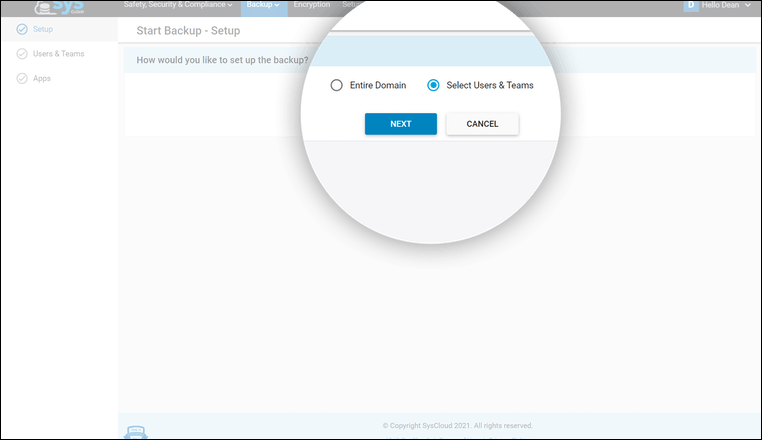
Syscloud Backup solution is the ultimate solution to backup Google Workspace Apps – Gmail, Contacts, Sites, Drive, Shared Drive, and Calendar to PST, EML, MBOX format, AWS, Azure, Google Cloud, and download to a local system. It secures businesses from phishing, ransomware, accidental deletions, outages, etc., through intelligent data backup insights approach.
Salient Features
- Backs up multiple domains in a single account or platform
- Automatic addition of new users with provision for exceptions
- Comprehensive backup protection with backup snapshots, automated API management, unlimited versions
- Offers advanced search options along with flexible restore options
- Inspects backup archives for phishing, data compromise, and ransomware
| Pros | Cons |
|---|---|
|
|
Nexetic (Shield Backup G Suite)
Tool Preview:
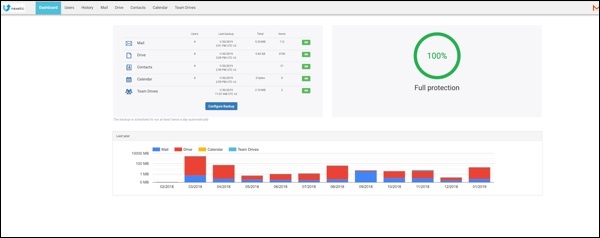
Shield Backup G Suite from Nexetic helps in the automatic backup of Google Workspace content along with other services like efficient and quick data recovery, protection from malware/ human errors, and GDPR compatibility, thus protecting critical business data available on the Google Workspace platform.
Salient Features
- Performs continuous backup with twice-a-day automatic backup facility
- Data restore facility to system or back to G Suite platform
- Integrates a single view for the status of all G Suite users
- Backs up all applications and supports granular, incremental backups
- Provides centralized management with flexible restore options
| Pros | Cons |
|---|---|
|
|
Afi.ai
Tool Preview:
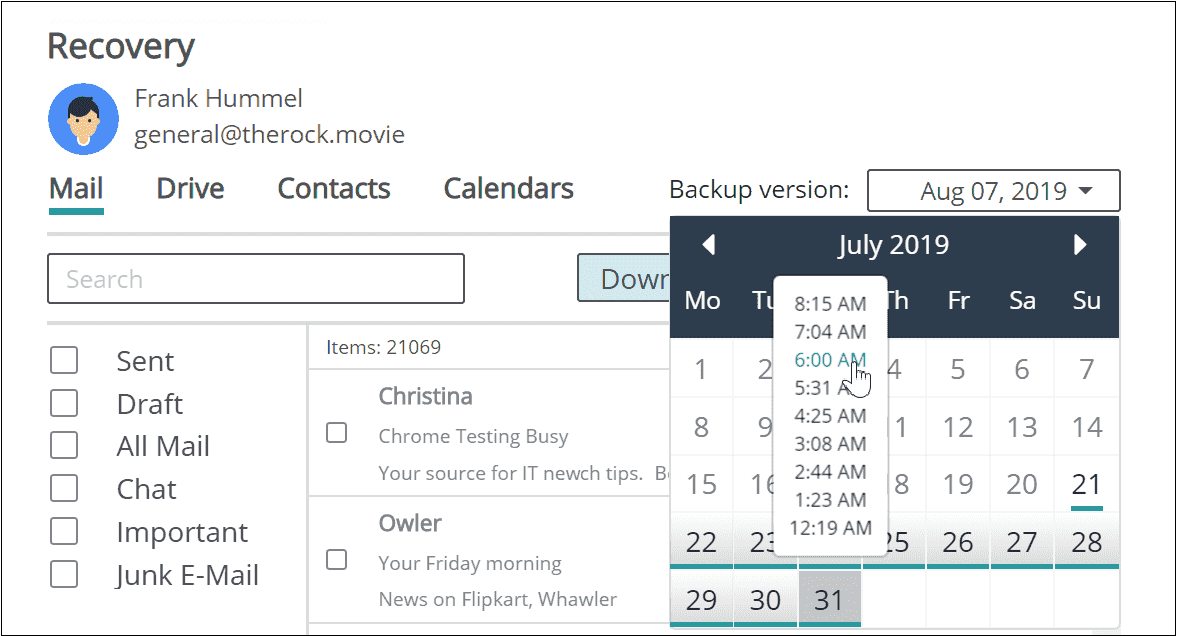
Avi.ai is a complete Google Workspace backup solution for backup of all the inclusive applications instantly with flexible data restore options and smart ransomware protection.
Salient Features
- Quick offline download or export of G Suite accounts or individual items
- Backup access permissions, Gmail nested labels as well as drive’s document IDs
- Automatic (backup operator) or self-user (G Suite admin) for G Suite data recovery
- Automatic discovery and protection of G Suite users and Drives with backup scheduling provision
- Automatic archiving of deleted G Suite users and drives with any time recovery/export
| Pros | Cons |
|---|---|
|
|
Backupify
Tool Preview:
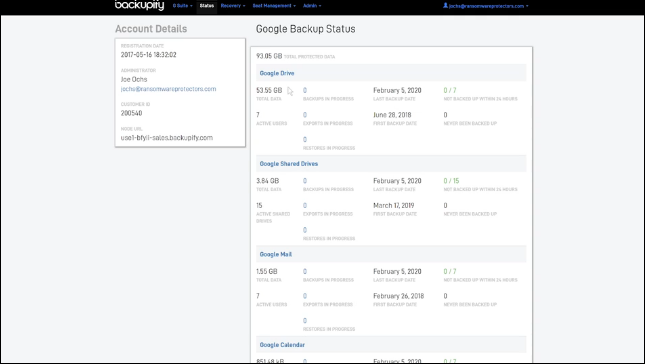
Backupify is designed for the automated backup of Google Workspace data and instant recovery of deleted Gmail emails and Google Drive files. It offers full data control through multiple services like monitoring tools, compliances, data encryption, etc.
Salient Features
- Automatic backup, thrice a day for G Suite applications – Gmail, Contacts, Google Drives, Team Drives, and Calendar
- Quickly recovers malicious or accidentally deleted Gmail and Google Drive files
- Provision of a centralized dashboard for advanced backup restores and activity feeds previews
- Delivers audit logs, uptime/availability SLAs and data export at the correct time
- Supports backup of the bulk of data (in TBs) with high processing speed.
| Pros | Cons |
|---|---|
|
|
Spanning Backup for G Suite
Tool Preview:
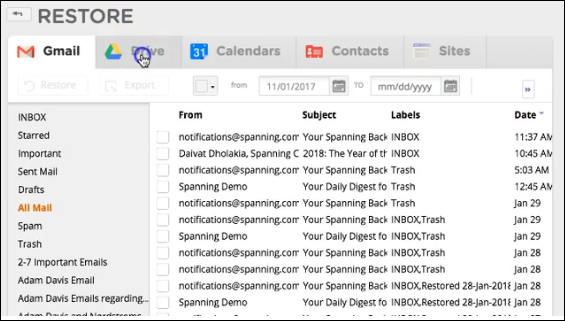
Backup for G Suite from Spanning impresses its users with the automated and instant backup of Google Workspace apps, including Gmail, Contacts, Calendars, Drives, Team Drives, and Sites. It supports unlimited Google Workspace backup with advanced data protection services.
Salient Features
- Runs the backup tool in the background each day automatically. It also provides an on-demand backup facility
- Backup health status monitoring dashboard for live preview of status
- Audit Logs for viewing detailed record of action by user or admin for backup
- Advanced backup with compliances, encryption, etc.
- Multiple G Suite data restore categories – end-user, cross-user, point in time, search-based, Team-drives
| Pros | Cons |
|---|---|
|
|
After the introduction of the top 7 Google Workspace backup solutions in the digital market, users can choose the best one for them based on their decisive insights over categories like –
- Simplicity of GUI
- Operation requirements – backup, restore, recovery, management, or all
- Desirable features, success rate, backup/restore speed
- Technical skills and competence of the users
- Affordability, costs, and budget
- Number of G Suite account users in the organization
- Need for scheduled or automated backup
Conclusion
Many Google Workspace backup solutions are available in the market, and choosing one for your organization is challenging. As different businesses can have different factors to consider before the final choice of the Google Workspace Backup and Restore solution, we recommend you try each solution before buying. Get ready to secure your Google Workspace applications data with the right G Suite backup solution!