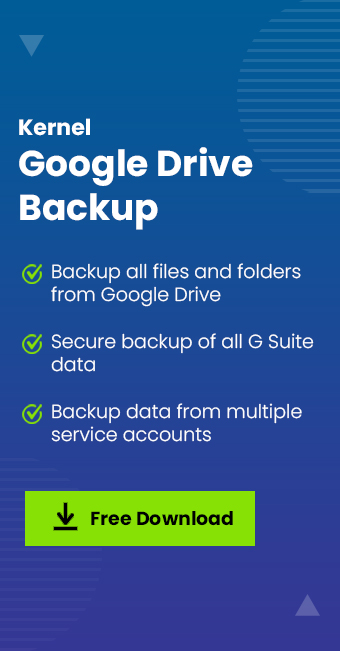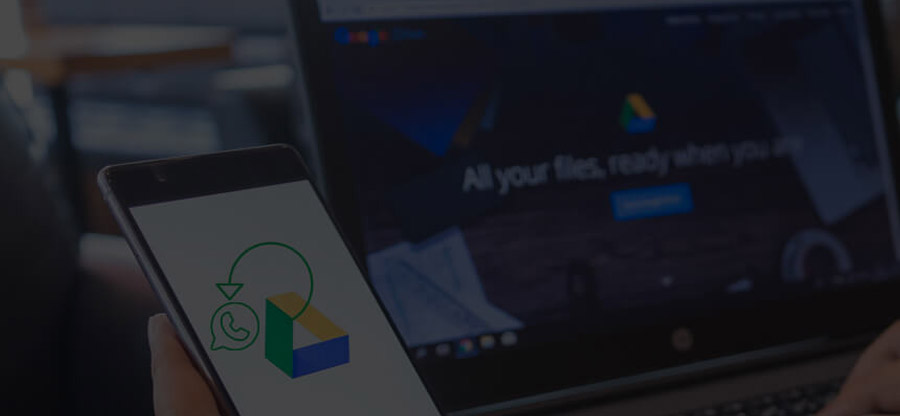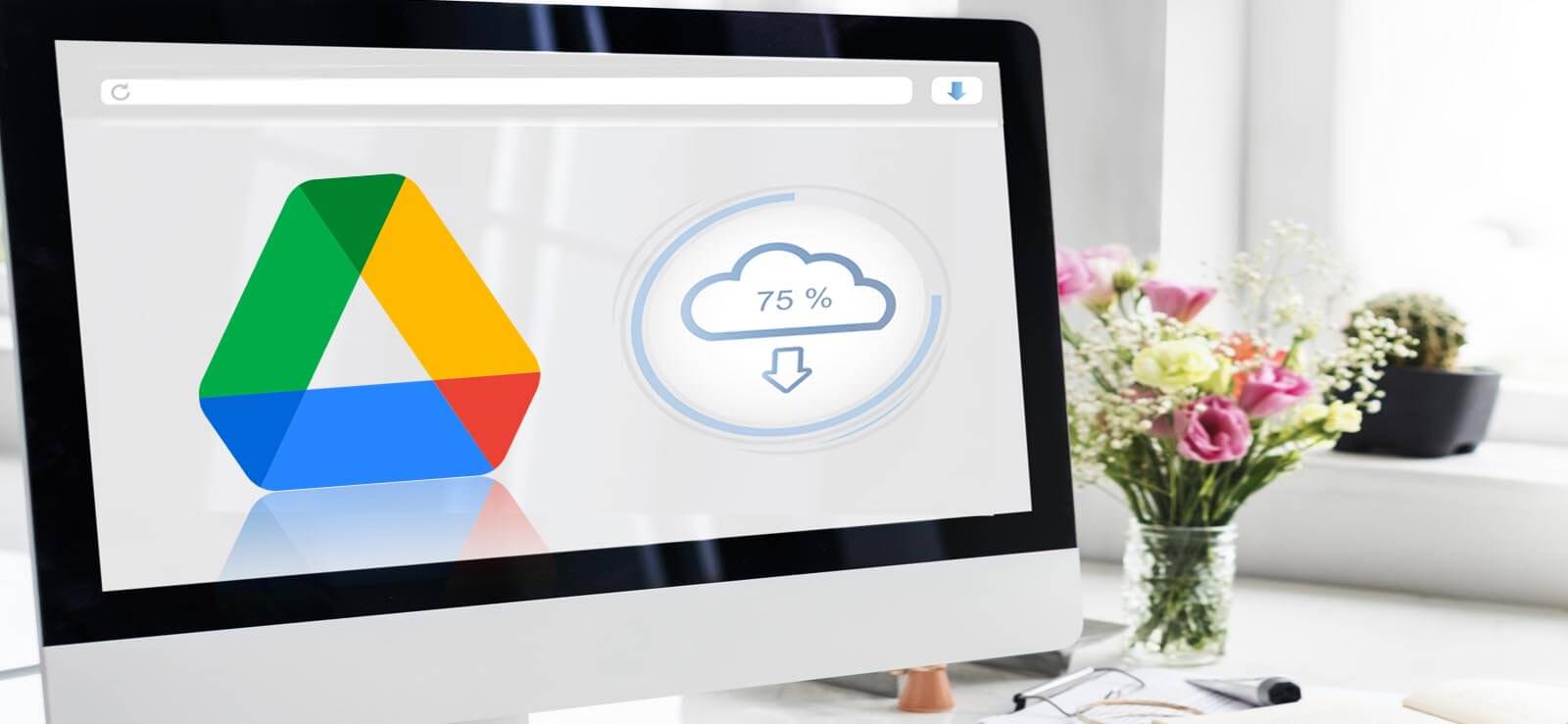Read time 4 minutes
Google Drive and Google Photos are two primary applications that the majority of Google users use extensively. The free quota of 15 GB is shared between all the apps like Gmail, Drive, Photos, etc. But usually, Google Drive and Photos consume the maximum space. Photos save only images and videos, whereas Drive can save data with more flexibility because it supports all the formats for images, audios, documents, applications, zipped files, etc. You can create or upload entire folders to Drive even if it has many files in it.
Technically speaking, both applications are quite different from each other. If you want to manage your data more effectively, you should know the basics of each application.
Google Photos
Google Photos is an image storage and sharing service. It synchronizes photos on all devices (computer, Android, and iOS devices) where the user is accessing the Google account. Proper synchronization is achieved because all the images/videos are saved in the cloud, and each device shows the data accessed from the cloud. There are various features that make Google Photos the best management tool for images and videos.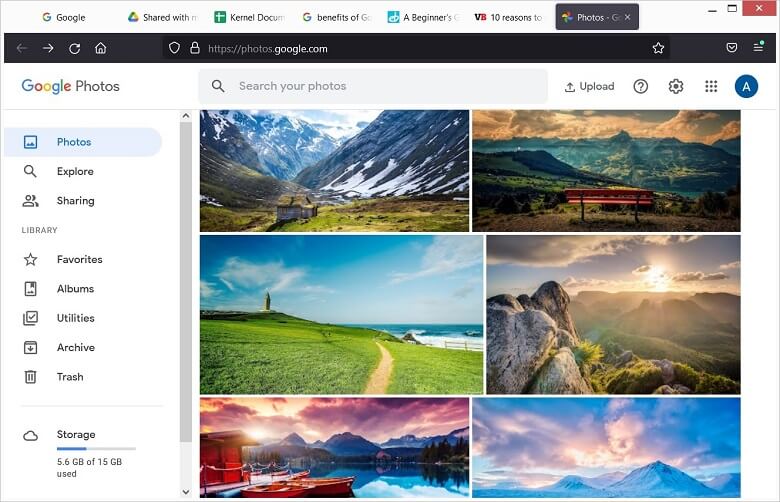
- It can recognize the photos based on its properties like beach, road, shop, ‘wedding in Milan’ etc. Due to its recognizing features, the user can search the images based on three search criteria – People, Places, and Things. The user can input the name of the person, place and it will bring the respective image(s).
- The algorithm of Photos scans the photos for similar faces and puts them together in the People category.
- To recognize locations in the photographs, it uses the geotagging feature to determine the location. For example, if you took a photo in front of the statue of liberty and later saved it in Photos, it will recognize that place.
- For the Things category, it scans the photos for various events like birthdays, marriages, meetings, food, graduation, etc.
- To share the images, the user can create a link that will provide access to external users who do not need to install the Photos app to view the images.
- The photos are shareable through applications like Facebook, Twitter, Google +, etc.
- There are three storage settings – Original Quality, High Quality, and Express Quality. Original quality saves images and video with their actual resolution. The High-Quality settings can save images up to 16 megapixels and videos with 1080p resolution.
Google Drive
Google Drive provides more flexibility for cloud storage by providing a simple user interface where the user can save a number of files and folders. The user can upload files/folders, and create some new Docs, Sheets, Slides, Forms, Maps, Drawings, etc. If the user buys Google One subscription, then the storage gets a substantial boost, and more data can be saved in Google Drive. If not the subscription, then you can backup Google Drive data to Exchange Hard drive by downloading them in computer and moving them.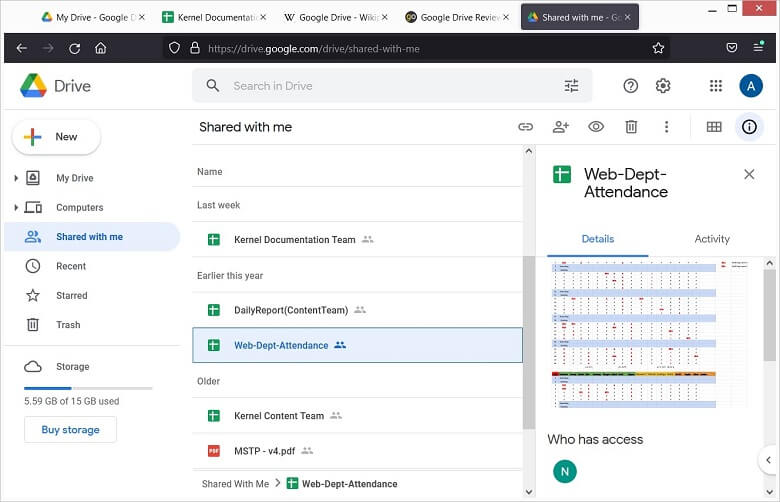
Features
- There is a free Drive File Stream application that synchronizes Google Drive data to user’s macOS and Windows computers. The data is not downloaded on the computer but remains present virtually.
- It is compatible with MS Office Suite. So, you can open your Word and Excel documents in Drive also.
- File and folders in Drive are shareable.
- The user can share the content using a shareable link.
- To protect files in Google Drive, it has same SSL encryption like Gmail.
Final words
Earlier the high-resolution photos and videos present in Google Photos or Drive were given unlimited storage, but Since June 1, 2021, Google changed its storage policy. Now, it will be added to the free 15 GB storage, and it will be going to fill the account quickly. If your storage is full, Google will stop you from adding more content to it.
To create more space in Drive, you can use Kernel Google Drive Backup software. It can help you in moving the data to offline folders in computer. The software will access all kinds of files and save the without changing their integrity.