Read time: 4 minutes
SharePoint Online has become an unavoidable part of Office 365 subscription plans specially designed to provide all the services to businesses. Earlier, the companies used on-premises versions of all the software separately. Now, Office 365 has accumulated all practical applications in one place with options for collaboration between all the apps.
Microsoft has upgraded SharePoint Online with several new features and a modern user interface for creating sites, lists, and libraries where users can manage their documents, web contents, and portals. You can purchase SharePoint Online independently and buy an Office 365 subscription with SharePoint in it.
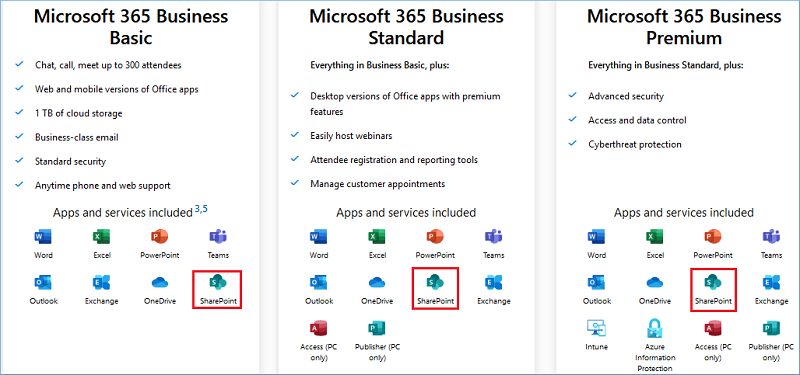
You can see that SharePoint is common in all the versions of Business plans, and you can purchase any plan suitable for your business.
Features of SharePoint Online
Suppose you are still sticking with on-premises SharePoint. Then, it is high time to migrate to SharePoint Online, as the latest additions will bring positive changes in your business processes in multiple ways.
- Budget-friendly
A business looks for all possible situations where it can save money on resources. SharePoint Online saves money and gives the flexibility to increase or decrease usage based on the number of users. The plan’s cost is set for a single user, and the price will increase for each user. The advantage is that you can upgrade or downgrade the plan at any time without any long-term commitment. - Access anytime, anywhere
As SharePoint Online is a cloud-based service, it does not need hardware or software prerequisites. Any device with an internet connection can open a SharePoint account through Office 365 credentials. It helps the employees to work from their homes or remote teams working in different geographical locations. - Latest features
For on-premises SharePoint, the business requires a SharePoint administrator responsible for updating the application manually, protecting data in site collections, lists & libraries, etc. In SharePoint Online, Microsoft is responsible for providing you with the most updated version of the application with the latest features and user interface.You do not look for manual updates or upgrade, and Microsoft will do it automatically.
- Storage in OneDrive for Business
OneDrive for Business in Office 365 gets a storage space of more than 1 terabyte. SharePoint is the biggest beneficiary of such enlarged cloud space as it can save unlimited documents that can be loaded to SharePoint whenever required. The owner of the documents can also set access permission levels for the other users. One feature called ‘Sync client’ syncs SharePoint sites and a folder in OneDrive for Business. The data present in the selected site will be synced to OneDrive automatically. If you check SharePoint Online storage information for a site, then it will show that it has ample space for creating a useful site. - SharePoint Online security
For a higher level of security, the security aspects of SharePoint Online are divided into multiple levels. Actually, the cloud platforms follow a shared dependency model where the service providers are liable to provide you with the platform, environment, and a secure atmosphere to work. The user is responsible for maintaining the accessibility and user credentials. There are separate settings for using sites, SharePoint groups, Active Directory Groups, site sharing, access requests, multi-factor authentication, security & compliance, etc. Many settings are on SharePoint Online Admin Center, and others are at Office 365 subscription level. - Hybrid functional model
Working on SharePoint Online does not mean you must skip working on SharePoint on-premises. You can follow a hybrid functional model where both versions of SharePoint are present, and you are sharing resources and data between them. As the security levels of SharePoint on-premises are more appealing, you can keep your most important files and share the rest of the data in SharePoint Online. Like you can import Excel files to SharePoint list for analyzing their content.
Conclusion
SharePoint Online has many features for a business that on-premises SharePoint is not providing. There are no Microsoft Graph, Yammer, Power Apps, Flow, and Delve in on-premises SharePoint; the capabilities for collaboration are lesser too. So, it is a win-win situation to migrate from on-premises SharePoint to SharePoint Online, and Kernel Migration for SharePoint is the quickest solution for such a migration.
SharePoint Migrator tool can migrate site collections, libraries, and several lists to SharePoint Online. All the selected data will move along with properties, features, versioning, and metadata.








