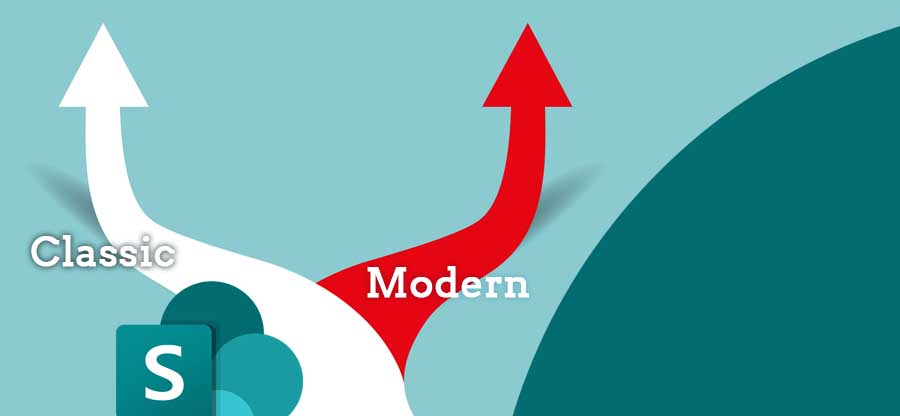Read time: 3 minutes
SharePoint is a powerful collaboration tool that helps teams manage projects with ease. But, without proper project management practices in place, SharePoint can quickly become disorganized. That’s why it’s crucial to use ideal practices when managing SharePoint projects. These practices guarantee that projects run smoothly & everyone is on the same page.
In our article, we discuss the best practices for SharePoint project management. From planning to execution, we will prepare you for a successful project. And, if you need a complete plan of SharePoint migration or any other SharePoint-related projects, then we have the right tool for you. So, get ready to have your projects managed with efficiency.
What is project management in SharePoint?
Project management in SharePoint refers to the use of SharePoint’s tools & features for your project execution. SharePoint provides real-time visibility into project tasks & effective collaboration among team members. With SharePoint’s customizable templates, project managers create & manage workflows, milestones, and timelines. It further offers version control, document sharing, task assignment capabilities, etc. that foster project management organization.
Benefits of project management on SharePoint
Here are some ways SharePoint can improve your project management processes:
- Centralized access to important documents & project information
- Better Collaboration & communication
- Task management & tracking
- Automated workflows
- Customization & flexibility
Eight practices for project management with SharePoint
When you are using SharePoint for project management, there are several effective practices that should be employed throughout the project lifecycle. These SharePoint project management practices are:
| SharePoint Project Management Practices | Description | Importance |
| Logical Information Architecture | Employing a structured taxonomy, metadata, and document libraries | Minimizes user confusion & increases search efficiency |
| Effective Communication | Regularly update the team on progress, milestones & requirements | Improves coordination and helps avoid errors & delays |
| Robust Security and Access Controls | Defining and enforcing data and access policies to prevent internal & external threats | Mitigates data breaches & limits unauthorized access to sensitive information. |
| Task Assignment | Empowering each team member with clear responsibilities, deadlines, & quality targets | Enables efficient task execution, clarifies accountability & fosters team cohesion |
| Routine Maintenance | Conducting regular housekeeping, backup, and auditing of the SharePoint system | Reduces the risk of site crashes and data losses & avoids downtime |
| Integration with Other Systems | Facilitating integration between SharePoint & other platforms | Maximizes system value and reduces data duplication |
| Knowledge Sharing & Documentation | Encouraging users to share their knowledge, store and retrieve information and capture new insights | Speeds up problem-solving and improves teamwork |
| Training & Support | Providing proper training & support to SharePoint end-users | Decreases user frustration & improves system adoption |
The bottom line
The key takeaway here is that SharePoint Project Management needs the best practices to make sure everyone involved has the right knowledge & tools for success. With the above practices followed, you’ll be one step closer to becoming a successful SharePoint Project Manager. And don’t forget about the most important part of any SharePoint Project, migrating data from systems in an efficient manner. Kernel Migration for SharePoint is here to assist those who are looking to move their projects forward by making data migration simple & secure. Get ready to make your SharePoint data migration easier today.
FAQs
A. Managing projects with SharePoint Online is possible. In addition to SharePoint document management, calendars, project tracking , and team collaboration tools, it has got a variety of useful features.
A. With its powerful collaboration tools, you can easily keep track of milestones, deadlines & team members’ progress. Create a project site, add the relevant documents & assign tasks to team members. You can also create custom lists & other workflows to optimize your project management process.