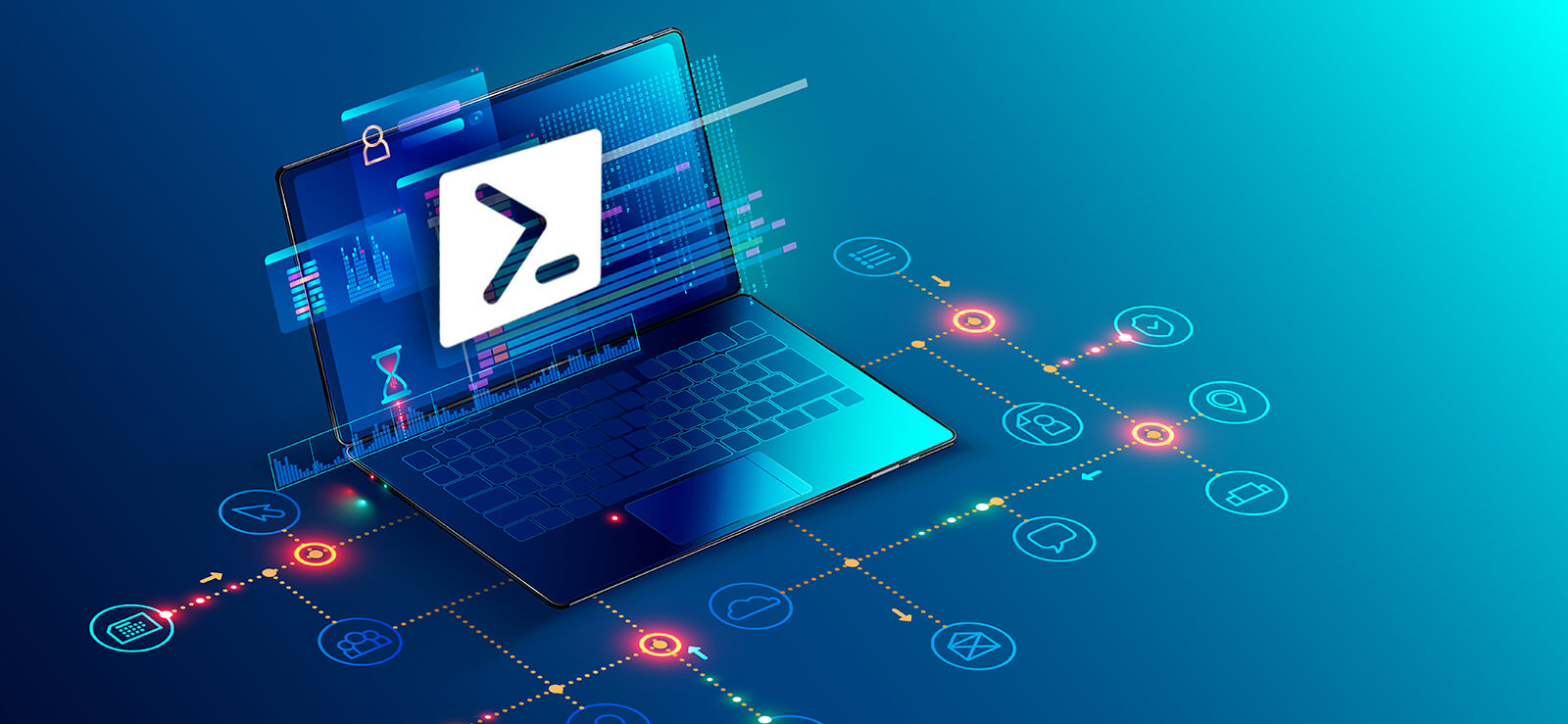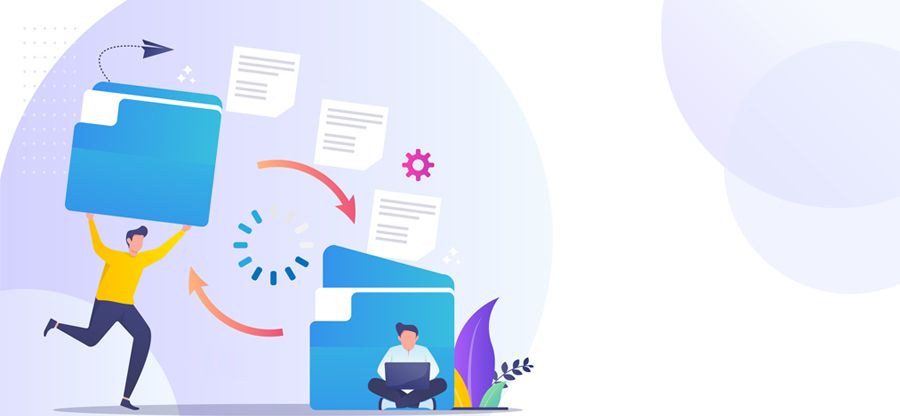Read time: 4 minutes
Microsoft is dedicated to continually enhancing the functionality of SharePoint Online features. One notable evolution is the introduction of modern sites, a substantial departure from the classic site model. The sleek and intuitive user interface of modern sites revolutionizes the standard workflow, greatly enhancing the overall work experience.
- It improves the user experience related to the list and libraries.
- It connects the site with Office 365 Groups.
- It also alleviates the web parts and Wiki items with modern web pages.
- It rebuilds the publishing portals from classic to modern automatically.
Are you interested in modernizing your classic SharePoint site?
If so, there are several methods available to transition your entire website to a modern layout.
- While you are active within the classic SharePoint Site, you’ll find an ‘Exit classic experience’ option located at the bottom left-hand corner.
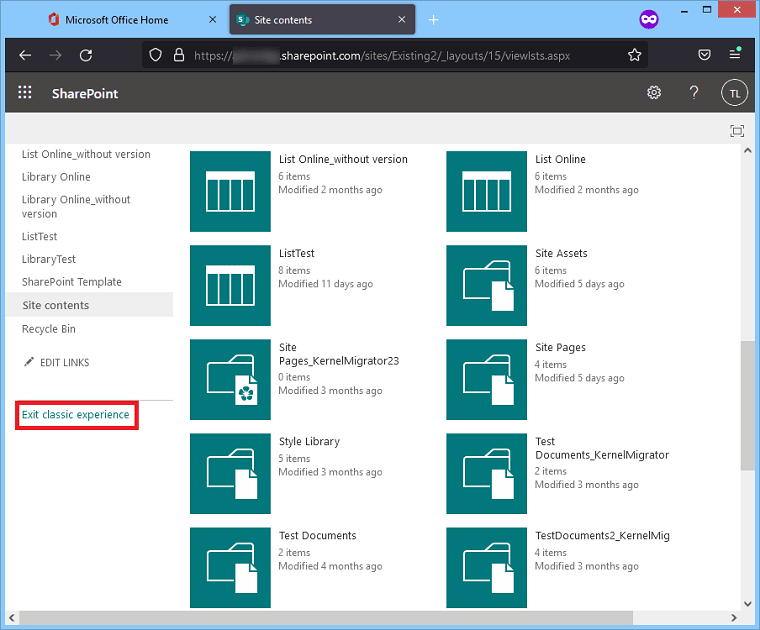
- The site will be changed automatically to its modern layout.
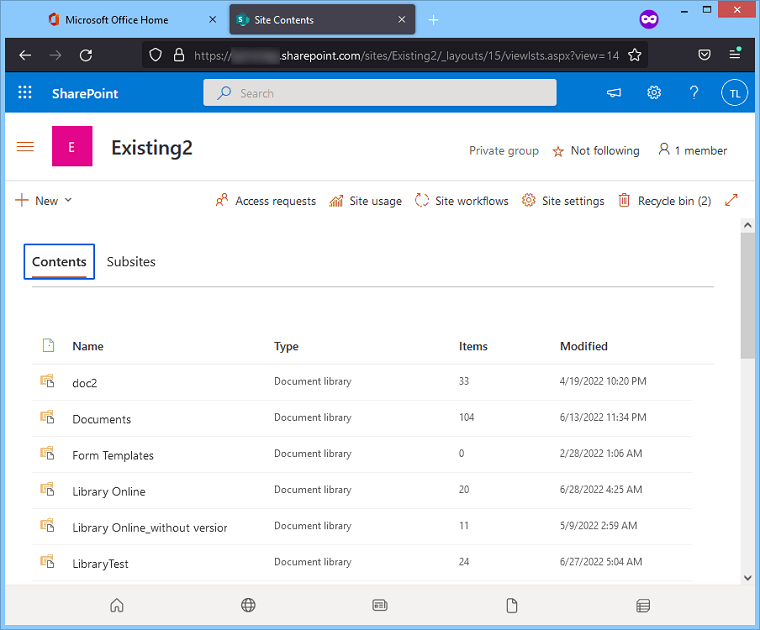
If you cannot locate the ‘Exit classic experience’ option within your classic SharePoint site, it indicates that your organization has deactivated the site revamp feature.
Using Office 365 Group
Contemporary websites have the capability to integrate seamlessly with Office 365 Groups, a functionality not available for traditional, or classic, sites. Should you choose to establish a connection between your classic site and a group, it will undergo an automatic transformation into a modern site. This connection serves to enhance the site’s integration with a range of Office 365 applications, including Teams, Planner, Outlook, and more. Later, you can add user to Microsoft SharePoint Site 2019 also.
- In your SharePoint site settings list, there is an option to connect with Office 365 Group. Click the Settings gear icon and choose ‘Connect to new Office 365 group.’
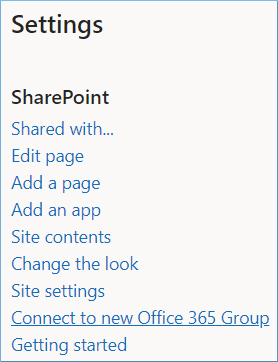
- Select the Privacy settings and click Connect Group. Input a new Group name, email address, and an optional site description. It will show the name of the site address too.
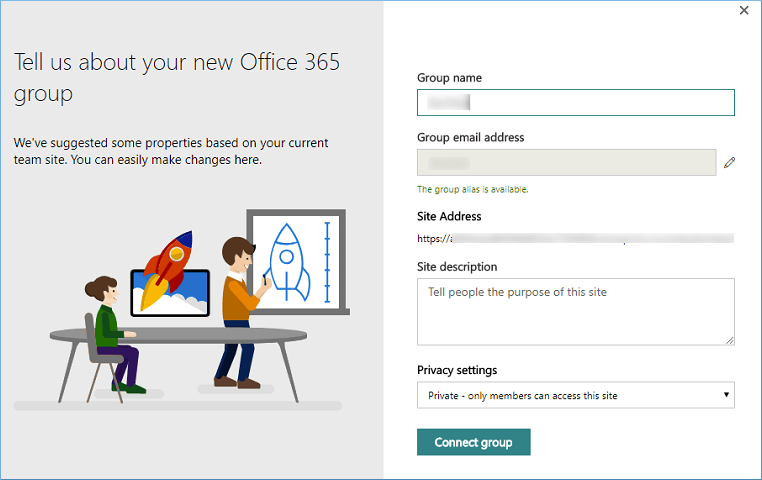
As soon as you connect your site with a new Office 365 group, the following things will change for the content-
- A modern home page for the site will be created and set as the default home page.
- The new Office 365 Group will be connected with the site collection.
- The Group’s owner will become the site collection administrator.
- The Group’s owner will be listed in the site’s owner group.
- The Group’s members will be listed in the site’s member group.
Benefits of Modern SharePoint site
- A modern SharePoint site is more responsive than a classic site and is accessible on mobile devices easily.
- Modern SharePoint site consumes lesser server resources than the classic site, and web pages are loaded quickly. If you check SharePoint Online storage information, then you will find that modern sites are better than classic sites for storage too.
- Modern SharePoint sites do not rely on complex hierarchies for everyday tasks, instead offering smartly organized content. These modern sites exhibit scalability, effectively addressing many of the limitations associated with classic sites.
- In contrast to classic SharePoint sites, modern SharePoint sites prioritize security by carefully evaluating and controlling user-generated scripts. Unlike classic sites, which run scripts without any security scrutiny, modern sites empower the IT team to oversee and approve scripts before they are executed, ensuring a safer and more controlled environment.
Conclusion
Modernizing your SharePoint sites offers a strategic advantage in overcoming various business challenges. Transitioning from classic to modern SharePoint not only enhances productivity but also maximizes the utility of your SharePoint platform. Whether you’re looking to migrate modern or classic SharePoint sites, consider utilizing specialized SharePoint Migration tool for a seamless and efficient site transition.
Kernel Migration for SharePoint is a robust solution designed to seamlessly migrate entire site collections between tenants while preserving all data integrity. With this software, you can effortlessly transition both classic and modern sites without disrupting your organization’s essential functions.