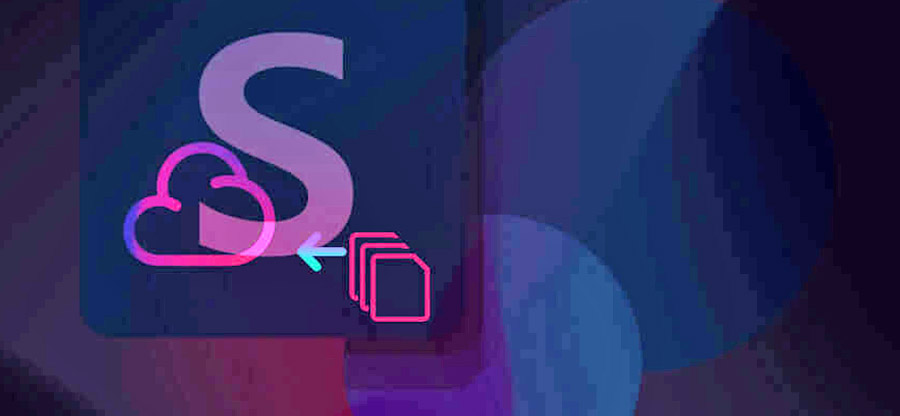Read time: 4 minutes
Many organizations prefer Microsoft Groups over the SharePoint Permission feature. However, there are still some who are hesitant to make use of the new feature.
The major reason for this hesitation is that people are afraid of losing control over their data. They know that with SharePoint permissions, they can meticulously tailor who has access to what. But with Groups, all members of a group automatically have access to everything in the group.
While both options have their own strengths and weaknesses, they both serve the same purpose: to give users the facilities to work together on documents and projects. So, which one should you use?
To understand the key differences between Microsoft 365 groups and SharePoint permissions, it is important to first know about them individually.
Microsoft 365 Groups
Microsoft 365 groups are collections of people who need to work together on a project or task. These groups can be created by anyone within an organization, and they have full control over the members and content of the group. One of the best features of Microsoft 365 groups is that they offer a shared inbox, calendar, file storage, and other resources that can be used by the members of the group.
SharePoint Permissions
SharePoint permissions, on the other hand, are used to control who can access what content on a SharePoint site. The site owner or administrator can assign these permissions and determine which users have read, write, or edit access to the site content. SharePoint permissions can be very granular, meaning they can be applied to individual items or folders within site.
Key differences between Microsoft 365 Groups and SharePoint Permissions
Let us look at some of the key differences between Microsoft 365 groups and SharePoint permissions:
- Ownership
One of the biggest differences between Microsoft 365 groups and SharePoint permissions is who owns the group or site. With Microsoft 365 groups, the ownership lies with the person who creates the group. However, with SharePoint permissions, the ownership lies with the administrator of the SharePoint site. - Membership
Another key difference between Microsoft 365 groups and SharePoint permissions is how members are added to the group or site. In Microsoft 365 groups, anyone can join as a member. As a result of SharePoint permissions, users can only access the site if the administrator explicitly grants them access. - Management
In management, Microsoft 365 groups differ significantly from SharePoint permissions. Microsoft 365 groups give group owners full control over their members and content. When SharePoint permissions are enabled, the site administrator controls who can access what content and who cannot. - Flexibility
One of the main advantages of Microsoft 365 groups over SharePoint permissions is that they are more flexible. The owner can add or remove members from a group at any time with Microsoft 365 groups and customize permissions in SharePoint. SharePoint permissions limit users’ ability to remove themselves from a site once they’ve been given access. - Functionality
The final key difference between Microsoft 365 groups and SharePoint permissions is the functionality that they offer. With Microsoft 365 groups, users have access to a shared inbox, calendar, file storage, and other resources that can be used by the members of the group. However, with SharePoint permissions, users only have access to the content on the site that they have been given permission to view.As we are in for a detailed comparison of Microsoft 365 Groups and SharePoint Permissions, we can witness the advantages and limitations of SharePoint and Microsoft 365 Groups. Let us look at two top-notch tools in the market for Office 365 and SharePoint solutions.
Kernel Office 365 Backup Vs. Kernel Migration for SharePoint
There are a few things to consider when choosing a backup solution for Office 365, such as price, features, ease of use, and supported platforms. However, we have two of the most popular solutions. Prior to deciding, it is important to assess your needs and weigh the pros and cons of each solution.
Kernel Office 365 Backup offers a variety of features, including the ability to select which data to be included in the backup, etc. Most importantly, it backs up groups. In addition, Kernel Office 365 Backup supports multiple Office 365 accounts and can be configured to back up data to a local drive, network drive, or cloud storage service.
Kernel Migration for SharePoint is a simple solution that can back up on-premises SharePoint data and SharePoint Online data. It has the ability to select which data to migrate, schedule backups, and more. It also supports the granular backup of individual items and can preserve metadata during the backup. In addition, it offers a free trial where you can complete a SharePoint Migration in a limited manner. So you can try it before you buy it.
Both these are excellent solutions for backing up or migrating data. However, depending on your needs, one solution may be better for your environment. So, make your decision wisely.
Conclusion
So, what is the verdict? Should you use Microsoft 365 Groups or stick with SharePoint permissions? The answer is it depends. If you have a small team and do not need to share documents externally, then Microsoft 365 Groups are overkill. But if you have a larger team or want to share documents externally, then Microsoft 365 Groups are the way to go. And we have the right tools for you if you need any help with your Office 365 or SharePoint backup needs. Contact us today to learn more.