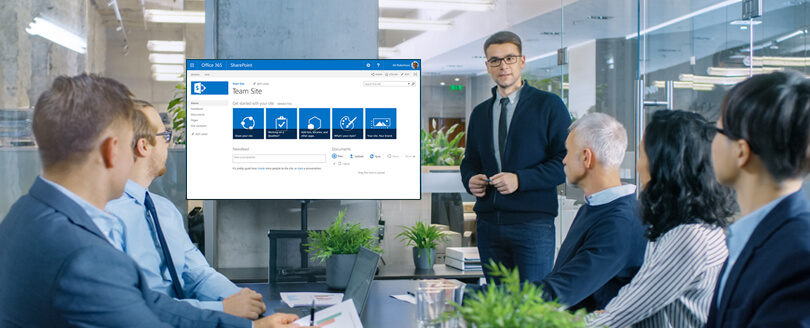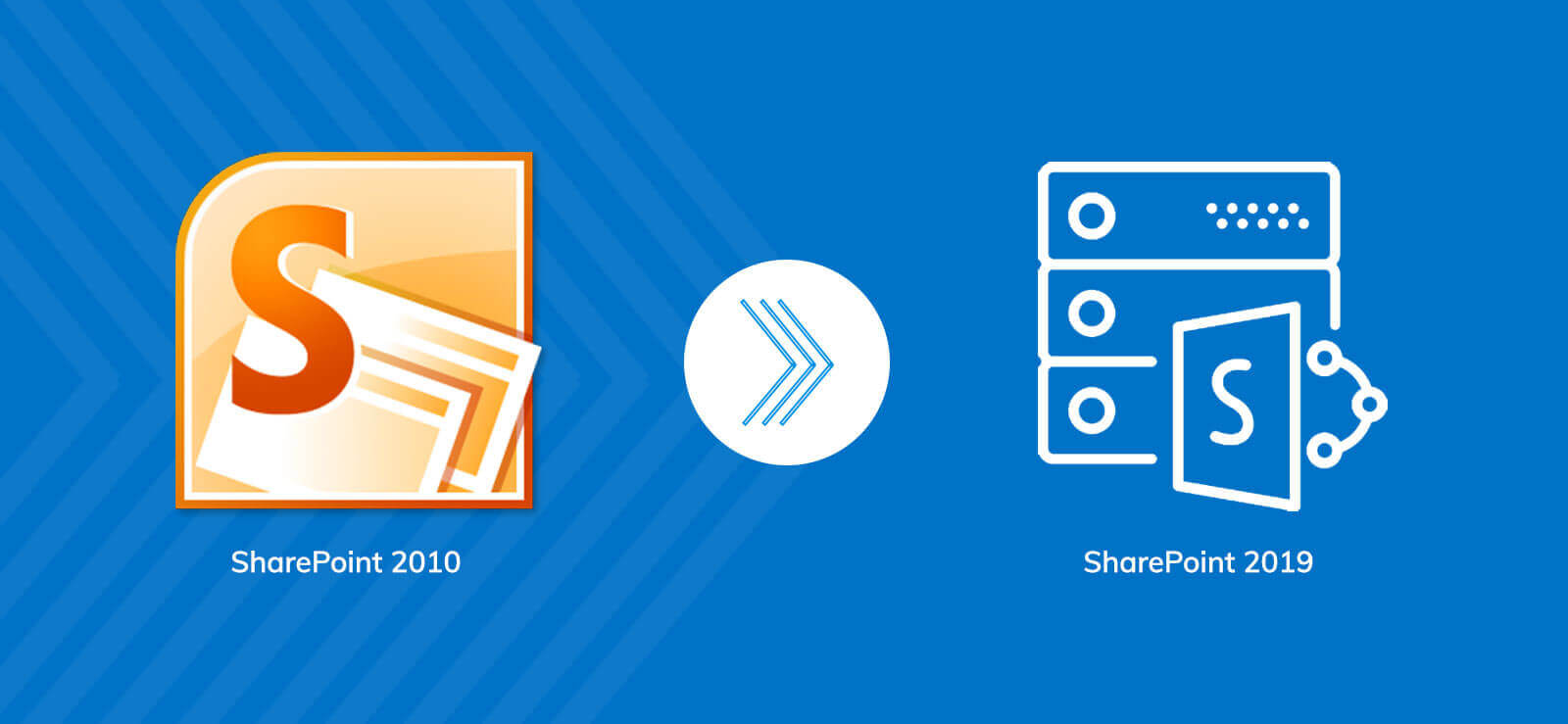Read time 4 minutes
Enterprises still utilizing SharePoint Server 2010 can take action to upgrade or transition their data to the latest SharePoint version without delay. Microsoft’s recent announcement clarified that extended support for SharePoint Server 2010 ceased to be available after October 13, 2020.
The cessation of support for SharePoint 2010 entails the discontinuation of both routine updates and security patches from Microsoft, even for users availing extended support. Furthermore, the operating systems compatible with SharePoint Server 2010 are also approaching the conclusion of their support lifecycles.
So, if you are still relying on SharePoint Server 2010, then read out this article to know what your options are after the end of support for SharePoint 2010.
Read Also: SharePoint Online Backup/Restore – Best Practices
SharePoint Server 2010
SharePoint 2010 has turned out to be the most popular version of its franchise, which was announced at a conference in Seattle in 2009. It was released with a new array of capabilities that businesses needed.
SharePoint 2010 served as an outstanding foundation for fostering collaboration and facilitating information exchange at an enterprise level. Furthermore, it boasted seamless integration with a wide array of robust features, making it the preferred option for businesses. Among the notable functionalities of SharePoint 2010 are:
- New user interface with Ribbon
- Built-in Silver Light support, Access Services, Managed Metadata, and more
- Improved personalized site – My Sites
- Stsadm command-line tool superseded by Windows PowerShell 2.0
These represent just a handful of SharePoint 2010’s features; it boasts numerous additional capabilities that rendered it a top-notch content management system for enterprises. However, in line with Microsoft’s regular application updates every 3-4 years, SharePoint underwent three subsequent iterations: SharePoint 2013, 2016, and 2019.
With each successive release of SharePoint, Microsoft incorporated increasingly advanced features. However, following a decade since its initial introduction, Microsoft has opted to discontinue both regular and extended support for SharePoint 2010. Consequently, users are encouraged to transition to the most current iterations of the platform.
Migrating from SharePoint 2010
Well, as the support for SharePoint 2010 is ending, businesses would need to migrate their data as soon as possible. Multiple options are available for migrating your data, such as:
- SharePoint 2016 or SharePoint 2019 – If your business anticipates the need for an on-premises setup to tackle upcoming challenges, SharePoint 2016 and 2019 present excellent choices. These versions provide a contemporary infrastructure tailored to your business needs, and they additionally deliver access to cutting-edge collaboration technologies.
If you’re considering a migration to SharePoint Server 2016 or 2019, it will require a multi-phased strategy. Initially, you’ll need to transfer your data from migrate data from SharePoint 2010 to SharePoint 2013, followed by migration to SharePoint 2016, and ultimately to SharePoint 2019. This process can be quite labor-intensive if done manually, involving the setup of individual environments for each version and meticulously planning the data migration in incremental steps.
- Office 365 – Office 365 stands out as a rising star among cloud-based solutions, steadily gaining favor among users. This platform offers a robust suite of tools and applications for efficient data management within organizations. Moreover, its integration with collaborative features like ‘Teams’ enhances seamless communication among team members, further enhancing user convenience.
In the contemporary business landscape, prioritizing security and compliance is absolutely essential. Microsoft’s Office 365 has elevated these critical aspects to new heights, providing enhanced data control through its integrated security features and user management capabilities.
But, migration from SharePoint Server to Office 365 (SharePoint Online) is also not that simple. It involves multiple steps, such as creating PowerShell scripts, using the Office 365 admin center, and many more.
Use automated solution
If you’re not yet prepared to invest in an automated solution, you may find manual methods beneficial for migrating SharePoint data. However, it’s important to note that this approach can be more time-consuming and carries the risk of data loss. Alternatively, consider utilizing the specialized tool known as Kernel Migration for SharePoint, designed specifically for seamless data migration from SharePoint.
With the SharePoint Migration tool, you have the flexibility to transfer data to various destinations, including SharePoint Server versions 2013, 2016, and 2019, Office 365 (SharePoint Online), OneDrive for Business, Google Drive, and more. Furthermore, this tool empowers you to selectively export data from the server while maintaining complete control over the process.
Conclusion
SharePoint Server 2010 has served businesses well, but with the imminent conclusion of extended support for this version, it’s imperative to transition to a more advanced platform. Within this article, we explore various migration options from SharePoint 2010 and propose an automated solution designed to streamline your data migration process.