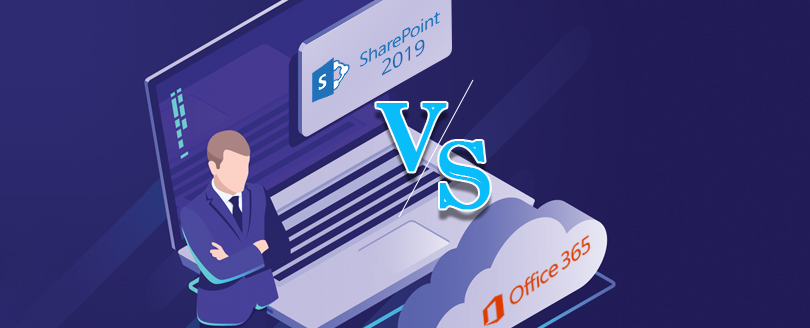Read time 5 minutes
Proper planning and strategizing are the keys to achieving an error-free migration of data to Microsoft 365. There is a myriad of factors to consider while transitioning from a SharePoint server deployed on-premises to the one hosted online (i.e. cloud-based Office 365). Apart from encountering some of the common issues like improper planning, out-of-place processes, poor compatibility, rising costs, and zero flexibility, you need to watch out for the following 4 things to establish if your enterprise is actually ready for migration. All these are some of the “rarely covered” yet “important to address” migration considerations that you may forget to take into account when you migrate SharePoint content to Office 365
Why migrate SharePoint content to Office 365?
There are several reasons too that compel users to migrate SharePoint content to Microsoft 365. Let’s have a look at some of those reasons:
- Unlike SharePoint versions that come with end-of-life, Office 365, being a cloud-based service, is regularly updated. New features and security updates are introduced into it on a regular basis, which means you have access to an updated platform as long as your license is activated.
- Microsoft 365 comes with a suite of applications like Exchange Online, OneDrive, etc. Buying one license can provide you access to multiple applications.
- Office 365 does not require installing any infrastructure or servers to manage data, which otherwise is needed while working with SharePoint on-premises. It eliminates the expenses that you need to spend on resources for managing the on-premises arrangement.
What you need to know during SharePoint to Office 365 migration?
Migrating SharePoint to Microsoft 365 can be a complex process that involves numerous difficulties. However, with careful planning and execution, it doesn’t have to be a nightmare. In this article, we will discuss four effective methods for migrating SharePoint to Office 365 to help you navigate this process successfully.
1. Ponder over content migration – Know what to migrate and how!
Legacy SharePoint systems that many companies are still relying on demand comprehensive customization. It’s not always easy to ensure that all those customizations work the same way after moving to the cloud. Hence, for smooth migration, you need to plan the migration of your content properly; you should know when to migrate what content and how you should proceed. For small migrations, you can proceed using Explorer View of Office 365 that also allows you to open a SharePoint library in Windows Explorer. Though this one is suitable for small migrations, it lacks certain key functionalities like migrating metadata and incremental migrations.
Hence, to make this transitioning much easier and quicker, several third-party tools are available, like “Kernel Migrator for SharePoint,” that facilitates migration from on-premises file servers and SharePoint to Office 365. Besides this, tools allow you to avail benefits of additional features like migrating metadata along with permissions, mapping file attributes automatically, and generating CSVs for bulk migration of content.
2. Auditing the current data is important
When it comes to the cloud, determining the state of your current SharePoint content is extremely necessary even before you plan to start migrating your files & documents. Structuring everything in the right way before proceeding to migrate is the key to flawless and smooth transitioning. Audit your content for validity and archive old files & folders that are not required in your new virtual set-up (i.e., on the cloud). Moreover, auditing custom functionalities like templates, workflows, etc., that exist in your current SharePoint system is important to understand whether it would be possible to integrate them when you switch to the cloud.
Investigate a new way of reworking information architecture if you want to automate your migration process. Not just this, you may want to carry out a Pre-Migration checkup of the entire system using third party tools. With the SharePoint Migrator tool, you can pre-check for any issues that may come your way during migration and fix them before moving the actual content.
3. Think about your future – Monitoring and maintaining your new platform
Migrating from your existing SharePoint Server to Office 365 is just not enough. What if you migrate all the content successfully but later figure out that it is complicated and expensive to maintain & monitor customizations? Wouldn’t it be a disaster for your business?
Hence, it is wise to think carefully about the future of your business and plan everything wisely before you migrate. So, figure out how you plan to maintain your content.
4. Mend your strategies – Cloud demands significant modifications in Policies
Cloud offerings, though they come with a lot of benefits, demand enterprises to make several changes to their policies. Due to a plethora of cloud platform providers like Amazon, IBM, Rackspace, and Google that are making significant private cloud investments, massive amounts of free space is are also available to users.
Often, when IT administrators are in a hurry, they rush to migrate to the online hosted solutions without checking out the storage limits that these cloud vendors offer. Just because the storage of 5 GB or 10 GB is free, enterprises tend to ignore the fact that their organization’s size is going to expand day by day. Over-relying on the free storage often leads you to financial instability as additional storage will be required. Also, for secure storage of corporate information, the Cloud vendor that you choose must follow all standards of security compliance that guarantee your data will remain safe on Cloud.
Best practices for Office 365 migration
By following these practices, you can easily migrate content from SharePoint on-premises to SharePoint Online (Microsoft 365):
- Separate the data from unnecessary files and folders so that you are taking only the valuable data in the destination rather than migrating the whole data.
- Make sure to take complete backups of data regularly so that you can avoid any possible data loss.
- Use a professional SharePoint to SharePoint Online migration tool to move the data to the cloud.
- Make sure there is enough space at the destination to accommodate the data you are migrating.
Final Words
Majority of organizations are migrating SharePoint to Office 365 (SharePoint Online) to access the advanced features and efficiency that it offers. To simplify the process of SharePoint to Office 365 migration, it’s suggested to utilize an advanced third-party tool like Kernel Migration for SharePoint that helps to simplify the process of SharePoint data migration.