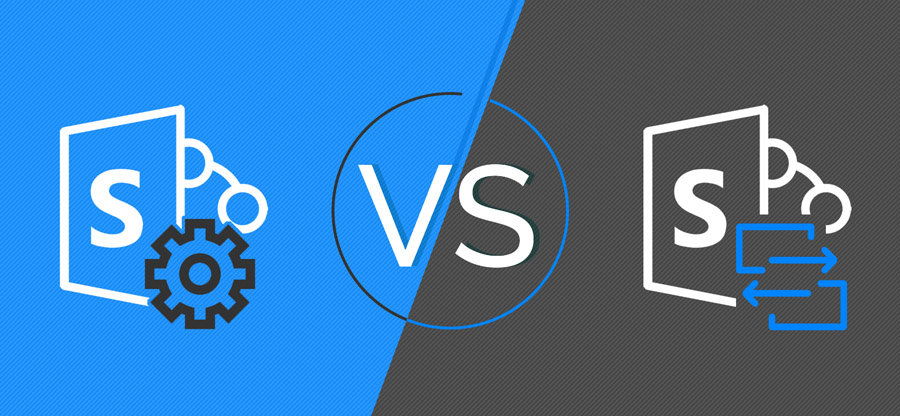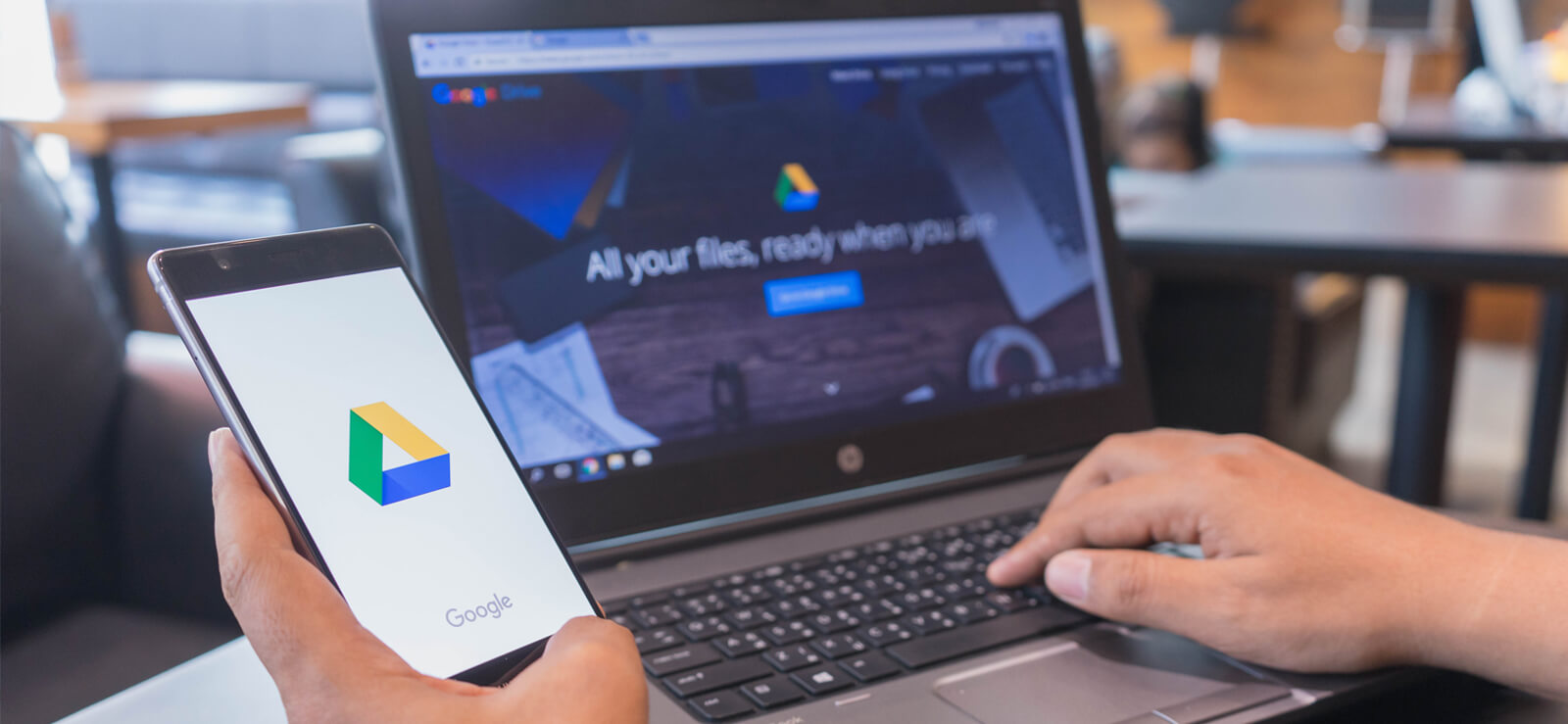Read time 4 minutes
As a cloud platform user, you might have come across the debate between SharePoint 2019 and Microsoft 365. After the release of SharePoint 2019, there were herds of articles related to Office 365 vs SharePoint 2019 and which one is better amongst them. Also, organizations were struggling to choose between on-premises, Microsoft 365 cloud, or build a hybrid scenario for their content.
We analyzed the whole scenario and tried to compare both SharePoint 2019 and Microsoft 365 to understand which platform is better for your organization. In this article, we are going to brief you about both SharePoint 2019 and Microsoft 365 platforms.
The information provided in this blog will help organizations or users to compare and find the tool to better support their needs & goals. Read the blog thoroughly to decide whether you want your content management & collaborative platform to be offline or online.
What is Microsoft 365 (SharePoint Online)?
SharePoint Online consists of three categories: Newsfeed, OneDrive, and Sites. The microblogging feature of SharePoint Online allows users to engage in conversations, post pictures & videos, share documents, and mention other users in the Newsfeed. As an administrator, you can easily customize and configure the sites for mobile devices. If you want to configure SharePoint Online for your organization, then visit Microsoft’s official website.
What is SharePoint 2019?
SharePoint 2019 is an on-premises environment provided by Microsoft to make it easy for businesses to organize, share, and manage documents and streamline business processes. It aims to improve the overall SharePoint experience for on-premises and hybrid users. You can download SharePoint Server 2019 from the official website of Microsoft to check features of SharePoint Server 2019.
Comparison between Microsoft 365 and SharePoint 2019
The latest upgrade to SharePoint Server is pretty impressive as Microsoft has focused on improving user experience and design of SharePoint 2019. But it is still not easy to decide whether to move to the cloud or stay on-premises. So, let’s have a look at the Office 365 vs SharePoint 2019 discussion to understand which platform is better for your organization.
1. User Experience
Well, there will be improvements related to user experience in SharePoint 2019. But, the current scenario clearly shows how Microsoft 365 is a better choice for organizations.
| Microsoft 365 | SharePoint 2019 |
|
|
2. Administration
SharePoint 2019 offers the ability to control every aspect of the service. In contrast, everything cannot be controlled by an administrator in Microsoft 365. However, it offers you more advanced features than ever before. Below is a listing of current features that have become available for administrators.
| Microsoft 365 | SharePoint 2019 |
|
|
3. Pricing
SharePoint 2019 is the sole server that runs on the physical machine and requires a physical environment to run properly. Office 365 is the collection of cloud services, and SharePoint Online is part of its business and enterprise plans. The pricing of each product is dependent on the number of users using the services.
| Microsoft 365 | SharePoint 2019 | |
| Home |
|
|
| Business |
|
|
| Enterprise |
|
|
Additionally, the on-premises required the organization to hire specialized IT personnel for the server deployment & handling. Also, the accommodation of different hardware devices will cost extra and take a considerable amount of time for setup & configuration.
Other major differences
| Criteria | Office 365 | SharePoint 2019 |
| Scalability | SharePoint Online is highly scalable. The server configuration, storage, memory, etc., can be added or removed as per requirement. | Requires manual upgradation and expansion of server attributes. Depending on the upgrade’s size, this could cost the company a lot of time and money. |
| Customization | Various customizations are allowed like customizing SharePoint site permissions, configuring data access, etc. However, total control is not allowed, which limits the customization possibilities. | Users have complete control. Therefore, unlimited customizations with the server are possible. |
| Backup | Office 365 provides built-in tools to back up SharePoint online. | Organizations have to take & maintain manual backups. That may require additional time & resources. |
| Security | Data security is maintained by Microsoft. New security measures and compliance for SharePoint are introduced & added regularly. | Complete data is present on the on-premises server. Therefore, organizations are solely responsible for their data safety. |
However, no such limitations are seen with SharePoint Online. The server can be deployed in minutes as per your specifications. SharePoint Online server and data are handled by Microsoft. Thus, less work for users.
How to decide between Microsoft 365 and SharePoint 2019?
Office 365 is the best subscription plan provided by Microsoft that covers complete applications in a package and offers numerous benefits to a business at a nominal price. SharePoint Online is also a part of Office 365 business and enterprise plans. SharePoint Server 2019 is an on-premises server and requires various physical requirements. Both services from Microsoft have their benefits and the business can choose them based on their needs.
SharePoint 2019 is best in following scenarios:
- For a secure collaboration between the members, you require tight data security.
- Data types should be configurable.
- A custom workflow for customization of data.
- The user wants to create a complex design environment for websites or site collections.
- If an organization wants absolute control over the content and configuration of SharePoint.
Office 365 is best in following scenarios:
- When collaboration is uncomplicated, and sharing is important for the users.
- You need large storage space, and OneDrive for Business provides ample space.
- Better communication is required.
- When a user wants fast & scalable server deployment.
- A sound choice for new or small businesses as they may not have ample resources to set up their own servers.
Wrap up
The above points clearly show the different features of both SharePoint Server 2019 and Microsoft 365. As you can see, Microsoft is completely focused on increasing the users of Microsoft 365, that’s why there are more advanced features in it. Well, moving to cloud or staying on-premises doesn’t depend on the features. It depends on your business requirements.
So, if your organization needs a more hybrid and independent environment, then SharePoint 2019 is the way to go. However, if you want something more advanced, accessible and secure option for your organization, then there is no better choice than Microsoft 365 cloud.
If you are currently using SharePoint on-premises and want to shift to Office 365, you must employ the Kernel Migration for SharePoint tool. The SharePoint migrator tool supports every SharePoint version and allows for precise and complete data transfer. During the migration, all files/folders’ hierarchy and structure will remain intact, providing 100% data integrity.