Read time 6 minutes
Google Workspace and Microsoft 365 are two cloud platforms that help to boost productivity with their numerous collaborative and communicative tools. Like other businesses, if you’re also using G Suite (Now Google Workspace), you can migrate from GSuite to O365 efficiently. Before GSuite to O365 migration, it’s necessary to have a detailed comparison between Office 365 and G Suite to analyze what these platforms have to offer.
For instance, if you are already using Exchange Server, then going for Office 365 is your best bet, and if you are using Gmail, then G Suite is an ideal choice. However, most organizations prefer to use Office 365 over Gmail for business email services.
Significant Advantages of GSuite to O365 Migration
If you have already compared G Suite and Office 365 and are still not getting to a conclusion, here are some points that explain why you should migrate Google Workspace to Office 365:
- Secure your Data and Files with SharePoint
- Flexibility and Scalability for Your Business
- Offers Better Productivity and On-the-Go Access
- Better Environment
- The Pricing Does Make a Difference
When it comes to file storage, G Suite uses its own personal Google Drive storage for all types of data files, which can be shared with anyone while collaborating with them effectively. But there is one drawback of Google Drive; it doesn’t offer structured file storage, which often makes it complicated for businesses to organize their data. Moreover, if any file is deleted accidentally by any user, then you will have to navigate and look for that file specifically.
On the other hand, Office 365 also uses its unique storage feature OneDrive backed by SharePoint, a good content management system. Even if any file is deleted from SharePoint, then there is the in-place recovery for all the files, and so you will not face any issues in restoring your missing files.
We do not mean to say that G Suite is not flexible or scalable, but it is a web-based platform that offers limited flexibility. Whereas, Office 365 is a complete cloud-based system, which is more flexible and scalable as compared to on-premises systems. Besides, the centralized admin center and built-in integration of Office 365 with Azure make it even more ideal for scaling on-demand.
So, if your business is growing exponentially or you have changing requirements, then migrating GSuite to O365 could be the best option for you.
The significant difference between Office 365 and G Suite is the offline support for applications. G Suite applications can only be accessed via the web or mobile apps, whereas Office 365 comes with a desktop version of every app for offline access. For example, MS Outlook, in addition to browser-based use, can be installed on your system.
Although some of the G Suite applications can be accessed offline for editing, you need to make every document available offline, and then upload it again after editing.
So, if your employees travel a lot and work from various locations, then they might find it struggling to work with G Suite applications. However, with Office 365 applications, you will find yourself more privileged, as the offline support and desktop apps make it more convenient to access and edit documents.
G Suite might provide various applications like Gmail, Google Voice, Meetup, Hangouts, or Google Sheets, but they are still not enough for collaboration. Also, these applications are not integrated with each other.
However, Office 365 applications like SharePoint, Teams, Yammer, Stream, Planner, Calendar, Dynamics 365, and Outlook are more collaborative than G Suite apps. Also, these apps are beautifully integrated with each other, which makes it easier for users to collaborate and perform independent actions on the files.
While every cloud service provider offers a wide range of pricing subscriptions, Office 365 subscriptions are tailored to meet everyone is needs. There are three pricing plans available with Google Workspace, including Basic, Business, and Enterprise. But, if you do not find these plans ideal for your organization or they are unable to fulfill your requirements, then Microsoft offers a variety of pricing plans for every type of business.
For instance, if you need a license for 300 employees or less, then you can opt for Business Essential, Business, Business Premium, or Microsoft 365 Business plan. However, if you need a plan for more than 300 employees, then opt for – Office 365 Enterprise F1, Office 365 Enterprise E3, Office 365 Enterprise E5, or Microsoft 365 Enterprise F1, E3, and E5.
How to Perform Google to O365 Migration?
If you choose the manual methods to migrate from GSuite to Office 365, then trust me, it is going to be one of the most hectic tasks of yours. Also, it will consume a lot of time and resources, and you might need to keep your work on hold. That is why it is suggested to choose an automated reliable GSuite to O365 migration solution. Kernel Google Workspace to Office 365 (formerly Kernel G Suite to Office 365) is an advanced utility that can help in Google Workspace to O365 migration efficiently.
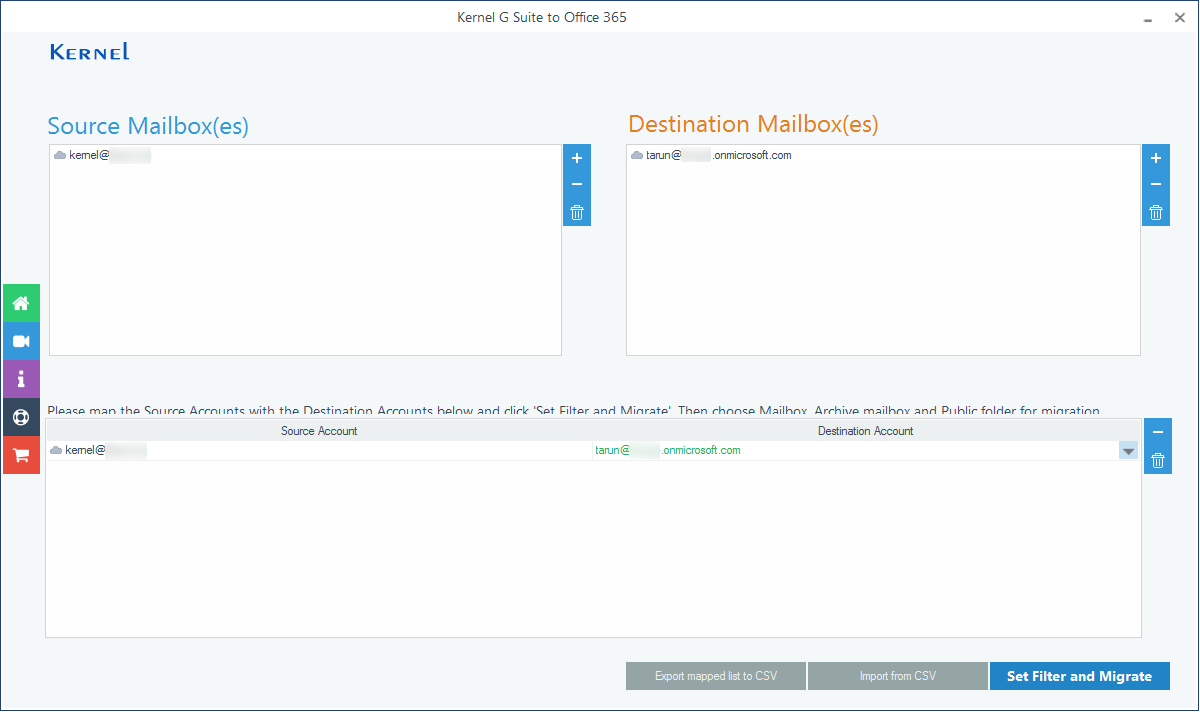
Advanced features of the Kernel Google Workspace to Office 365 tool:
- Performs unlimited Google Workspace to M365 migration (single and multiple mailboxes)
- Migrates email, contacts, calendars, and Hangouts chats
- Migrates to archive, shared mailbox, public folder, and user mailboxes individually
- Automated mapped GSuite to M365 migration with CSV file
- Supports all plans and subscriptions of Office 365 and G Suite applications
- Integrated intelligent filters – date, item type, folders, and more options for selective migration
- User-friendly interface for quick and efficient migration
- Direct migration of G Suite content to Office 365 groups
Get the trial version and more information about the tool on the official website of the tool.
Wrap up
Choosing between G Suite and Office 365 could be a little perplexing for small organizations that have limited employees. However, if you have enormous team strength, then Office 365 is your best bet. This article highlighted some points describing why you should move from G Suite to Office 365.
Whether you‘re an IT expert or a novice, manual ways for G Suite to M365 migration may bother you and hamper your data. So, use the recommended Kernel Google WorkSpace to Office 365 tool and get a smooth and reliable Google to O365 migration. Download the free trial version today and evaluate its effectiveness!!







