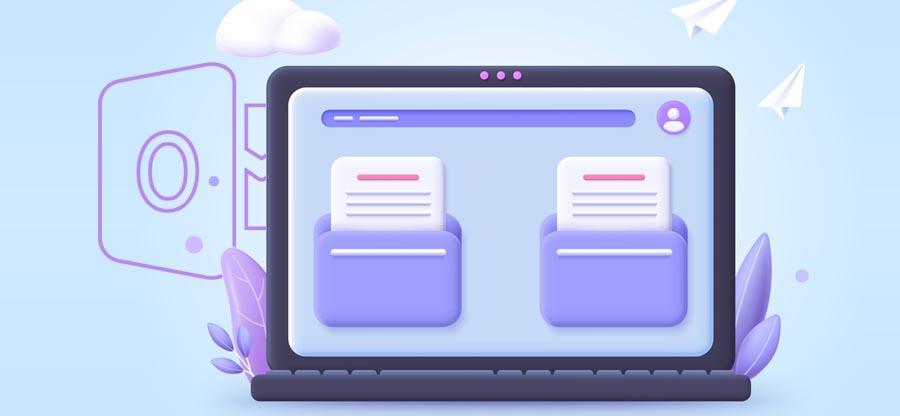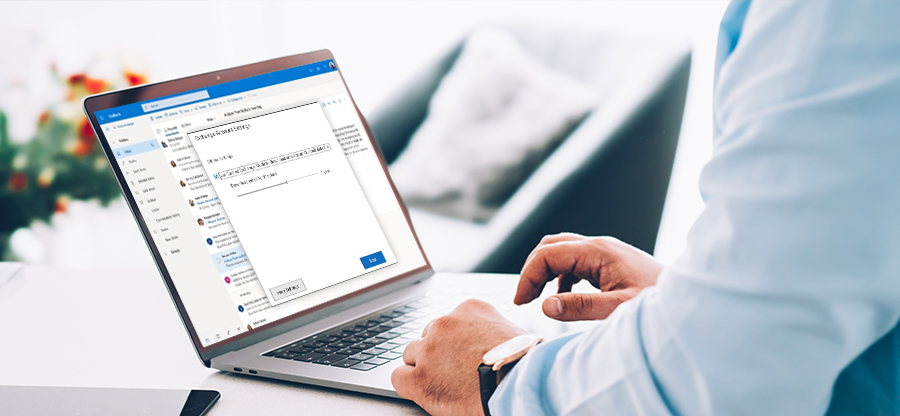Read time 7 minutes
Outlook is a well-known email client due to its advanced features, collaboration and email management application. If you are among millions of people who use Outlook applications for email communication, you may have come across OST and PST files. These data storage files save the mailbox items such as email messages, calendars, contacts, and notes. Both these files are stored in your system and are helpful in recovering mailbox items when any corruption occurs.
However, knowing the Outlook data files in detail becomes crucial for users to maintain and manage the data file items effectively. So, let’s delve into each Outlook file format in detail. Thereafter, we’ll learn the OST versus PST to compare for better understanding of Outlook files and get the best file format to store or backup Outlook data.
What is an OST file?
An OST file (Offline Storage Table) is a data file used by Outlook to store a copy of mailbox data from an Exchange Server. It allows users to access their emails, calendar events, contacts, and other items even when they are not connected to the server. OST files synchronize changes with the server when reconnected and saved in a system with the .ost extension. If you are facing any issue with your local OST file location, you can simply change the location of the OST file in Outlook.
What is a PST file?
A PST (Personal Storage Table) is an Outlook data file format used to store emails, contacts, calendar entries, and other data locally on a computer. It serves as a personal mailbox archive, allowing users to organize, backup, and manage their email data independently from the mail server. PST files can be created, imported, and exported, enabling data transfer and synchronization across different Outlook installations. It makes accessing and working with email information easier across multiple devices and even in offline mode.
After determining both file formats, it’s time to know what is difference between PST and OST in Outlook.
OST vs PST: major differences
If you are still confused between these two data files, you need not worry, as here we listed the major differences in this OST vs PST file chart. Let’s begin:
| OST(Offline Storage Table) | PST(Personal Storage Table) |
|
|
|
|
|
|
|
|
|
|
Difference between OST and PST files based on common criteria
Here we’ll discuss the OST versus PST on some crucial parameters which gives the clarity to the user to understand the determining actualities of Outlook data files. Let’s begin:
| Criteria | OST | PST |
|---|---|---|
| Dependency | The OST files can’t be moved from the Exchange server independently. | Possible to move and separately make a database Outlook file. |
| Server Support | It only supports an Exchange server. | It supports Exchange Server and other mail servers. |
| Security | Encrypted using MAPIEntryID GUID key. | Not encrypted and is easy to access through a third-party tool. |
| Error or Damage | Hard to get corrupted and damaged. | It easily gets corrupt or damaged. |
| Import | Only access using the original MAPI profile. | Easy to import into any Outlook account. |
| Online/Offline | It supports offline access to the mailbox. | It supports online access to mailbox items. |
| Portability | Server dependent and can’t be ported. | It is portable and can be saved anywhere on any local system. |
| Synchronization | Data automatically gets synced after restoring the internet connection. | Not possible to sync automatically. |
| Benefits | Users keep working with domains irrespective of server availability. | It works great when users want to have a backup. |
How to access inaccessible or corrupt OST files?
However, Outlook data files get corrupted/ damaged under various circumstances. To access the mailbox items of corrupted or damaged OST files, you need to convert them into PST. In such a situation, we recommend using the best OST to PST Converter software, which is a reliable option to quickly convert OST files and save OST emails to Gmail, Outlook.com, and other IMAP servers efficiently.
You can use this tool to save the data from theft or corruption. It converts the PST files into various file formats such as DBX, MBOX, MSG, EML, TXT, RTF, HTML, and MHTML. It easily converts corrupt OST files to the desired formats in their original structure and has the potential to migrate OST data to numerous servers and web mails directly. The tool also helps you recover your deleted emails with complete data integrity.
Conclusion
Whether it’s OST file vs PST,Microsoft Outlook keeps all information using both these file formats as each file has its own importance. However, OST files are highly encrypted, whereas PST files are easy to access without a password using a third-party tool. Moreover, if your OST files in under some issue, utilize the suggested OST converter software for effective and reliable resolution. Try out the trial version to check the credibility of utility.
A- To choose any one among both these data files, you must be clear about your preferences. If you want to back up Outlook items on your system, you must use PST files. But, if you have an Exchange account and want to work offline without network connectivity, you must prefer OST files.
A- OST and PST refer to file formats used by Microsoft Outlook to store data such as emails, contacts & calendar entries. OST stands for Offline Storage Table & is used to store data in an offline mode while PST stands for Personal Storage Table & is used to store data in a personal folder that can be accessed by multiple devices.