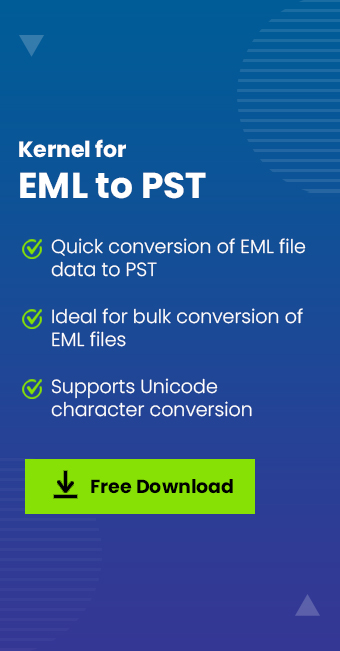Read time: 6 minutes
EML stands for “Electronic Mail”. It is a file format used to store email messages, attachments, headers, hyperlinks, etc. These files are popular among business professionals, as they are widely compatible and are easy to handle. EML is a very convenient file format to backup and archieve data. These files can easily be accessed with Outlook. Sometimes, due to some incorrect settings, Outlook may not work properly. In this scenario, users look for methods to open EML files without Outlook.
Utilize this comprehensive guide and gain knowledge about how to open file without Outlook manually, along with a professional tool. But before that, let’s look at the reasons.
Some Reasons to Open EML file without Outlook
There are a few reasons due to which users need to open EML file without Outlook. Some of them are listed below:
- Sometimes, non-technical users may face difficulties in understanding Outlook’s advanced interface.
- As we know Outlook is a part of Microsoft 365 Suite, users need to purchase its license to work with it.
- In an instance, when users don’t want to install any email client, then they look to open file without Outlook.
Methods to Open EML file without Outlook
Below, we have mentioned two manual methods to open EML file without Outlook. Let’s have a look at them:
Method 1. Open EML Files using Notepad
If users want to open files content, they can open them with Notepad application. Follow the steps outlined below to do so:
- Locate the EML files on your system.
- Right-click on it and click on Rename option.
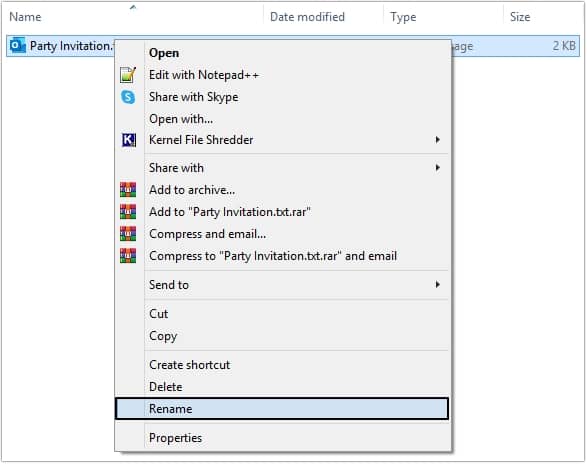
- Change the .eml file extension to .txt.
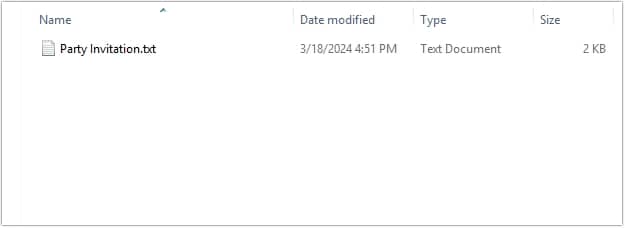
- Double click on the file, it will open with Notepad application.
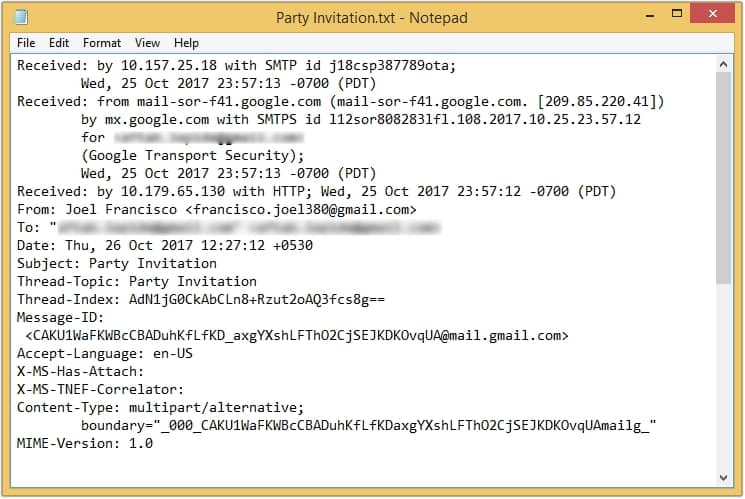
Method 2. Open EML Files using Web Browser
Another way to open an EML file without Outlook is by opening it using a web browser. Here are the steps to do so:
- Locate the EML file on your device.
- Right-click on the file and select Rename option from there.
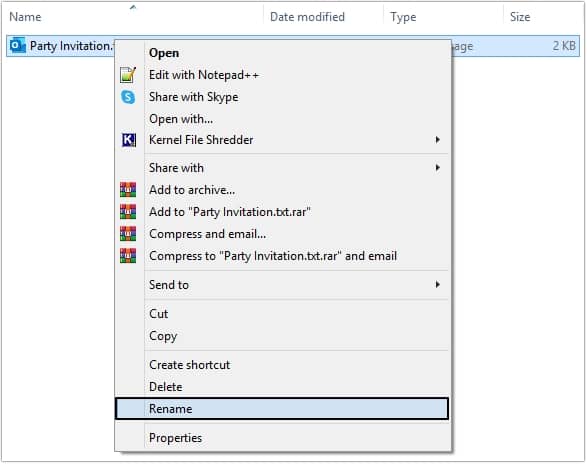
- Rename the file from .eml extension to .mht extension.
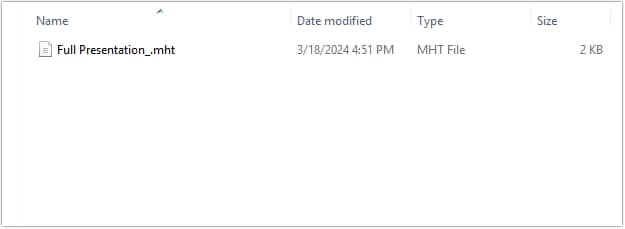
- Now, right-click on it and select Open with option, then select the web browser of your choice. (We have selected Microsoft Edge.)
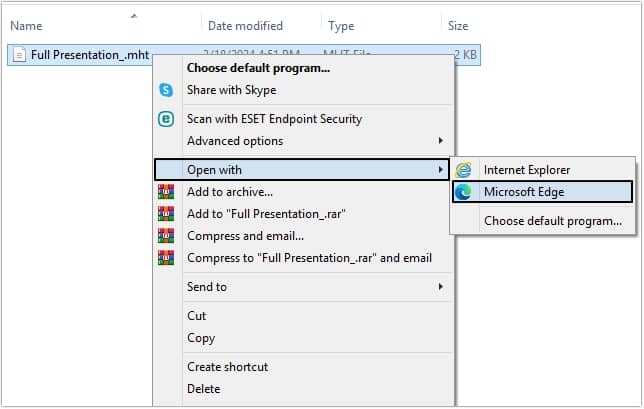
- The EML file will be opened with the web browser.
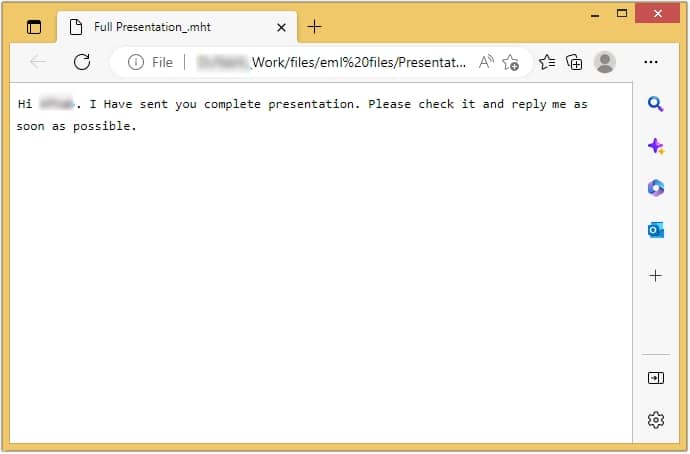
Note: The above-mentioned methods cannot open large size EML files. Opting for professional software is an ideal choice.
Method 3. Open EML file without Outlook with Automated Tool
Manual methods may help you in opening EML files without Outlook, but they have some limitations, such as time-consuming process, cannot open multiple files at once, etc. The best method to open files efficiently is using reliable third-party software.
We recommend using Kernel EML File Viewer Software. This is a robust utility to open EML files without any email client. The software allows you to add multiple files at once to open the content stored in it. Additionally, you can save the EML file list in HTML format with its advanced features.
Step-by-Step Guide to Open EML Files Freely
- Download and install the software.
- After that, launch the software and locate the EML files on your device.
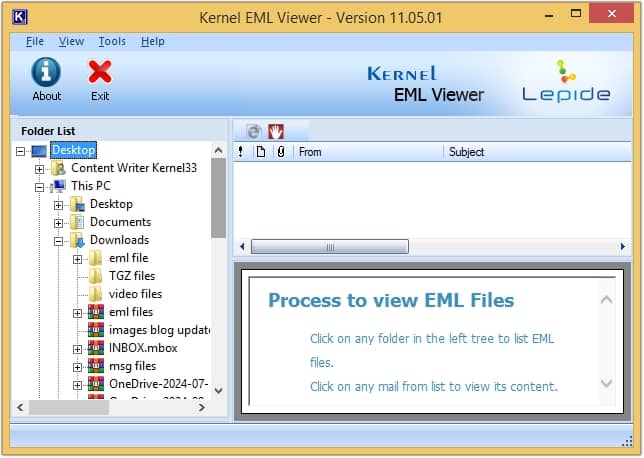
- Click on any file to read its content.
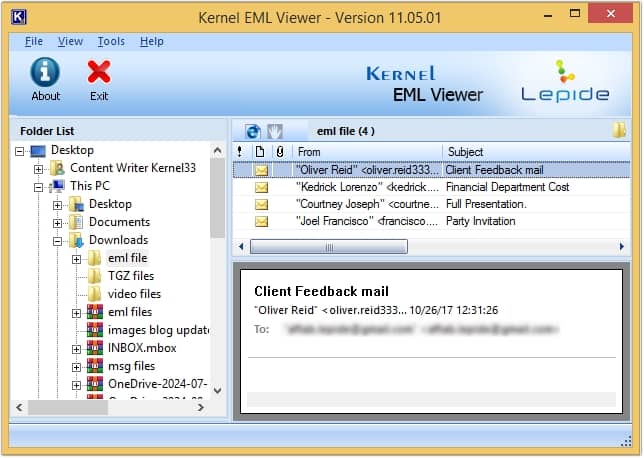
- Click on the highlighted icon to save the EML file list in HTML format.
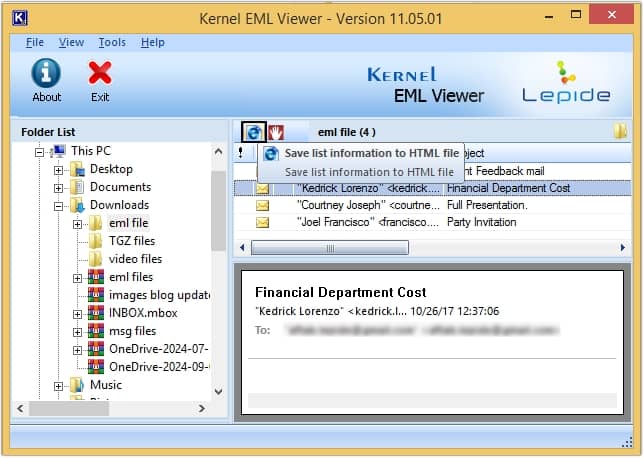
Conclusion
Due to certain scenarios, users need to open EML file without Outlook. We have provided a few manual methods along with recommended software, to access the EML file content easily. However, if you want to save the EML file into some other formats, you can use Kernel EML Converter software. Get multiple options to convert EML to PST, MSG, and Office 365 effortlessly.