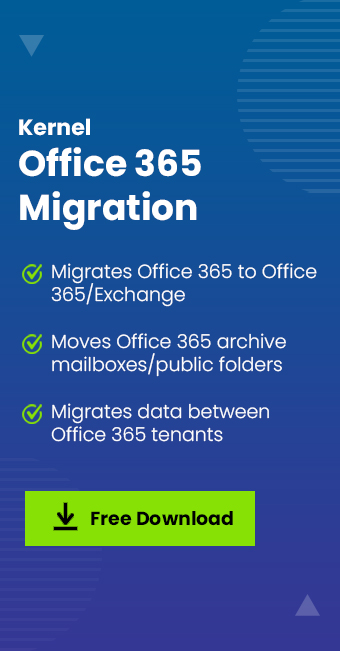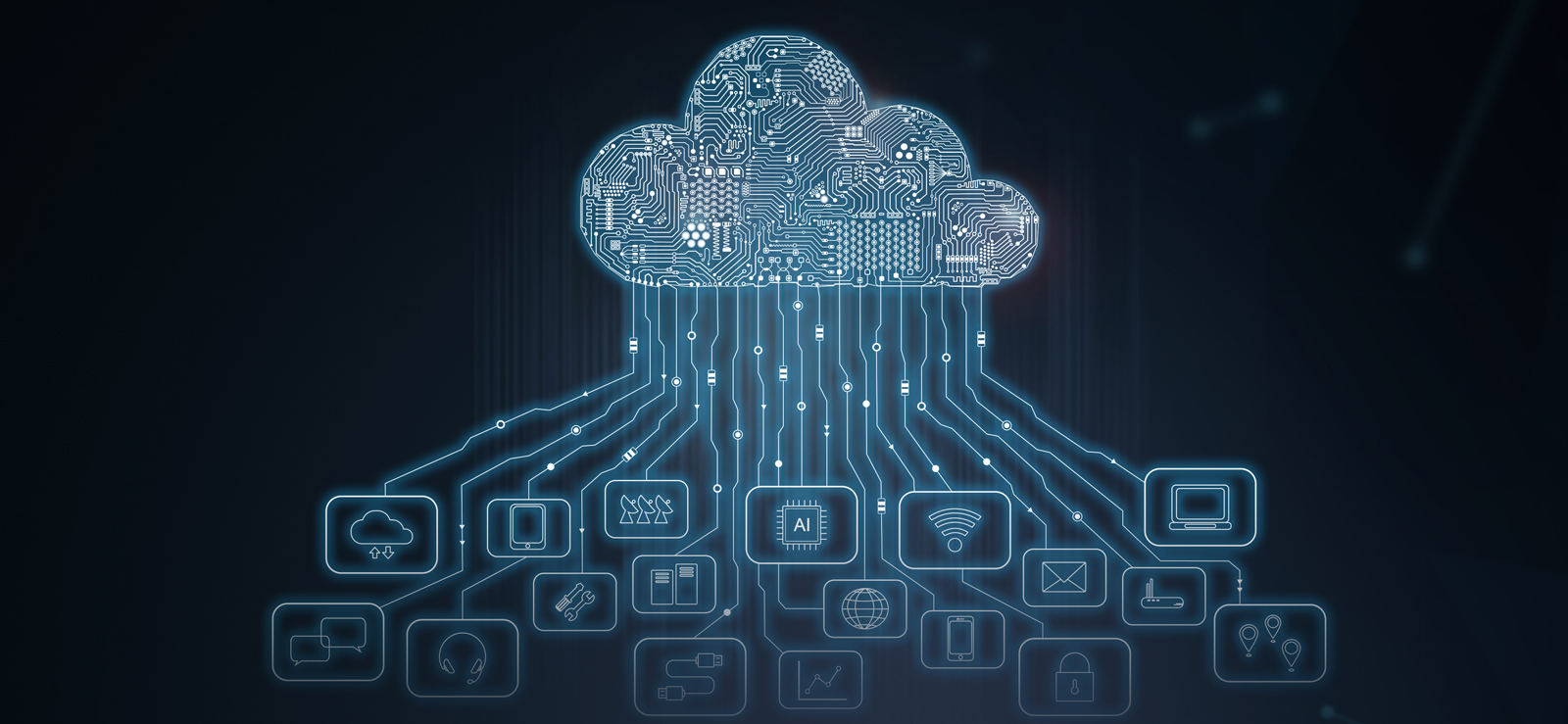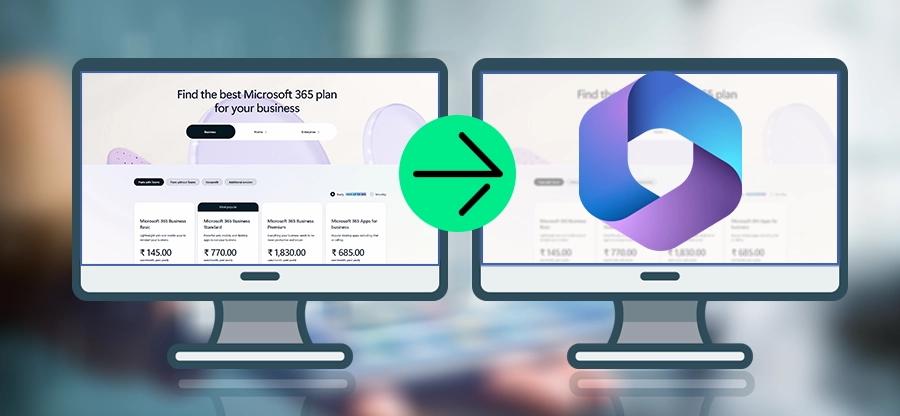Read time: 5 minutes
Summary: Office 365 migration is an easy endeavor but there still exists a lot of migration challenges that make it a complex process. The guide will take you through the major Office 365 migration challenges and carve out best solutions to counter the migration failure issue. For any Office 365 migration needs, use Kernel Office 365 migration tool and get your challenges sorted out in no time.
When you look to move emails, files and more into Microsoft Office 365, it looks like an easy task on paper but in reality, it comes with a lot of challenges. You need proper planning and careful execution to counter any situations like data loss, security issues, etc. With our guide, we will help you out with all the Office 365 migration issues and their workarounds so you can carry out a smoother Office 365 migration.
Top Office 365 Migration Issues with Solutions
Take a look at the major Office 365 migration problems that users face during the migration along with solutions.
1. Migration Scope
The first challenge that arises is the user-adoption plan and the information architecture. Many projects fail as users lack the technical depth to phase out the migration in the right way. They might get a failed migration as the migration scope stops at mailboxes and files and they ignore the permissions, retention, sharing links, workflows, and third-party integrations.
What To Do:
- Build the right roadmap that helps with the right migration approach.
- Define your components for migration.
- Smooth team communication is always the key to a successful Office 365 migration.
2. Data Management
When you carry out the office 365 migration process, large data volumes and compatibility with legacy systems is one of the main O365 migration issues. With large data in process, the chances of failure are high and makes the process a complex one. Even you might encounter Office 365 Migration Stuck on Syncing problem.
What To Do:
- Clean up and archive outdated content before you begin the migration process.
- Use a high-end migration tool for large data transfers and migrate in phases to reduce risk.
- Perform staged migrations using pre-stage and delta sync strategies.
3. User Permission and Security Mapping Issue
When dealing with O365 environments, there is a requirement of precise permission structures and if you fail to match these permissions. Even when you incorrectly map security groups, it becomes one of the Office 365 migration risks that can halt your migration process.
What To Do:
- Use PowerShell or a top-quality migration tool to map your permissions.
- Automate Access Control List translation during migration
- Re-test user access post-each migration phase
4. Legacy Archive and File Format Compatibility
One of the unknown Office 365 migration issues is that businesses have different email archives and SharePoint workflows which are not natively supported in Microsoft Office 365. During the migration, migrating such components becomes a hurdle and thus, causes functionality gaps or sometimes, outright failure.
What To Do:
- Convert such legacy data first with a top migration tool before migration.
- For stubbed messages, use eDiscovery and compliance teams for proper handling.
- Verify file formats via Microsoft’s Readiness Toolkit.
5. Hybrid Deployment and DNS Misconfiguration
When organizations look to transition to hybrid environments, the Office 365 migration challenge that occurs is the struggle with authentication, mail flow and directory synchronisation. Such an issue majorly occurs when the DNS settings are incorrect or there might be invalid or missing SRV records.
What To Do:
- Check out for the DNS settings. If not able to fix the settings, contact your DNS provider.
- Test and validate MX, SPF, DKIM, and DMARC records pre- and post-migration.
- Set up ADFS for hybrid authentication.
6. Security Risks and Lack of User Training
Security gaps can arise during Office 365 migration, which makes it one of the major O365 migration issues when data is moved through insecure channels. Moreover, lack of user training is another factor as inadequate training may cause migration failure due to reasons like working with disabled antivirus that makes it an insecure migration.
What To Do:
- Use secure migration protocols and keep an Office 365 Migration checklist for efficient migration.
- Do not share admin credentials across the team.
- Monitor logs in Azure Security Center and Sentinel during active migration phases.
7. Improper Use of Migration Tools
Teams rely mostly on Microsoft’s native tools but we know they are quite limited in scope and flexibility. Apart from the Microsoft tools, teams jump onto insecure and unreliable third-party tools but you must counter such a challenge and opt for a reliable Microsoft 365 migration tool that guarantees zero failures.
What To Do:
- Knowing you need to choose the right tool, always check the migration and security features.
- Make sure the tool has capabilities like delta sync, rollback capabilities, filters, secure mechanisms, permission preservation, etc.
- Try the tool in a test environment before final use.
8. Skipping Testing and Post-Migration Validation
Be it Office 365 tenant to tenant migration or cross migration, testing and post-migration validation must not be missed. If you skip the testing phase, it becomes a major challenge for a successful Office 365 migration.
- Implement a pilot phase with representative user groups.
- Use scripts to test mailbox integrity, calendar synchronization and SharePoint file access.
- Continuously monitor Microsoft 365 Admin Center and audit logs for unexpected anomalies.
Last Say
All in all, we have discussed the Office 365 migration challenges along with the ideal solutions that you can carry out with ease. Follow our guidance carefully and counter each and every challenge as per the expert instructions offered. Moreover, for any Office 365 migration related issues, use Kernel Office 365 Migration tool that comes with a variety of top-quality features and a simple interface, ideal for technical and non-technical users alike. Take the free trial today to check out the capabilities of the tool.