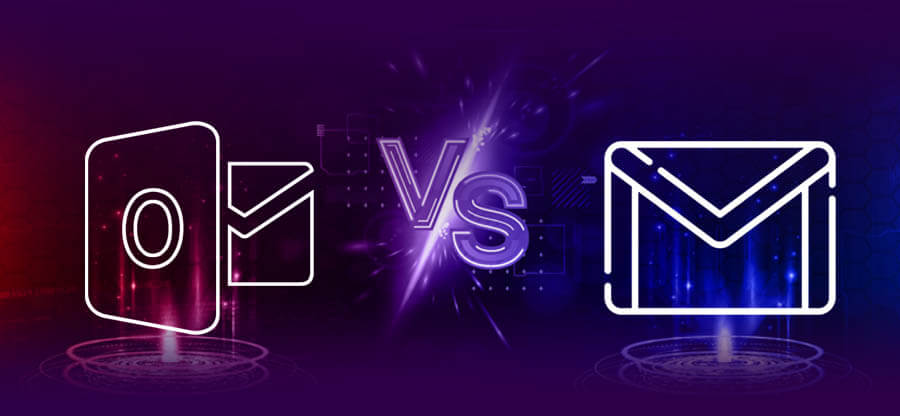Read time: 4 minutes
Microsoft Outlook is competitively striking its worldwide presence by delivering its next-generation email services for enabling the accessibility of email data items 24X7. Trailing its continuous path of innovation, Microsoft has released yet another robust and dynamic version, i.e. MS Outlook 2016. As the users are continually moving towards cloud-based technologies, the new MS Outlook 2016 is also infused with several cloud-based technological provisions. Let’s explore the technicalities incorporated in the MS Outlook 2016 interface.
What’s fascinating about the MS Outlook 2016 edition?
This section gives brief explanations about fascinating features of Outlook 2016 edition. The new Outlook edition has improved and enhanced features with new functionalities like attaching the recently used documents, groups for communication and collaboration, etc. Let’s see some other leading features.
Integration of Office 365 Groups
With the latest MS Outlook 2016 edition, you can authoritatively control the existence of Office 365 Groups as the Outlook 2016 application provides you the facility to handle, create, and join the Office 365 accounts. MS Outlook dashboard embeds all these functionalities in the highly managed ribbon shaped column. One of the greatest benefits of roping the Office 365 Groups feature is that you can easily share mailboxes and calendar information on the cloud and subscribe to them easily.
Intensive Exchange search mechanism
If you are using the Exchange Server mailbox account with Outlook, the robust MS Outlook 2016 lets you to invoke the straightforward search process of Exchange mailboxes without requiring these mailboxes to be in cached or indexed mode. With this streamlined operation, you can directly use Exchange Search mechanism rather than Windows Search panel. Apart from this, the Exchange Search feature has blurred the differences between search results of OWA, Online mode, and Cached Exchange mode.
Facility to fetch attachments from Cloud
Microsoft Outlook 2016 release revolves around unique cloud-based features. Another mind-blowing feature of MS Outlook 2016 is that it gives an opportunity to upload attachments from cloud services like OneDrive without letting you to download the attachment on your personal computer. Moreover, before forwarding the attachment to the recipient, you can also configure the document access permissions. You can access this feature directly from the Attach File option.
Incorporated with intelligent Clutter facility
With the integration of an advanced intuitive and adaptive clutter functionality, MS Outlook 2016 tracks and manages the ignored email items automatically by learning the user responses and activities. After the Clutter feature finds out the unused and ignored email items, then it sends all emails to the clutter folder. This functionality is active for Outlook.com mailboxes that are exported to the Office 365 Exchange Online service.
Despite all these incorporated functionalities, there are many other unique features that MS Outlook 2016 offers. The MS Outlook 2016 email client is attracting a significant number of email users because of these ready-to-use next gen functionalities. Let’s familiarize ourselves with the process of PST data file creation in the fresh MS Outlook 2016 interface.
Steps to create PST file in MS Outlook 2016
To create PST file in Outlook 2016, follow the below-mentioned steps:
- Launch the MS Outlook 2016, select the Home tab then click on New email.
- In the drop-down list, click More Items -> Outlook Data File.
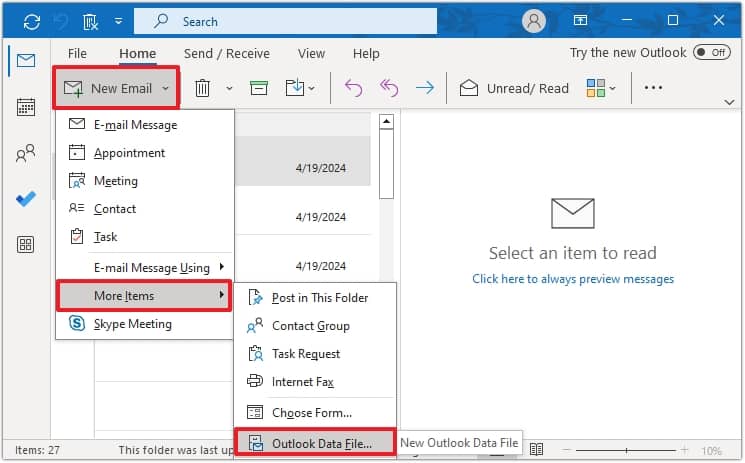
- Assign a name to your Outlook PST, and then click OK.
- Start managing your PST folder from the Outlook left panel.
We have seen major up-gradations in the MS Outlook 2016 platform, which drastically reduces the risk of email data loss. As these applications are enhanced with better security and compatibility, many users and system admins are implementing or upgrading the MS Outlook. But, despite all the user-friendly and robust features, Outlook 2016 users must be attentive to face any unexpected incidents to avoid any possibility of email data loss. However, if you’re facing any corruption/ damage or other issues related to PST file then, it is recommended to use Kernel for Outlook PST Repair software to repair and recover the data effortlessly using its advanced features.
Conclusion
Outlook 2016 has empowered the quality of email communication through better user-interface and cloud synchronization. It can add multiple accounts like Exchange Online, Office 365, IMAP, POP, etc. But the data file remains the same PST file. It can get corrupt due to any external or internal threat. To protect the PST file, use the recommended PST Repair software to keep your data files secure.