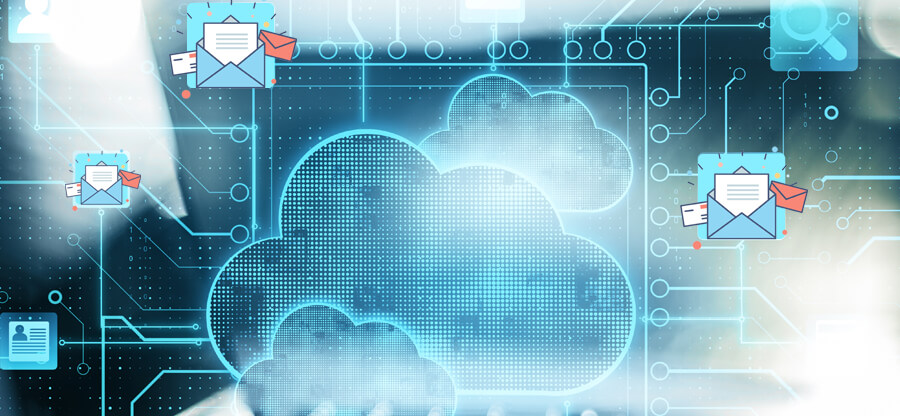Read time 7 minutes
The organization is now familiar with the benefits of Microsoft 365 platform along with its reliable features. Office 365 Advanced Threat Protection (ATP) feature, which is one of the latest and greatest additions to the Microsoft 365 cloud. But what is it exactly? How does it work? Is it right for your business?
Well, it is a feature that helps you to protect your Microsoft 365 account from all possible threats, but the main question occurs is how. So, we are here to answer all those questions and more. We will look at how Advanced Threat Protection (ATP) can help you protect your organization from advanced threats and what it offers to do so. We will start by discussing its key features before taking a closer look at how it works. And finally, we will give you our advice about the use of ATP feature in the Microsoft 365 account.
What is Microsoft 365 Advanced Threat Protection (ATP)?
Office 365 Advanced Threat Protection is a cloud-based email and file filtering service that helps protect your cloud infrastructure from advanced threats such as ransomware attacks using phishing mails and malware attacks. ATP uses a variety of signals to identify malicious emails, including the sender’s IP address, the email’s content, and links in the email. If an email is determined to be malicious, ATP will block it and notify the administrator. ATP also provides admins with tools to investigate and respond to attacks.
In addition, ATP offers safe attachments and URLs, which can prevent users from opening malicious attachments or clicking on malicious links. Microsoft 365 ATP is a valuable tool for organizations that want to protect themselves from advanced threats. So, it is necessary to follow proper methods for protecting your data online.
Effective features of Microsoft 365 Advanced Threat Protection
Utilization of the Advanced Threat Protection feature to secure the Microsoft 365 environment from disastrous threats & trapping needs a proper understanding of its capabilities. It will be easier to make strategies & policies using ATP if you’re fully aware of its features. Let’s find out the quality features of ATP below:
- Secure links: One of the features of ATP is Safe and Secure Links. Safe Links provides an additional layer of protection by scanning links in email messages and files for malicious content. If a link is unsafe, the user is warned and given the opportunity to avoid it by clicking on it.
Safe Links are particularly useful in protecting against phishing attacks, which often rely on links to malicious websites. By scanning incoming links for malicious content, Office 365 ATP can help keep users safe from these attacks.
- Safe attachments: Office 365 Advanced Threat Protection (ATP) features safe attachments, which use a multi-layered approach to protect users from email threats that come in the form of malware-infected attachments.
- The first layer of protection uses machine learning and identifies suspicious attachments by analyzing over ten billion emails every day.
- The second layer of protection uses static analysis, which looks at the code of an attachment to identify known malicious patterns.
- The third layer of protection uses heuristics, which looks for suspicious behaviors that may indicate that an attachment is malicious.
- Spoof Intelligence: Microsoft 365 Advanced Threat Protection helps to protect your organization mailbox data against sophisticated attacks that sends infected emails. Microsoft 365 ATP comprises of a smart feature known as spoof intelligence, that uses machine learning algorithms to detect malicious attempts on your Microsoft 365 email addresses. This intelligence feature will block or quarantine suspicious emails if finds any threat during scans and prevent you from being tricked into revealing sensitive information or downloading malware.
- Microsoft 365 application protection: Office 365 Advanced Threat Protection secures your application from attaining viruses from zero-day attacks and advanced persistent threats. It will detect any bad file is tried to launch into your Microsoft 365 application and informs you about that. Microsoft 365 data stored on SharePoint, OneDrive, and Microsoft Teams is protected by ATP that secures your data and documents from malicious actors. The service uses behavioral analysis to detect anomalous activity and blocks suspicious activity in real-time.
- Reports & analysis: The Advanced Threat Protection feature offers comprehensive reports after scanning the entire Microsoft 365, that shows you the status of your mailbox health. The reports show you the top threats that have been detected and blocked, as well as the top users and devices that are most at risk.
You can also see stats on how many malware emails have been blocked and how many phishing attacks have been prevented. In addition, the reports provide detailed information on each threat, including when it was first detected and how it was stopped.
This information can help you to fine-tune your ATP protection settings and ensure that your organization is as safe as possible from email-based threats. Moreover, you should always upgrade Microsoft 365 subscription to make your security services better.
How Microsoft 365 ATP is useful for you?
ATP also provides users with tools to help them stay safe when handling emails from unknown sources. For example, users can hover over links in an email to see where they will be taken if they are clicked. ATP will also warn users if an email contains sensitive information that should not be shared.
By using a combination of known malware protection, behavioral analysis, and user education, Microsoft 365 Advanced Threat Protection keeps the hustle away of using the Microsoft 365 backup best practices, but these practices help keep your organization safe from sophisticated threats.
Manage licensing for ATP
Licensing for Advanced Threat Protection can be a little confusing for Microsoft 365 users. Microsoft 365 E3 does not include Advanced Threat Protection, but it is available for purchase as an add-on. However, Microsoft 365 E5 and Microsoft 365 A5 include Advanced Threat Protection. For businesses, Microsoft 365 Business Premium also includes Advanced Threat Protection.
Moreover, the Microsoft 365 Advanced Threat Protection license is available with the following subscriptions:
- Exchange Online Plan 1
- Exchange Online Plan 2
- Exchange Online Protection
- Exchange Online Kiosk
- Microsoft 365 Business Basic.
- Microsoft 365 Business Standard.
- Microsoft 365 A1
- Microsoft 365 A3
- Microsoft 365 E1 Enterprise.
- Microsoft 365 E3 Enterprise.
- Microsoft 365 F3 Enterprise.
The following standalone subscription plans are available for Microsoft 365 Advanced Threat Protection if your subscription plan does not include it:
- Advanced Threat Protection Plan 1.
- Advanced Threat Protection Plan 2.
Integrate third-party tool for data backup
We know now we have secured with Office 365 Advanced Threat Protection, but what if we keep a backup of our important data as an added security measure? Sounds like a suitable alternative solution, but how? This is where Kernel Office 365 Backup tool comes. The tool is designed to provide users with a complete and reliable backup of their Office 365 data.
The Microsoft 365 backup tool support all plans of Office 365 and offer several features that make it an ideal solution to ensure that their data is safe and secure. The unlimited Microsoft 365 backup feature allows users to backup Exchange online mailboxes to PST, PDF, HTML, MSG, DOC, & DOCX formats. The smart filters for choosing the required data feature allow users to select only the data they need, making it easy to create a complete and accurate backup.
The bottom line
Microsoft 365 ATP has been a much-needed addition to Office 365, and it is great to see Microsoft continuing to invest in security for their customers. We have learned that ATP is feature-rich and continues to evolve, so there is potential for businesses to make use of it. If you have not already started using Office 365 ATP, we highly recommend that you do. Moreover, look for a reliable and affordable backup solution such as Kernel Export Office 365 to PST, which is designed to make it easy for you to quickly and securely back up all your important files.