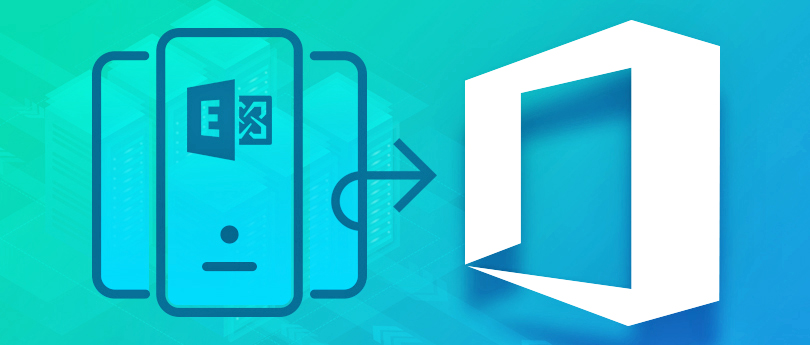Read time: 5 minutes
Microsoft Office 365 incorporates robust technologies for business working over cloud using numerous applications. It is well-known that Microsoft is committed to helping organizations protect their data. With the release of Microsoft Information Protection (MIP), they have made it easier for companies to control and monitor how data is shared internally and externally. But what if you need a little extra help?
Microsoft Sentinel is an effective security information and event management (SIEM) platform that analyzes your data using AI & detects possible threats. It can also provide the additional security and compliance reporting you need to ensure your MIP implementation is successful. We will look at how to monitor Microsoft information protection with Microsoft sentinel and some of its benefits.
Introduction to MIP and Sentinel
Microsoft Information Protection (MIP) is a data classification and protection solution that helps organizations to protect their sensitive information. MIP uses labels to classify and protect data, and these labels can be applied automatically or manually by users.
MIP is integrated with Microsoft 365, so that labeled data is protected across all Microsoft 365 applications and services. MIP also works with other solutions, such as data loss prevention (DLP) solutions and security information and event management (SIEM) solutions.
Microsoft Sentinel is a native SIEM solution that helps you to detect, investigate, and respond to threats in your environment. Sentinel collects data from multiple sources, including Microsoft 365, Azure, etc., to run check over the threat percentage. You can easily monitor Microsoft information protection with Microsoft Sentinel as it uses ML & AI to identify threats, and it provides a unified workspace for security analysts to investigate and respond to ransomware threats for Office 365 mailbox protection.
Configuring monitoring in Microsoft Sentinel
To monitor your MIP implementation with Microsoft Sentinel, you will need to configure the following data sources and thus make use of the best Office 365 features for enhanced productivity and protection:
- Azure Active Directory activity logs
These logs contain information about user and administrator activities in Azure Active Directory, such as label creation and application. To collect Azure Active Directory activity logs, you must create an Azure Activity Logs connector in Sentinel. - Exchange Online message trace logs
In these logs, you will find information about email messages sent and received in Exchange Online. Message trace logs can track the application of MIP labels to email messages. The Sentinel Management API connector needs to be created to retrieve Exchange Online message trace logs. - SharePoint Online audit logs
Using these logs, you will be able to see details about user and administrator activities in SharePoint Online. It is necessary to create a connection to SharePoint Online Management Shell to collect SharePoint Online audit logs. - Azure Information Protection scanner logs
Azure Information Protection scans these logs for sensitive data. It discovers and classifies data from file shares, SharePoint sites, & Exchange mailboxes.
Best practices for monitoring MIP with Microsoft Sentinel
Utilization of Microsoft Sentinel applies labels to protect your information from threats with the help of an in-built AI feature. Once you have configured to monitor Microsoft Information Protection with Microsoft Sentinel, you can follow several practices to enhance protection. Find the productive uses mentioned below:
- Collect data from many sources: The more data you have, the better your chances of detecting sensitive data that has been leaked.
- Use multiple monitoring tools: Don’t rely on just one tool to monitor MIP activity. Use a combination of Sentinel, Azure Logic Apps, and Power BI to get the most comprehensive view of MIP activity in your environment.
- Create custom alerts and dashboards:
Use the customization features in Sentinel and Power BI to create alerts and dashboards specific to your organization’s needs. - Monitor for unusual activity: Be on the lookout for any unusual MIP activity, such as a large number of labels being applied to email messages or sensitive data being leaked to unauthorized users.
- Investigate all alerts: Don’t just ignore alerts that you do not think are important. Investigate all alerts to determine if they represent a real security threat.
Note: In addition to using Microsoft Sentinel to monitor MIP activity, you can also use Azure Logic Apps to generate alerts for specific MIP events. For example, one can create an alert that is triggered whenever a label is applied to an email message in Exchange Online.
Note: Microsoft Power BI is a powerful tool used to visualize data from many diverse sources, including Microsoft Sentinel. You can use Power BI to create custom dashboards and reports that show MIP activity in your environment.
Ensure complete security and protection with Office 365 backup
We feel quite secure now with so many layers of protection added one after the other, but should we not keep an extra backup of Office 365 data? Why not? Get ready to backup all your sensitive data in seconds with the Kernel Export Office 365 to PST.
This tool is feature-rich and offers a number of benefits for users. For starters, it can backup Office 365/Exchange and hosted Exchange data. It can also backup public folders, archived mailboxes, and shared mailboxes. Moreover, the tool offers incremental backup to save time and space.
It also provides multiple Office 365 users with effective task management in Microsoft 365 capabilities and backup tasks to be run simultaneously. Finally, the tool features automated backup using a CSV file. So, users can save valuable time by not having to manually initiate backups. Overall, the Microsoft 365 to PST tool is a great option for those looking for a dependable and feature-rich backup solution.
Conclusion
Monitoring Microsoft information protection with Microsoft Sentinel is a powerful way to detect sensitive data leaks and prevent them from happening. Above, we have discussed the effectiveness of collecting required data from multiple sources and using multiple monitoring tools can give you a comprehensive view of MIP activity in your environment. And by using custom alerts and dashboards, you can focus on the most important MIP events.
By following these practices, you can make sure that your organization’s sensitive data is safe and secure. Further, use the recommended Export Office 365 to PST tool, ensuring that your important emails are always safe and secure.