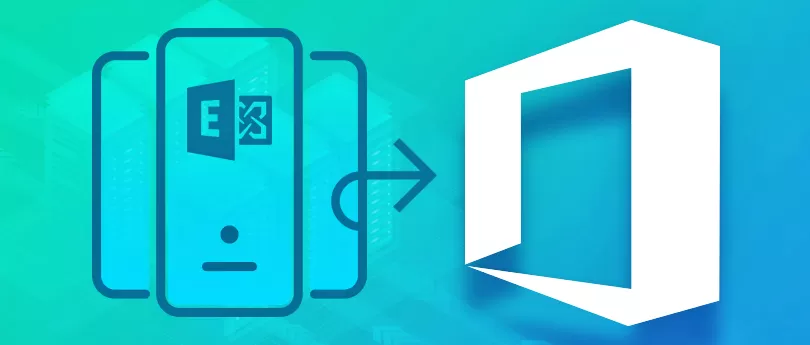Read time: 5 minutes
Introduction
Security, being an important consideration, all organizations try to update their hardware, software, and environment periodically. So, it’s no surprise that organizations today are trying to upgrade their existing SharePoint deployment. This involves migrating all their content safely to the feature-rich versions like SharePoint 2016.
However, updating from a previous SharePoint version to a new one is not as simple as updating your antivirus. There are several steps involved in moving to SharePoint 2016 before migration. You need to do a proper analysis of current and new SharePoint environments, consider various other attributes & factors to make sure nothing goes wrong.
Factors to Consider when Upgrading to SharePoint 2016 Before Migration
Let’s breakdown the SharePoint 2016 before migration challenges you will face.
Planning
Be it a software update or a hardware update, planning is the basic and fundamental step you or anyone must begin with. Make a checklist for SharePoint migration to achieve a loss-free data transfer. Consider the positive and negative aspects, compare them and make sure the upgrade to a new SharePoint version is indeed beneficial to your organization in the long run. Consider the factors like server downtime, migration cost, the right time for the migration, whether you will update the current environment or migrate to a new environment, etc.
Pre-Migration Analysis
Carefully audit the existing SharePoint environment you are currently using. Understand how much data you have. Make notes of site usage, pre-configured customizations like web parts, your workflows, metadata, and permissions. This analysis is important to make sure every data item and SharePoint component is migrated in the correct manner. Another thing you should do for SharePoint 2016 before migration is to remove any obsolete data, which will speed up the data transfer process.
Setting up the New Environment
The new SharePoint 2016 environment must be set up to support your existing SharePoint configuration and business requirements. The administrator must design the architecture of SharePoint 2016 before migration. Make sure to have enough CPU, RAM, storage, and hardware configuration that allows for easy scalability.
Executing SharePoint 2016 Migration
After you have decided on the migration strategy and cleared the unwanted data, start the migration. You can either choose the SPMT (SharePoint Migration Tool) or download SharePoint migration tool from a third-party source. Choose any medium that you find most suitable for migrating your sites, sub-sites, documents, lists, libraries, custom workflows, and permissions. Choose the right tool for your needs, as it will affect the migration time and overall success of the data transfer.
Validation
After migration, validate and check if all the SharePoint sites and other components have been updated or migrated as you wanted. Access all data, Groups, teams chat, shared data, web parts, and other components. Also, make sure every user can access the new updated SharePoint 2016 server without getting any authorization error. Check the data and metadata, permissions and access rights, and other functionalities. Making sure all your customizations are compatible and working in the new environment is one of the key challenges for SharePoint 2016 before migration.
Note – After you have successfully verified all the SharePoint data, you can delete or decommission the old SharePoint server to prevent issues like DNS conflicts and other security issues.
User Training
Updating your SharePoint requires training the workforce to avoid any confusion and work delays. Administrators need to plan an effective communication strategy to inform users about the migration’s purpose, benefits, expected downtime, and any changes in the new environment. A post-migration training will help in the continuity of all the business operations without any confusion.
Easiest Way to Migrate to SharePoint 2016 Server
In a SharePoint migration, the top concern is ensuring that all content (documents, lists, metadata, versions) is migrated completely and without corruption. The manual way of migrating the SharePoint data doesn’t guarantee the integrity of your data. For a quick, effective, and error-free migration without data loss, you must try a professional SharePoint data migration tool.
Kernel Migration for SharePoint is a reliable tool that allows SharePoint migration between on-premises to on-premises, on-premises to Online, Online to Online, and file server to SharePoint. Other top-notch features of the tool are:
- Migrate every SharePoint component like Sites, Lists, Libraries, etc.
- SharePoint migration across different tenants.
- Easy SharePoint online backup.
- Support Teams migration and site backup
- Migrate SharePoint with permissions.
Conclusion
Moving to a new and updated SharePoint server opens new features and possibilities for your business. In this guide, we understand the steps to switch to SharePoint 2016 before migration. The points are also helpful in case you want to migrate SharePoint 2013 to SharePoint Online. However, the manual method of migration is complicated and must only be executed by a SharePoint expert with all the required roles.
A simpler and more effective alternative is to rely on the recommended data migration tool for SharePoint. The tool supports all types of SharePoint data migration and can even migrate subsites to another site in SharePoint.