Read time: 5 minutes
Microsoft launched SharePoint as a collaborative platform with document management and storage as the main objective to systemize the cooperation between team members and inter-department employees. Now, it has significantly upgraded and provides its users with several easily customizable features, serving different degrees of usage among businesses.
SharePoint comes in multiple editions each offering different set of features and benefits – SharePoint Standard, SharePoint Server, Server Enterprise, and SharePoint Online. Collectively, more than 200 million active users are using SharePoint.
What is SharePoint Online?
There are several different terms used for SharePoint Online like Office 365 SharePoint, Office SharePoint, Microsoft 365 SharePoint, SharePoint 365, etc. All these terms refer to SharePoint Online, which is a part of the Microsoft 365 subscription plan. You can purchase it as a standalone product, too. SharePoint Online has the edge over SharePoint on-premises as it does not need a separate system to run a server. Being an online service, SharePoint gets many features that are not present in other versions, such as:
- It supports SharePoint framework extensions.
- Modern and responsive UX.
- Integration with Yammer.
- Integration with Office 365 Groups.
- Integration with Outlook Web Apps.
- Latest versions of MS Office Online Document Editing tools.
- Greater limits on file size and numbers.
Note: But you should check SharePoint Online storage information too.
Microsoft is accountable for updating its online services, so you get the latest version of SharePoint each time you log in to your account. To access SharePoint, sign-in using your Office 365 account, go to app launcher on the left side of the window, and select SharePoint to open SharePoint app in your browser.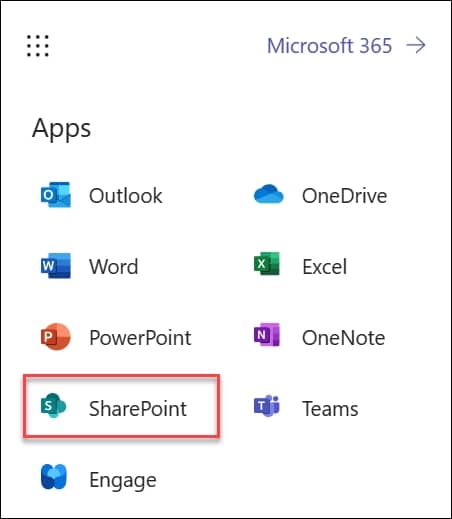
Advantageous features of SharePoint Online
SharePoint Online eliminates the need to maintain IT infrastructure and hardware installation, which lowers the responsibility of the SharePoint administrator. Here are some advantages of moving to SharePoint Online.
- Universal accessibility: The user can access their account in any web browser or computer device. So, the account and its data are available universally. The team can be scattered anywhere globally and continue to access the same documents and work on various projects.
For instance, one of your team members is at his home in a different city and he still can collaborate with other team members sitting in a different city. Team members at both locations can access and edit a document in real-time. - Direct integration with MS Office apps: MS Office suite provides access to apps like Word, Excel, PowerPoint, Access, Outlook, OneNote, etc., and SharePoint Online is also a part of these apps. The user can work with these apps continuously. Whether it’s creating a new document or accessing an existing one, the user can do it all smoothly.
- Automatic Updates: In SharePoint on-premises, the SharePoint Administrator is liable to update the server and its security consistently to prevent ransomware and spyware attacks. While SharePoint Online does not require you need to manually check for updates, an older or outdated server is an easy prey to such attacks.
- Flexible functionality: The features and functions of SharePoint Online allow users to customize their data uniquely to suit the business requirements. The web pages can be designed to promote their business, make announcements, share professional information, organize projects, and create, design, verify, and share documents in the site collection. You can customize all the libraries and set up local social networking sites to facilitate users to interact easily.
- Cost-effectiveness: As we mentioned earlier, SharePoint Online is a vital component of Microsoft 365 business plans. It is cheaper for the business to just pay for the complete account and use all of its offered apps and services. The company does not need to deploy physical server machines or pay extra for service costs.
How to migrate from on-premises SharePoint to SharePoint Online?
There are manual methods available to move data within or to SharePoint environment. However, we do not suggest using them because they’re time consuming, require specific skills, and can cause corruption in data. Therefore, use below mentioned Microsoft and third-party tools for migrating SharePoint.
SharePoint Migration tool (SPMT)
SPMT is a free utility provided by Microsoft to allow businesses operating on SharePoint to make a hassle-free move from SharePoint on-premises to SharePoint Online. Using this utility, you can move files from file server to SharePoint Online, from on-premises to SPO, and to OneDrive.
However, before you proceed with transitioning data using this Microsoft’s utility, it’s crucial to take backup, assemble the process’ pre-requisites, tweak system settings, and permissions required.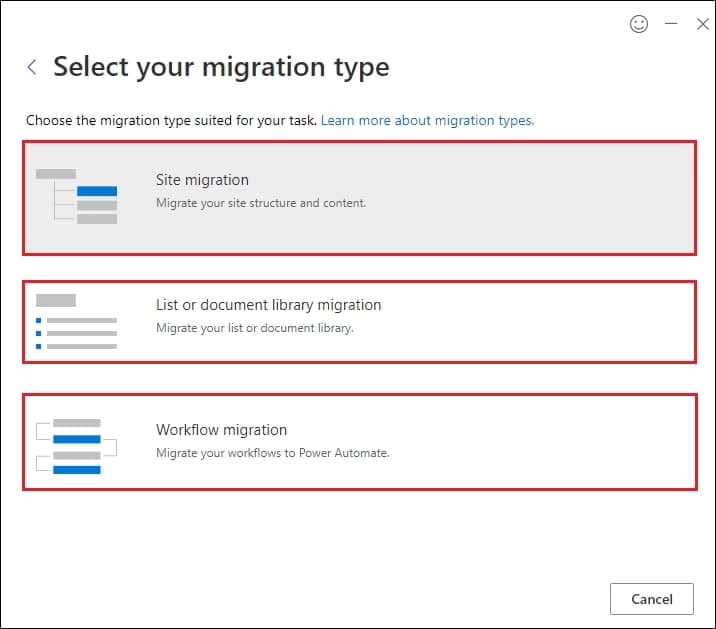
Kernel Migration for SharePoint
This SharePoint Migration Tool allows businesses to migrate on-premises data to SharePoint Online without moving the data manually. It will migrate selected sites, list & document library, and Workflow to the online account of SharePoint. It supports the previous three versions of SharePoint including 2016, 2013, and 2010 for migration. So, you can migrate SharePoint 2013 to SharePoint Online by running the tool.
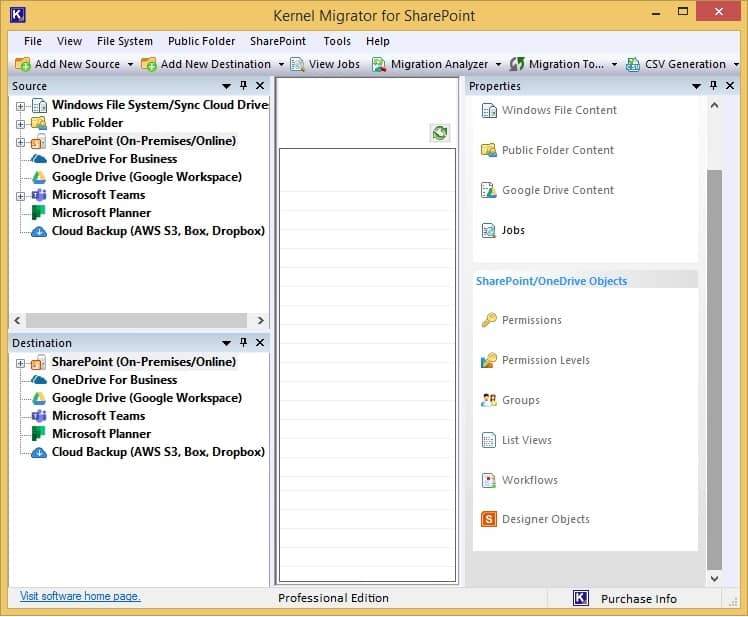
Before initiating the migration, assess the size and number of your site collection, libraries, and Workflow. Also, the user should check that they have an adequate level of permission to move the data from its source.
Conclusion
SharePoint Online has empowered teamwork, collaboration, and sharing of a business by multiple folds. The free SharePoint Migration tool has the limitation that it can migrate a single site collection at a single time. Kernel Migration for SharePoint makes migration an easy job with access to so many efficient features such as filters, versioning, permission migration, migration logs, and summary. The software can migrate multiple site collections, sites, list, libraries, etc. to SharePoint Online .








