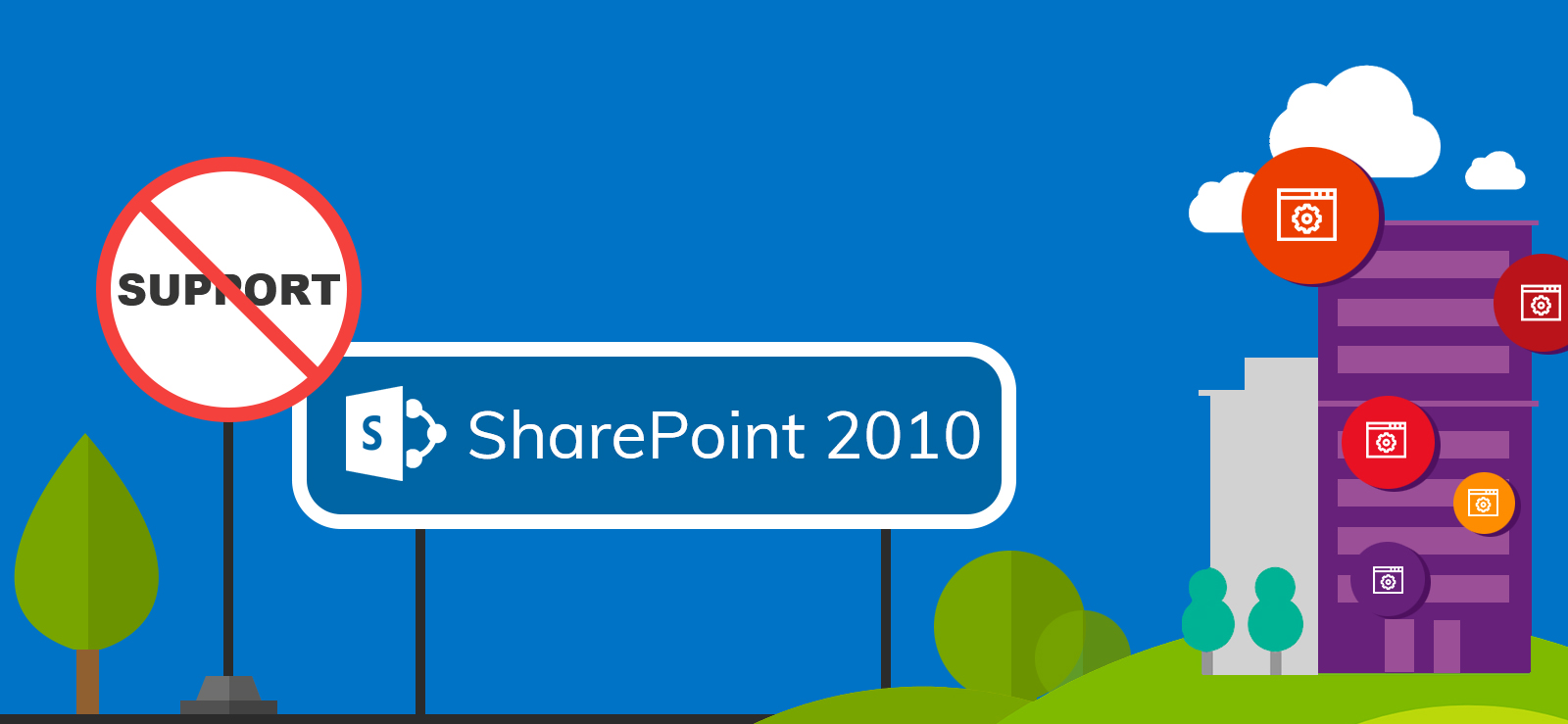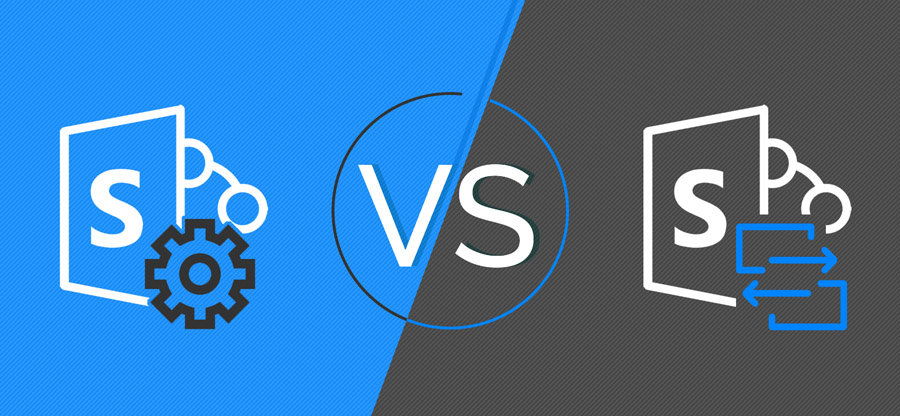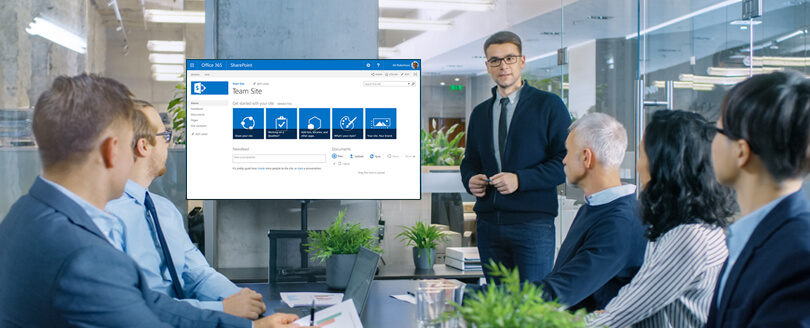Read time: 7 minutes
SharePoint 2019 was launched to help organization target enhanced performance and collaboration. Released in October 2018, it is one of the most advanced versions of the on-premises SharePoint server, introduced as an upgrade to SharePoint 2016. It includes updates, such as communication sites, a modern search experience, PowerApps, and even more.
Let’s understand the SharePoint 2019 features in detail before you plan to migrate your organization to this enhanced version of the SharePoint site. But before moving ahead, let’s go through the system requirements you must fulfil to move to SharePoint 2019.
What are the System Requirements for SharePoint 2019?
Here are the hardware and software requirements you need to migrate your SharePoint on-premises content to SharePoint 2019 environment:
Hardware Requirements
- Processor: 64-bit, 4 cores
- RAM: 12GB minimum
- Disk Space: 80GB for installation
Software Requirements
- OS: Windows Server 2016, 2019, or 2022
- Database: SQL Server 2016/2017/2019
- Web Server: IIS 10+
Also, install a supported browser, such as Internet Explorer, Google Chrome, Mozilla Firefox, Apple Safari, and Microsoft Edge on your client computer.
Top Features of SharePoint 2019
Let’s discuss the prominent and enhanced features offered by SharePoint version 2019, which make it better than its earlier versions.
Communication Sites
With the introduction of communication sites, businesses can create sites that support large audience engagement. It simplifies broadcasting information and news. Communication sites are better in design and responsive on all devices (including mobile, desktop, etc.).
Creating these sites is quite easy, even for non-technical users without any additional assistance. There are three built-in templates for site creation in SharePoint 2019:
- Topic
- Showcase
- Blank
For each template, there are entry points that direct effortless site creation:
- OneDrive personal site auto-provisioning.
- The Create Site button in SharePoint Home.
- The New-SPSite PowerShell cmdlet with the -CreateFromSiteMaster switch parameter.
Enhancement in Recycle Bin Restore
Users can now restore the data items deleted by themselves as well as by other users on the site. They will just need the edit permission on the deleted data to view it within their recycle bin.
Increased file path limit to 400 characters
The file path length restriction is improved from 260 and extended to 400 characters. The file path includes everything mentioned in the URL, after the server name and port number, and starts with the file path. Now, it can contain up to 400 characters and will simplify syncing content stored on personal devices with SharePoint.
Improvement in Hybrid experiences
- The new OneDrive sync feature allows users easier access to their files stored within the local or cloud storage without any downloading. It also supports the feature of push notification, which makes real-time collaboration even better.
- Central administration with hybrid links will enable smooth launch of SharePoint Hybrid Configuration Wizard. This means you can directly reach the wizard without the need to navigate through multiple SharePoint site pages.
- Admins can now easily create managed metadata to manage synchronization between the SharePoint server and SharePoint Online.
Send emails with SMTP authentication
The upgraded SharePoint server 2019 now supports sending email messages over SMTP authentication. Configuring SMTP authentication in SharePoint is easier through the central administration website and with PowerShell scripting. With this feature, embedding SharePoint within an organization with a highly secure environment that requires authentication for email communication has become quite easy.
Add modern site pages and web parts
Adding modern site pages and modern web parts to a SharePoint site is effortless now with the introduction of SharePoint 2019.
Since the announcement of its release in September 2017, Microsoft SharePoint 2019 has become the talk of the town. And recently, Microsoft revealed some of its features making people more excited about its release. However, there is still no surety about the inclusion of these features in SharePoint 2019 as Microsoft hasn’t given any specific details about the features. So, let’s have a closer look at the expected features of SharePoint 2019.
Next-Gen Sync Client Support
The current version of on-premises SharePoint doesn’t provide Sync client support. But it is expected that this feature will be there in SharePoint 2019. With the next-gen sync feature, users can experience a fast and reliable synchronization in on-premises SharePoint as well.
Fascinating UX
Microsoft may be trying to improve the user experience of SharePoint as many users have been complaining about the same old look and feel of SharePoint. So, we can expect an updated and modern UX in SharePoint 2019. However, we’re not sure what exactly Microsoft will provide us. The UX could be more consistent across SharePoint, Windows, and OneDrive.
Integration of Power BI, Power Apps, and Power Automate
SharePoint 2019 has enabled the integration of import cloud applications with SharePoint data. It will be beneficial for process automation and form technologies with Power Automate and Power BI. You can configure these applications using SharePoint gateways.
New special characters to create folder name
In earlier versions, there was a limitation for creating folder names with special characters. But SharePoint 2019 supports # and % in folder names. It simplifies synchronizing data with the personal storage.
Increased file path with 400 characters
The file path restriction with 260 has been extended to 400 characters. In the URL, after the server name and port number start the file path. Now, it can contain up to 400 characters.
Modern search experience
The modern search experience is the extension of the classic search facility. Now, the search results will start to appear as soon as the user tries to input the words into the text box.
SharePoint 2019 has modernized complete user experience and increases its collaboration with cloud and third-party application. If you are using SharePoint 2013 or 2016, then it is the right time to migrate from SharePoint 2016 to 2019 and use the enhanced version of same application.
What features have been removed?
Earlier versions of on-premises SharePoint sites included features that are now deprecated or removed from the SharePoint 2019. Here are those features mentioned:
- Workflow manager is now not included in this version, rather, it includes Power Automate to do the job.
- SharePoint Server 2019 does not have SharePoint Designer 2013.
- Digest authentication and multi-tenancy are also deprecated from 2019.
- Groove sync app is now replaced by the OneDrive sync app.
- PowerPivot Gallery and Refresh will not be available in SharePoint 2019 and future versions.
- There will not be any InfoPath Services support in SharePoint 2019.
Is It the Right Time to Upgrade to SharePoint 2019?
For businesses looking to upgrade from their older versions of on-premises SharePoint server, SharePoint 2019 is the right alternative. With the enhanced UI, UX, and integration of Power BI, Power Automate, and PowerApps, users can easily manage their data and analyze workflows more effectively.
Make sure you correctly prepare the roadmap and plan SharePoint 2019 migration wisely, to avoid complications. Rather than relying on the native methods, use a professional SharePoint migration tool to transfer the sites and other content.
Conclusion
With so many advanced and intuitive features, SharePoint 2019 is helping businesses revolutionize their operations. However, when you use manual methods to migrate or upgrade from SharePoint 2016 to SharePoint 2019, there are multiple intermediate steps. To avoid this complexity or issues during migration, use a professional tool like Kernel Migration for SharePoint. This tool allows you to migrate site content between any SharePoint site versions without requiring you to possess technical knowledge. Use the simple user interface to add the source and destination and perform a safe data migration.