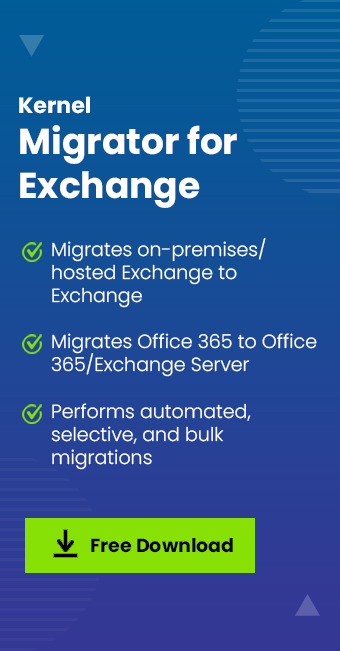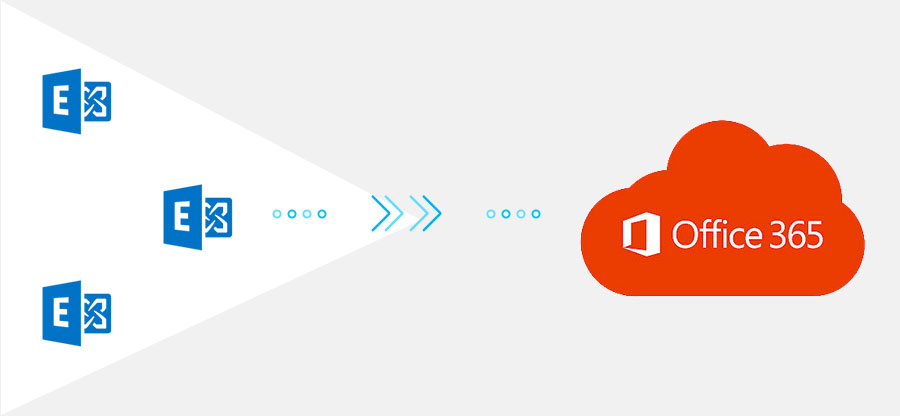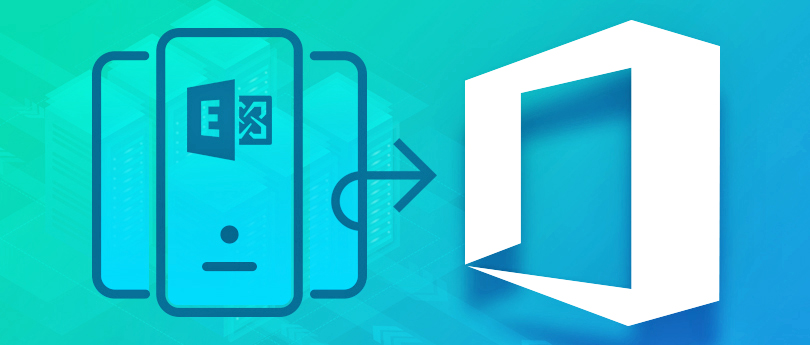Read time: 3 minutes
Microsoft is known to release new and updated software versions continuously. It starts to retire the older versions of the same software. Whether it is an Operating System, Web Browser, Email Manager, or other software products, Microsoft does not keep the software for a more extended period. Just like the Exchange 2010 extended support ended, Server 2013 is also approaching the same. It replaces it with a newer and better version.
With the release of Exchange Server 2019, the latest version in the market, there is no need to keep Exchange 2013.
Exchange Server 2013 brought many significant changes in the user interface, and it started providing an advanced Exchange Admin Center that replaced Exchange Management Console completely. Many features like In-Place Archiving, eDiscovery search, and retention were introduced in the Exchange 2013 for the first time. Now it is the time to retire. It is almost ten years now after its release.
On June 24, 2022, Microsoft announced that April 11, 2023, would be the date when Exchange Server 2013 would reach the End of Support.
Now, Microsoft will no longer provide the following services to this version of Exchange Server-
- No more technical support for any kind of error in the software.
- No longer bug fixing, and it may create usability and stability issues.
- No longer security fixes to remove the vulnerabilities in Exchange 2013.
However, due to the reasons listed above, it is strongly advised that you move from Exchange Server 2013 as soon as possible, though Exchange Server 2013 will still function after this date. The time has come to prepare for migration from Exchange 2013 to Exchange Online or Exchange Server 2019.
You currently have five months to plan your next set of actions related to Exchange 2013. There are the following options that are available to you.
Pay an additional fee to Microsoft for security updates
Although possible, businesses would prefer to avoid paying for security updates. Many businesses must be aware that they may pay Microsoft to update their recently retired programs. That includes Office, Exchange, and Windows.
This alternative is pricey, though. These support costs start from millions of dollars. Fortune 500 corporations are the only companies that might consider paying Microsoft for updates.
In 2020, Microsoft also updated this program. The entire cost is determined by the organization’s size and the company’s upgrading strategy rather than being a set amount for updates. Additionally, fees may double every year.
Migrate to Exchange Online (Microsoft 365)
Many companies are switching Exchange to Microsoft 365 instead of hosting on-premises services like Exchange Server. It could be time for you to also think about switching to Microsoft 365.
The license for Microsoft 365 is purchased per user. Each user license may cost between $6 and $30, depending on the Microsoft 365 business plan for your company.
But you should not overlook other expenses. The following are not included in the primary price for the on-premises versions of Microsoft applications:
- Distributing and testing security updates and patches.
- Server, license, and other hardware costs.
- Administration fees for managing applications.
These extra expenses may easily raise the price of hosting on-premises versions of Exchange.
Can I still keep my data onsite?
Due to safety regulations, many businesses cannot use an online service to store their data. Moving the Exchange Server 2013 to Exchange 2019 will benefit such companies. Exchange 2019 is the natural answer to such requirements in which complete data will be kept on the premises. Microsoft offers a direct migration to Exchange 2019 when you have configured hardware and network prerequisites for the server.
Conclusion
We have the advantage of time as Exchange 2013 is still functional, and you can migrate to either Exchange Online or Exchange 2019. Kernel Migrator for Exchange is a professional Exchange migration tool medium that offers both platforms as the destination for your Exchange 2013 mailboxes. Its quick yet precise approach makes the process easy as users can schedule the migration comfortably and apply numerous filters to move essential data only.