Read time: 5 minutes
As part of the Exchange 2016 upgrade, proper configuration of Exchange Server is very important. There are some instances where you fail to set up mailboxes to database. For smooth installation, a new mandatory database is required on all user mailboxes. The new database stores vital information needed for the upgraded mail system to function.
While many users are eagerly anticipating the new features and upgrades of Exchange 2016, others are dreading the installation of the new database. Some have expressed concerns that this will result in decreased performance or even data loss.
At times, when you try to open the Exchange 2016 database on a user mailbox, you may get the following error:
“Exchange 2016 database is mandatory on usermailbox.”
This can be caused by several factors, such as a platform compatibility issue, incorrect installation or a corrupted mailbox. In this article, we’ll show you how to fix the error “Exchange 2016 database is mandatory on usermailbox.”
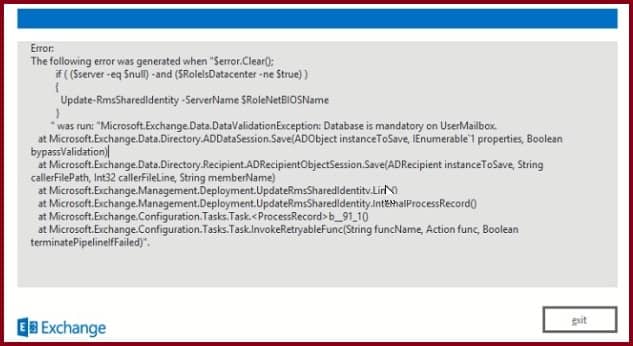
Why did the “database is mandatory on user mailbox” error occurs
Microsoft regularly introduces new functionality with more improved specification through their version upgrades. Exchange 2016 & above versions are widely acknowledged by organizations due to the integration of useful features & trustworthy security framework. Still, while businesses upgrades to Exchange 2016 they might experience “database is mandatory on user mailbox” error. There can be several reasons behind the occurrence of such errors.
- Exchange Server is infected with corruption.
- Unsynchronized user mailbox to database.
- Missing homeMDB attribute from Active Directory.
- Current version not compatible with Microsoft environment.
Fixing the error “Exchange 2016 database is mandatory on usermailbox”
The synchronization of database to user mailboxes is an ideal requirement to successfully operate on Exchange 2016. Still, the process of setup from older version to new version might damage the object or synchronization. If you see the error “Exchange 2016 database is mandatory on user mailbox” while trying to access your Exchange 2016 mailbox, there are a few possible solutions to fix it. Here are some solutions mentioned below which you can try:
- On your Exchange 2016 server, open the Exchange Management Shell.
- Type the following command and press Enter:
- Type the following command and press Enter:
Once the mailbox has been moved, you can delete the old mailbox database. Moreover, you can also reset exchange mailbox password for an added layer of security.
Create a new mailbox on Exchange Server 2016
Another possible cause is that you do not have an Exchange 2016 mailbox. In this case, you will need to create a new mailbox on an Exchange 2016 server.
If you receive the error “Exchange 2016 database is mandatory on usermailbox” while trying to create a new mailbox in Exchange 2016, it means that you have not yet created an Exchange 2016 database. To do so, follow these steps:
- Open the Exchange Management Shell and run the following command:
- Once the database has been created, you can then create your mailbox by running the following command:
- Once all of the mailboxes have been created, you will need to mount the database. You can do this by using the following command:
Finally, you will need to set the permissions on the database so that the users can access it. After this, you should now be able to access your mailbox. If you have any further issues, please contact your Exchange administrator.
Add more resources to Exchange Server
One possible cause of this issue is that your Exchange server may not have enough resources to support additional databases. Moreover, if your Exchange Server is running low on resources, you may see the error “Exchange 2016 database is mandatory on usermailbox.”
This means that the Exchange server requires a database to function properly. You can either add more resources to your Exchange Server or optimize your Exchange Server to make better use of the resources you have.
With the right resources in place, you can resolve the “Exchange 2016 database is mandatory on usermailbox” error and get back to using your Exchange Server as normal. If you’re not sure how to do this, you can contact your Exchange experts or Microsoft Support for help.
Use an automated Exchange recovery tool for a quick resolution
Another potential solution is to run the Exchange recovery tools and resolve any errors or warnings that might be causing the database to be marked as corrupt. If you do encounter any errors, you will need to troubleshoot them individually to resolve the issue.
To make things easier for you, we have got the best solution. Kernel for Exchange Server Recovery is a highly recommended software to deal with corruption issue which causing Exchange 2016.” This software is capable of converting the corrupted or damaged EDB files to Outlook PST files. With this, the user can easily access their Exchange account data in MS Outlook.
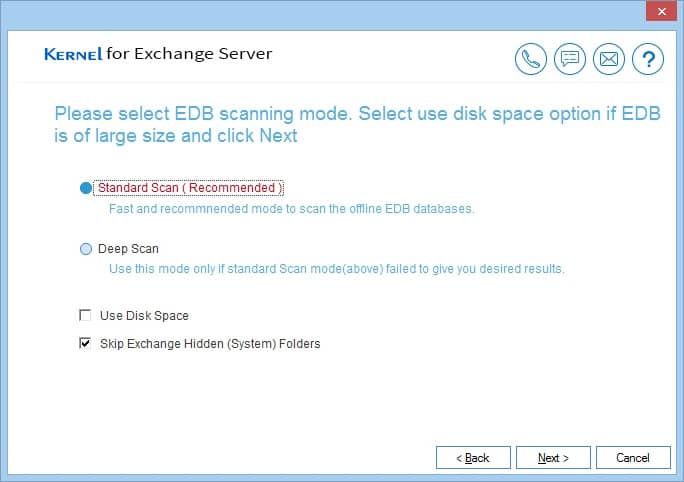
Apart from PST, the software also supports retrieving EDB to Office 365 and live Exchange Server. The most important advantage of using this software is that it maintains data integrity and accuracy throughout the recovery and conversion process & you can even export offline global address list from Outlook. It also offers a free trial version which can be used to evaluate the software before purchase.
Final say
The above article explains the repercussions of experiencing database is mandatory on user mailbox Exchange 2016 error. It’s relatively easy to fix this issue, and we have mentioned all the steps you need to fix this issue. Moreover, we suggested you a professional third-party tool like Kernel for Exchange Server Recovery for data protection & secure it from corruption.This software is designed to recover and repair corrupt Exchange database or deleted Exchange server databases in just a few minutes.







