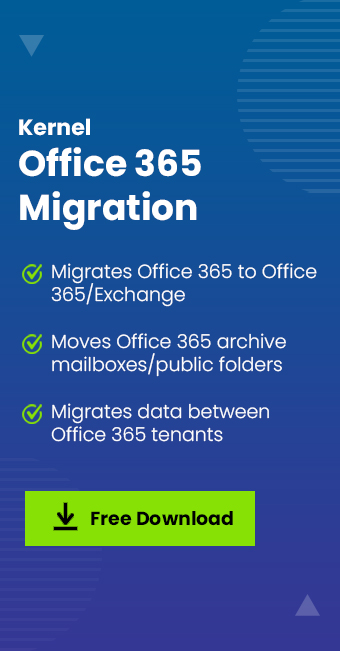Read time 4 minutes
Cloud platform has always been the talk of the town in the digital communication world. There is much more to explore and understand about this environment for the swift running of the cloud server. Admin Roles play a crucial role in managing and controlling different services in the platform as is the topic of discussion here.
Office 365 single-handedly can manage all your organizational communication and collaboration needs, such as email communication, shared storage, instant messaging, intranet sites, etc. And that is the reason businesses are planning to migrate from on-premises Exchange to Office 365.
But that does not mean you do not have to do anything after moving to Office 365. You will have to manage and perform many administrative tasks, which can be related to your subscription, users, and configuration settings.
Today, we are going to talk about the different administrative roles of Office 365 admins and what their responsibilities are.
Responsibilities of Office 365 admins
The role of Office 365 admin is very complex; it requires not only technical knowledge but also professional skills like interpersonal ability, time management skills, customer service aptitude, and man-management skills.
An Office 365 administrator manages Office 365 subscriptions, users, and the configuration to keep everything in order. But it has different admin roles to make the tasks easier and to delegate responsibilities. Admin roles can be assigned according to their knowledge, and you can have multiple administrators with the same role. Let us move to different roles of Office 365 admin.
Different Office 365 admin roles
Office 365 admin roles authorize users to perform specific tasks in the Office 365 admin center. However, only the Global administrator has the privileges to assign or modify an admin role. The different admin roles of Office 365 are as follows:
- Global Administrator
A Global Admin has the authority to provide the highest level of permissions to Office 365 accounts. You can have more than one Global Administrator for your Office 365 account, but we recommend that you should have at least two Global Administrators, but you should keep this number as low as possible to avoid any security vulnerabilities.
- Exchange Administrator
An Exchange admin manages mailboxes and Groups using Exchange admin center or Exchange PowerShell. Also, an Exchange Admin monitors service health and manages service requests. This role plays a vital role in Office 365 migration too.
- SharePoint Administrator
SharePoint administrator manages SharePoint data storage and collaborative activities via the SharePoint admin center. A SharePoint administrator can access all the activity reports that are produced in the Office 365 admin center. A SharePoint administrator also performs a vital role in migrating to SharePoint.
- Compliance Administrator
Security and compliance are one of critical aspects of Office 365, and thus, it requires special attention. Compliance Administrator in Office 365 manages security and compliance policies. A Compliance Admin can have access to the Office 365 admin center, Exchange admin center, Azure active directory admin portal, and Office 365 security & compliance center. He also reviews and manages regulatory compliances, eDiscovery, etc.
- User Administrator
The user management administrator has the authority to execute simple tasks and assist the global administrator. It can add or remove users and groups, assign licenses, reset passwords, and check Office 365 services. However, it cannot remove global administrators, or reset a password for Office 365 admin roles.
- Service Administrator
Service administrators can create support requests related to Office 365 services, including Azure.Service administrators can create support requests related to Office 365 services, including Azure.
These are some of the administrator roles in Office 365. However, the Global Administrator is a highly privileged role, as it has control over complete Office 365 administration. Looking at all these admin roles, you might have got an idea about how complicated it is to manage Office 365 administration.
Conclusion
Office 365 is a vast platform that comes with multiple features and functionalities, which makes it a bit complex to manage. That is why there are numerous admin roles for managing your Office 365 environment. In this article, we have highlighted the major admin roles that make it easy for you to manage your Office 365.