Read time 4 minutes
MP4 is a multimedia storage file format that is used to store video files. It is one of the most efficient and compatible file formats. MP4 files can be opened by almost every media program. Unlike MOD files that are large and have limited use, MP4 is a compressed video format and is more popular.
A recorded video will be saved in .mod file extension, but if the file has an aspect ratio of 4:3, we need to convert MOD files to MP4 format. This conversion from MOD to MP4 makes it easy to access as the MP4 file format works with all streaming protocols.
How to Convert MOD to MP4 Video Files?
Kernel Video Converter is a professional tool that provides quick conversion of video files to different video file formats. Some of the conversion formats include MP4, MOV, MPEG, MKV, AVI, ASF, WMV, FLV, M4V, TS, and much more.
Features of this advance Software
- There is no limitation on file size.
- You can save the files at your desired location.
- It provides a quick conversion of large video files without any lags.
- It supports smartphone video formats.
- It is supported by all Windows and Mac platforms.
Convert MOD to MP4 Files
Below is a brief on how this best video converter software converts multiple videos instantly and efficiently.
- Install and launch the tool.
- Click the + button to add the files to be converted.
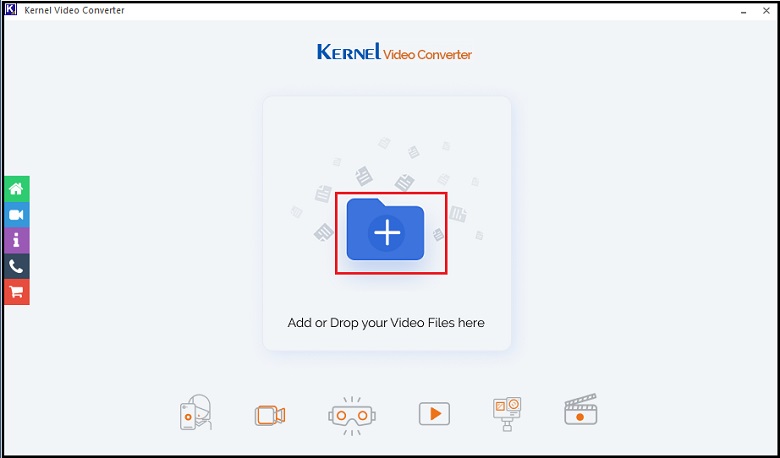
- Open the folder where the videos to be converted are saved. Select the video(s) and click Open.
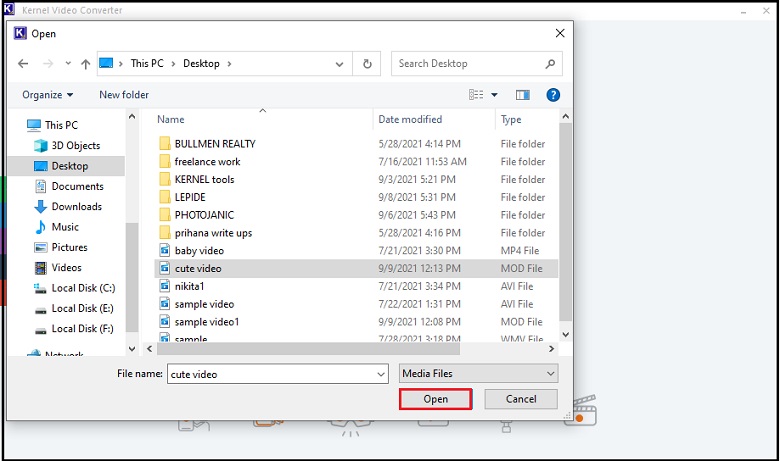
- Once the videos are selected, click Next.
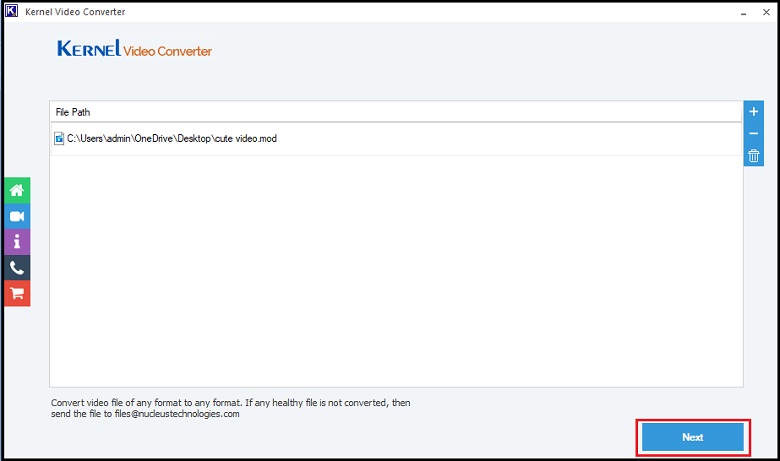
- Select the output format for the videos and click Convert Now button. In this case, select mp4.
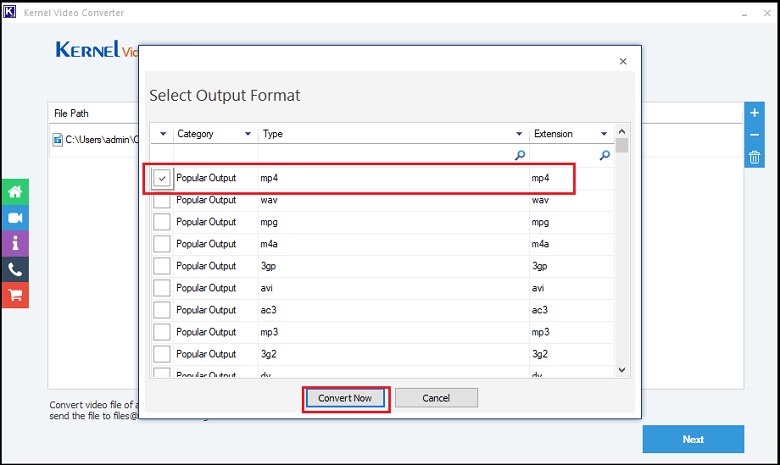
- Provide the destination folder for the converted videos. Click OK.
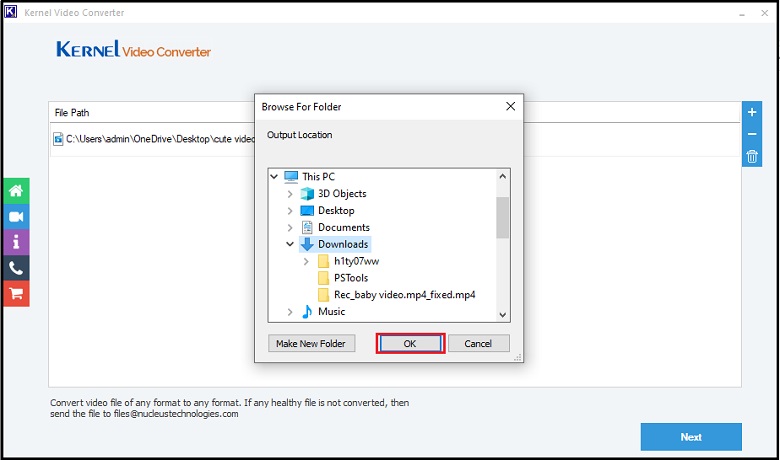
- The conversion process will begin. Once the conversion is done, the status will change to Success. Adjacent to it will be the location path of the converted video where you can access them directly.
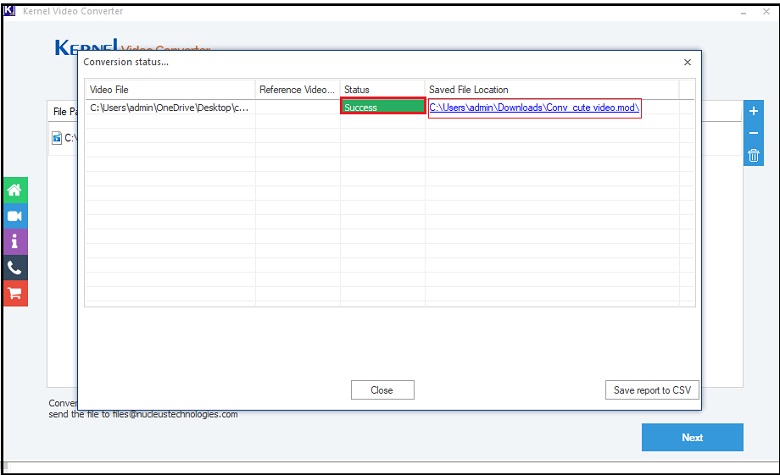
- Click on Close. You can also save the report to CSV format.
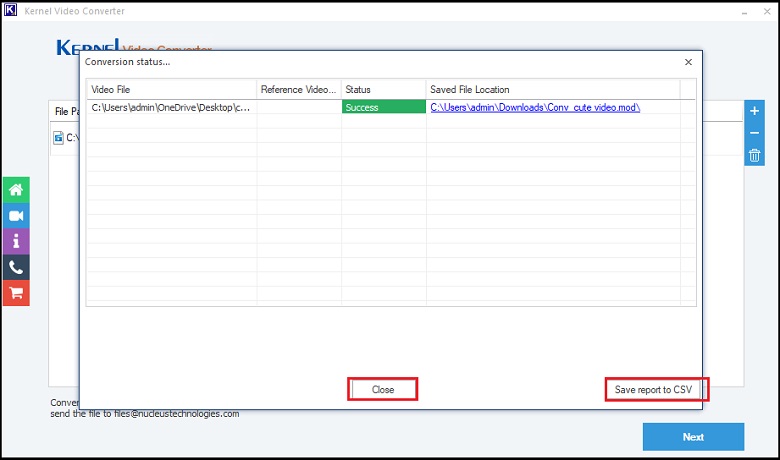
Conclusion
MP4 is one of the most compressed video formats, and hence it is good to convert MOD files to MP4 format. The video conversion tool offers quick and easy MOD to MP4 conversion. It also allows to convert MPEG to MP4, MTS to MP4, etc. It comes with a user-friendly graphic interface. The converted video runs smoothly on all platforms, be it Windows, Mac, or Smartphones.








