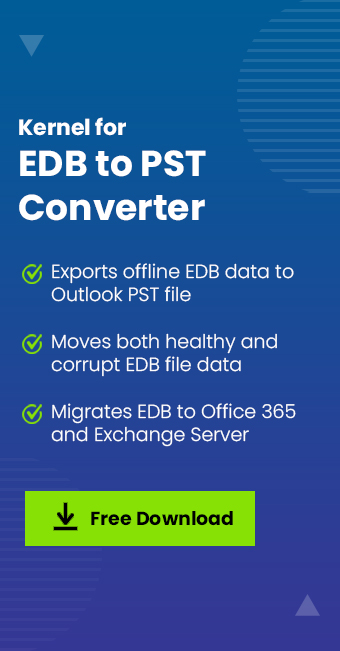Read time 5 minutes
Exchange Server is a productive platform that facilitates email connectivity for organizations. It comprises EDB files or exchange databases containing information like emails, calendars, contacts, tasks, journals, etc. The data is stored in three different file extensions, Pub.edb, Priv.edb., and .stm (depending on the Exchange version). Since all the mailbox data is stored safely on a server, sharing specific emails becomes challenging. You cannot give an outsider access to your confidential emails. In similar situations, you have to export EDB mails to PDF or some other format like PST and share them. In addition to email sharing, many other factors contribute to the need to know the working method to convert EDB to PDF, such as email backup or archiving. My organization have been using Exchange Server for a very long time now. I have, on several occasions, exported emails from the EDB to PDF and other formats. In this blog, I will share with you the methods I generally use to make the conversion simple and fast.
Reasons to Convert EDB to PDF
Exporting EDB file to PDF format is an organization’s usual task, as PDF format makes it easier to collaborate. A few compelling reasons why saving emails from EDB to PDF is helpful are:
- PDF is an open-source file format that eliminates the dependence on any exclusive mail formats.
- PDF also supports platform independence, allowing you to view it on any system.
- Allows easy access to emails with a PDF reader on any system, even if the Exchange Server is not installed.
- PDFs are best when you need to quickly export and share a few emails with your colleague.
- Beneficial in compliance and legal audits. By converting the required emails to PDF, you can avoid giving full access to any legal team and protect your confidentiality.
Manual Method to Convert EDB to PDF
There is no direct method available for easy EDB to PDF conversion. You have to use a workaround that involves configuring your Exchange account in Outlook and using the Acrobat add-in to convert emails from EDB to PDF.
Perquisites of the manual method:
- Install Outlook and Adobe Acrobat on your system.
- Backup your Exchange Server EDB mailbox data to safeguard emails in case of any issue.
- Add the Exchange Server account in Outlook. Then, follow the steps given below.
Step 1. Launch Microsoft Outlook. Go to the File menu and select Options.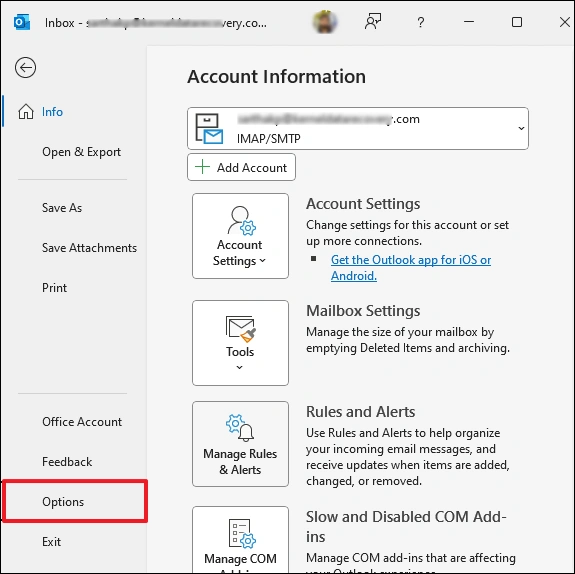
Step 2. In the Options section, click on the Add-ins option and scroll to the bottom of the page. In the Manage section, select Com Add-ins option from the drop-down and click Go.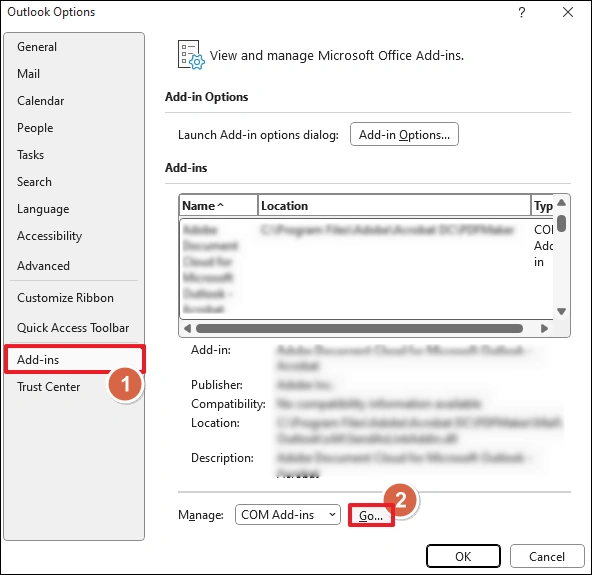
Step 3. A Com Add-ins window appears on your screen, select the Acrobat PDFMaker add-in from the list and click Ok.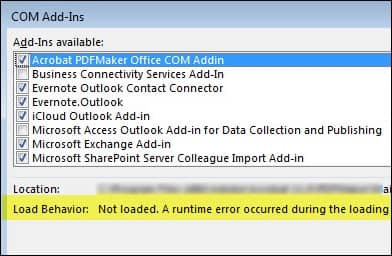
After enabling the add-in, return to the messages, pick messages or folders, and convert them into PDF. This method might sound easy and straightforward, but there are many flaws such as Outlook version or add-ins configurations that can make the process complicated.
Restrictions With Manual Method
The manual method comes with various restrictions that often become an obstacle in converting EDB to PDF format, such as:
- It is a time-consuming process. You first have to download Outlook and Acrobat. Then, configure the Exchange account in Outlook to get access to the EDB mailboxes.
- Adding Exchange Server to Outlook is a complex process requiring a technically skilled user.
- You can use this method for a few emails, but if you have numerous emails to convert EDB to PDF, then the manual method will be very hectic.
- The Acrobat plugin might not be available in Outlook 365.
- If you need to export EDB mails to PDF from multiple mailboxes, this method is not reliable.
- The add-in often stops working automatically due to errors in the background.
- There are high chances of data loss and failure, which cannot be ruled out.
- There is no 100% guarantee of efficient conversion.
If you want an easier and better alternative to the above method, or you failed in converting EDB to PDF with the manual method, you must try a professional EDB to PST converter that also helps to save emails to PDF.
Automated Method to Convert EDB to PDF
Kernel for EDB to PST is an advanced utility that allows you to recover your EDB files from corruption and migrate data to multiple platforms and formats. It is widely used by Exchange administrators all around the world. The tool is designed and embedded with powerful algorithms to convert EDB file data to multiple formats like PST, PDF, MSG, etc., as per your requirements. So many conversion options allow you to quickly access EDB mailbox data in various tools and systems according to your needs.
The tool also helps with fast and accurate Exchange data recovery in case of accidental data deletion or virus attack. It supports all the EDB files created from any version of Exchange Server. Moreover, you can use this tool to convert and migrate EDB emails to various destinations.
Some unique features that make this tool stand out:
- Convert all your EDB file data to PDF format quickly with guaranteed results.
- Migrate offline EDB files to Office 365, live Exchange, and Outlook profiles.
- Comes with in-built backup extractors to retrieve EDB files from NT Backup, VERITAS backups, etc.
- Export specific mailboxes and folders with smart filters while restoring mailboxes from corrupt EDB files.
- Provide a preview facility to help you view data items before converting them to any format.
- Migrates personal mailboxes and public folders quickly.
- Comes with a drag and drop feature to copy mailboxes, extract attachments, and export messages.
- Offers search functionality to help you search specific email messages and attachments from multiple mailboxes.
- Allows you to open EDB file without Exchange Server.
The tool is widely compatible across all the MS Outlook versions and Exchange Server versions to help you restore and convert data from every EDB file.
Wrap Up
Exporting your emails from EDB file to PDF is a challenging task. The only manual method available to convert EDB to PDF is complex and offers very limited features. I personally use and recommend Kernel for EDB to PST. The tool helps to easily export your Exchange data into PDF and many other formats. The tool can even repair EDB files that are damaged due to corruption or malware attacks.
Frequently Asked Questions
Ans. When saving your emails to PDF format, the original formatting is usually maintained if the email only has text. But if it has other items like tables, GIFs, etc., then you have to try a professional EDB converter tool to save data without 100% integrity.
Ans. No, Outlook is not a reliable tool when you have to export emails from multiple EDB mailboxes.
Ans. With a feature-rich Exchange data recovery tool, you can easily export mailboxes from damaged or inaccessible database files.