Read time 8 minutes
Advanced Systems Format or ASF is a multimedia file format that was created by Microsoft as part of their Windows media framework. ASF was explicitly designed for the streaming of audio and video content on the internet. It is the reason it is also known as Advanced Streaming Format and Active Streaming Format previously.
Why Need to Change an ASF Video?
An ASF Video file is ideal when it comes to streaming content. However, it does come with a few setbacks
- Limited compatibility with media players: ASF is the proprietary software of Microsoft. Hence, it has limited support to other multimedia playing platforms. But ASF files are well suited with platforms like Windows media player and VLC media player.
- Limited usage: Since all the multimedia playing platforms do not support ASF video files, it has limited use only. So, it is not a widely popular video format.
- Low-quality video: ASF video files are highly compressed, and so the quality of the video is usually low. It even has a relatively low-resolution limit of 352×288 because of its streaming requirements. Due to these reasons, there arises a need to change it into a better file format like the, which is widely used and even maintains the quality of videos.
What Sets the MP4 File Apart?
MP4 or MPEG-4 Part-14 is also a digital multimedia container format popularly used to store video, audio, subtitle, and still image files.
- Compatibility with multimedia playing platforms: One of the major advantages of an MP4 file is its compatibility with almost all multimedia players and other devices, including VLC Media Player, Windows Media Player, GOM Player, Apple’s Quick TimePlayer, and iTunes.
- Wide usage: MP4 video files are the video format preferred by most users. Due to its versatility, it is widely used.
- Helpful in streaming: The MP4 files are also highly compressed but without losing the quality of the video, which makes it ideal for streaming videos over the internet.
- High video quality: MP4 format offers high-quality videos even while streaming. It has a maximum resolution limit of 2048×2048.
Due to these advantages, it is recommended to convert ASF into MP4 video files.
Methods to Convert an ASF File into a MP4 Video File
Using online video conversion tools
One of the easiest approaches is converting an ASF file into MP4 File using the video conversion tools available over the internet. Some of these online converters are:
- Zamzar
- Online Convert
- Covertia
- Convert File
These converters have a simple method – just add the required ASF video, and it will automatically convert ASF to MP4. They can also be used to convert a MP4 file to other format. Make sure to have a stable internet connection and continuous power supply. However, online video conversion tools do raise an eyebrow due to these concerns:
- Lack of Safety- As you save the converted MP4 file on your system, it opens a door for various bugs and virus attacks.
- Privacy in question- Some tools ask the users to fill in their contact details, leading to bombarding the user with spam emails. Also, avoid working with online converters when dealing with confidential video content.
- Limit in file size- There is often a limit to file size while converting videos which is not suitable when converting large-sized video files.
- Quality loss- There is a huge possibility that the quality of the video gets degraded during the conversion process.
- Limited time of storage- Usually, the online tools let the user store the converted video file for only a limited period.
Using VLC Media Player
VLC Media Player is an open-source multimedia playing platform that is widely used across the world. It has a lot of unique features to offer including, converting one video file format into another.Follow these steps to convert an ASF video file into an MP4 file:
- Launch the VLC Media Player on your computer system.
- From the Menu bar, click on “Media” and then go to “Convert/Save”.
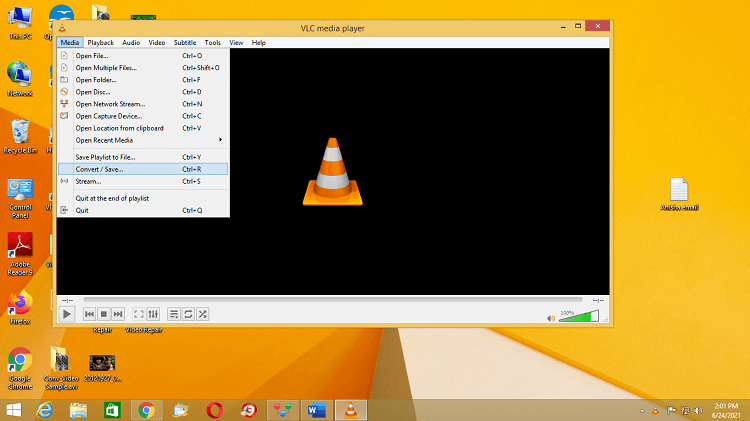
- Using the “Add” feature, choose the ASF video file and then click on “Convert/save.”
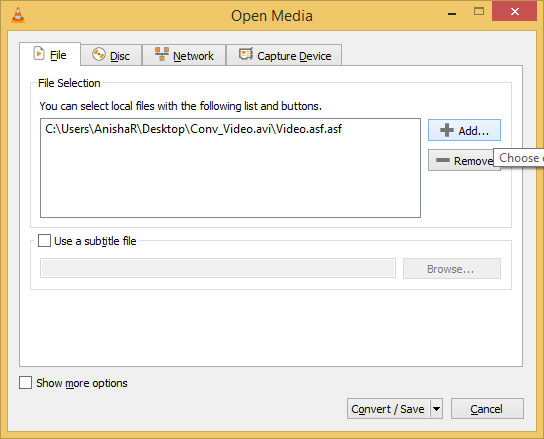
- From the available options, choose “MP4”.
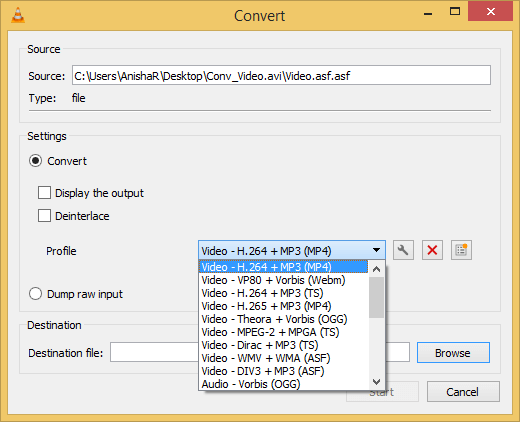
- Select the destination to save the converted video file.
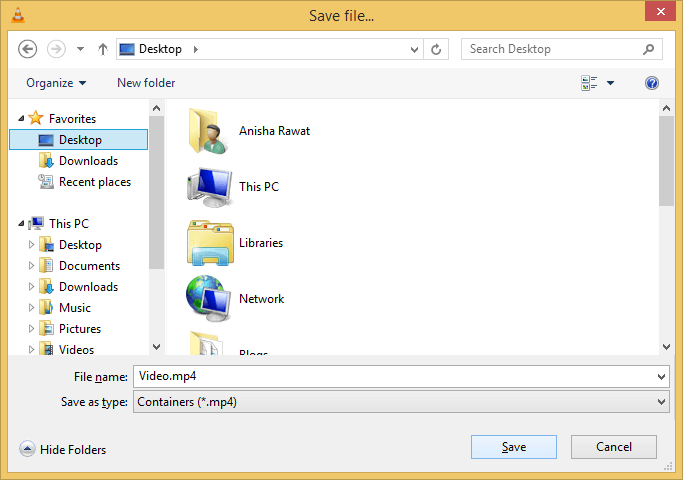
- Click on “Start,” and it will start the conversion process.
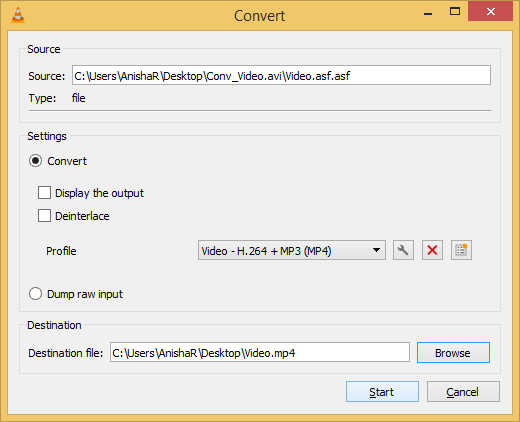
Converting video files through VLC Media Player is suitable for small videos only as it can be done with much ease.
Use Best Video Converter Software
All other video conversion methods come with some drawbacks which may affect the video conversion. To convert the ASF file into MP4, a better approach is to opt for a professional tool like the Kernel Video Converter tool. It can even convert a MKV file to MP4. It offers an exclusive approach to every video, making sure that its quality does not get affected at all.
- Install the tool on your system.
- Open the tool and select all the videos you want to convert by clicking on the plus sign “+.”
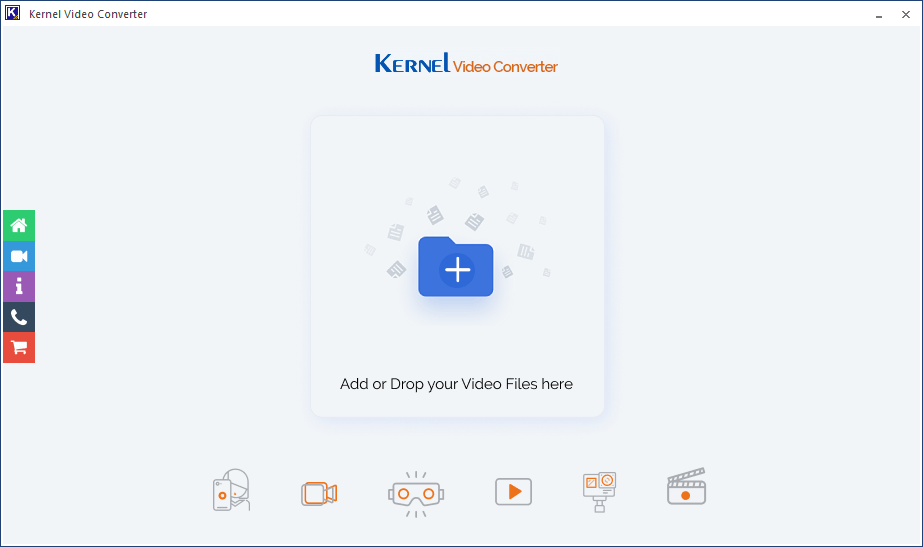
- Choose the videos from anywhere on your desktop and click on “Open.”
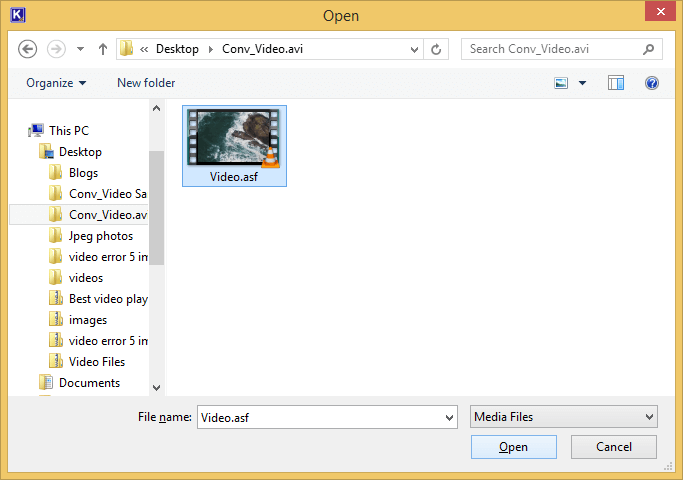
- The selected video will be displayed and now click on “Next”.
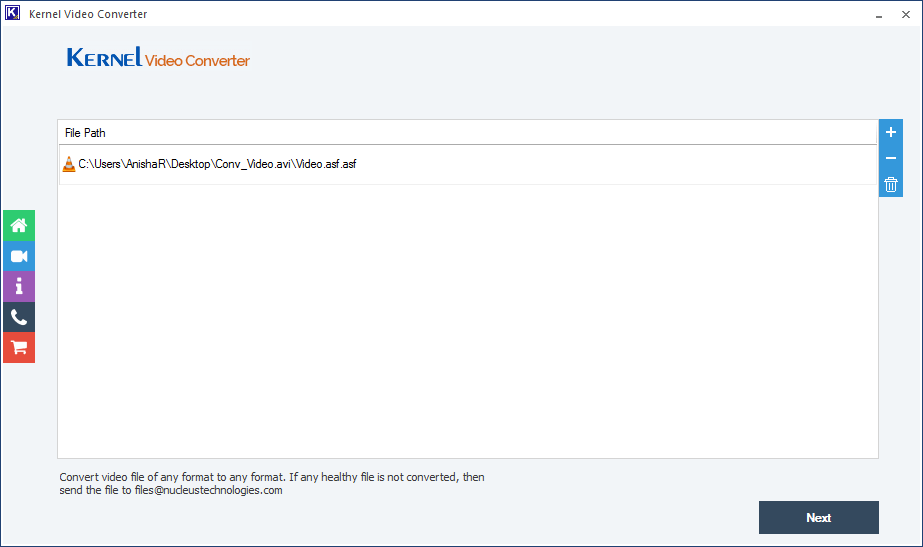
- Tick the checkbox “MP4” and click on “Convert Now.”
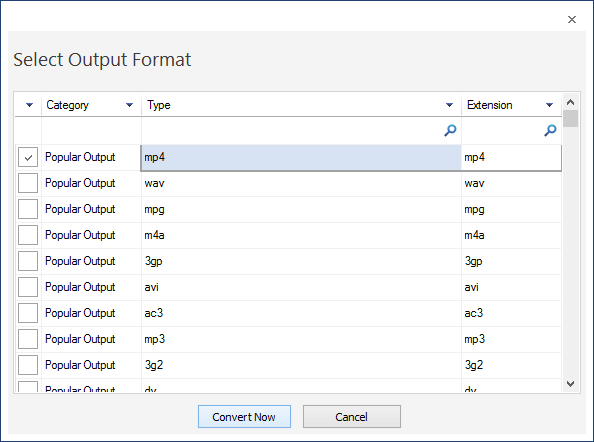
- Choose a destination to save the converted MP4 video file.
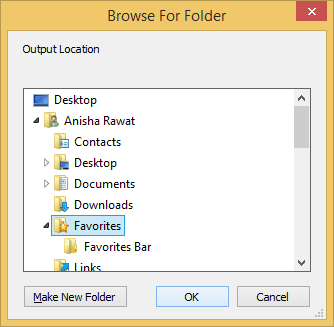
- The conversion process will start, and the status will be changed from “Processing”to “Success.” Select “Save report to CSV,” and everything will be saved on the selected location.
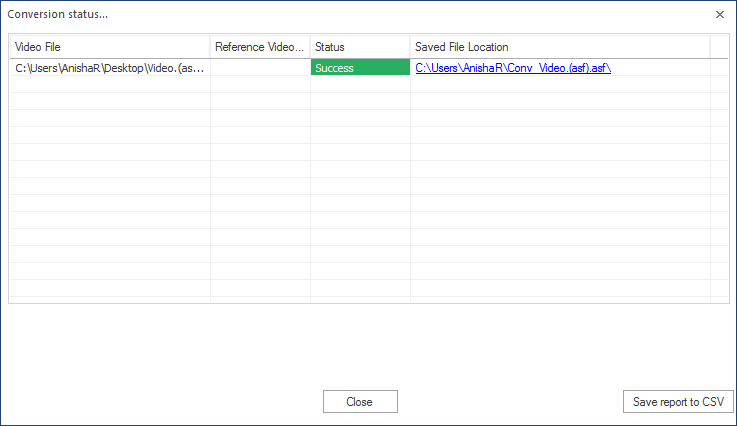
Why this tool is a premium tool
- There is no file size limitation.
- Simple interface and easy steps.
- It is supported by all Windows operating system versions.
- It has the ability to convert multiple videos at the same time.
Conclusion
Both ASF and MP4 are video container file formats. However, both ASF and MP4 have differences. An ASF video can be converted into an MP4 file effortlessly with the help of online free video conversion tools, VLC Media Player.







