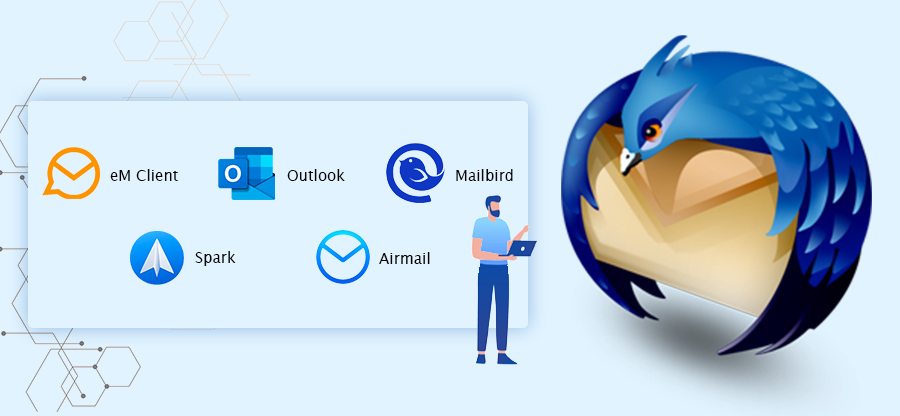Read time 6 minutes
Mozilla Thunderbird has been an excellent free email client since its launch. It provides individuals a unique way to manage emails and comes with a wide range of features that you can also extend further using the extensions. However, due to small community support, Thunderbird fails to keep up with customer expectations. And that’s where Outlook comes in. With advanced security options and added functionalities, it surpassed all other email applications and emerged as a global leader among email clients.
After which converting Thunderbird to Outlook became a common phenomenon. However, the major problem arises when it comes to migrating data from Thunderbird to Outlook. Thunderbird saves data in MBOX file format, and Outlook stores the data in PST format, and so Thunderbird to Outlook migration is a complicated transition. The free methods to convert MBOX to PST file are lengthy and time-consuming. Thus, many MBOX users look for an automated solution to convert Thunderbird data to Outlook.
Now, there are a variety of automated tools available in the market to convert MBOX file to PST. In this article, you will get to know about one of the best Thunderbird to Outlook converter tools. But before that, let’s discuss some important factors which make the tool the best Thunderbird to Outlook converter.
Major factors to consider before using Thunderbird to Outlook converter
There are several tools to convert MBOX to PST, but selecting the best one is really a difficult task. So, to make it easy for you, here we will discuss some important factors based on them, you can select the best automated Thunderbird to Outlook converter.
- No loss of data, whether it’s messages, formatting, images, attachments, email headers, etc.
- Convert data with the original folder structure without compromising data integrity.
- Capable of converting UNICODE characters.
- Compatible with the latest Outlook version.
Now, let’s have a look at one such Thunderbird to Outlook converter that comes with all advanced functionalities and security features to ensure quick and secure migration.
An Automated Thunderbird to Outlook converter
Kernel for MBOX to PST converter is one of the best tools to help you migrate all Thunderbird data items to Outlook. It supports around 20+ MBOX email clients (Apple Mail, Eudora, Entourage, Thunderbird, Opera, Webmail, etc.) that save data in MBOX format. It is integrated with advanced functionalities that make the transition easier. It can also help you export Thunderbird emails to Gmail. Let’s have a detailed look at the features of the tool.
- Migrate data to Outlook
- Preview data before migration
- Move multiple MBOX files
- Offers various saving options
- Selective data migration
- Free trial version available
This tool is specially designed to convert Thunderbird mailboxes to Outlook PST. It can migrate all your mailbox items, including emails, tasks, contacts, etc. Besides, you can also move your data to cloud-based Office 365 mailboxes without any disturbance.
Integrated with the live preview facility, KIt allows you to see all your data before migrating it to Outlook. By previewing the items, you can ensure the accuracy and completeness of migrated items.
With this utility, you can simultaneously convert multiple Thunderbird MBOX files to Outlook PST format simultaneously. It gives you the option to add single or multiple MBOX files for conversion for complete flexibility.
Apart from converting the files to PST format, you can save them to other email file formats, such as PST, MSG, or EML. You can even migrate your data to Exchange, Domino, and GroupWise email servers.
It comes with intelligent filtering options allowing you to migrate data as per requirements based on specific parameters, such as To, From, Subject, Date, and Attachments. With this functionality, you don’t need to migrate the entire data to Outlook PST.
The best part about this Thunderbird to Outlook converter is that it comes with a free trial version allowing you to save 25 items per folder from your Thunderbird account. Anyone can access this trial version without any restrictions.
How to use the software
Its user-friendly GUI makes this tool simple and easy to use. It follows a step-by-step process allowing you to quickly migrate your Thunderbird mailboxes to Outlook. Follow the below steps to learn how to use this software.
- Download and configure the tool on your desktop.
- Launch the tool, and the home screen of the tool will appear on the screen. From the home screen, click Select File at the top-left corner.
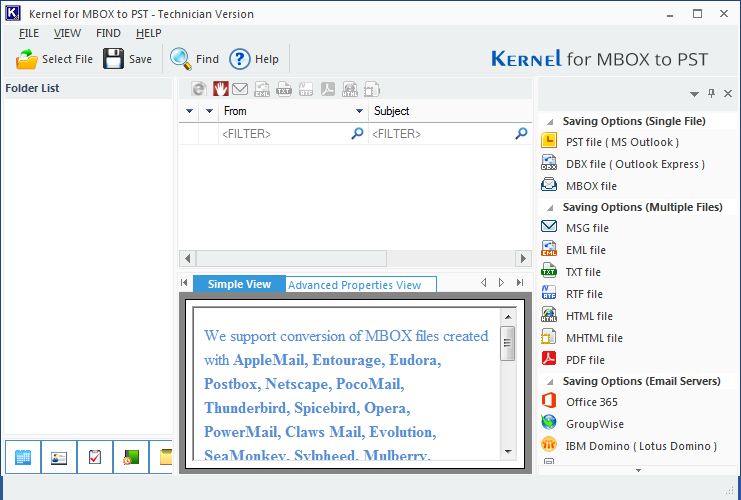
- Now, select the MBOX file folder and click Finish. You can also choose multiple individual MBOX files.
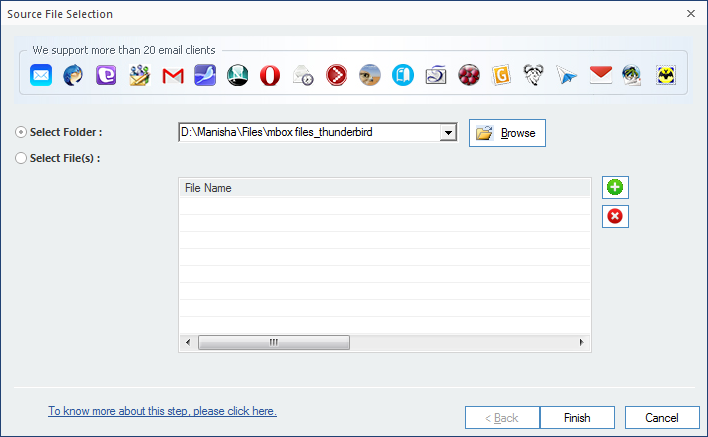
- The MBOX file data will appear on the tool’s screen. You can click any folder to preview its content.
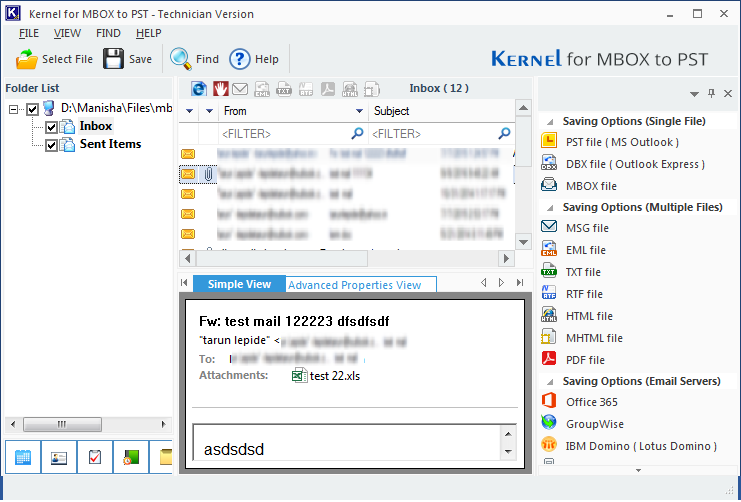
- Now, to convert the file to PST format, click the Save button. A number of saving options will appear on the screen, select the PST file from it and click Next.
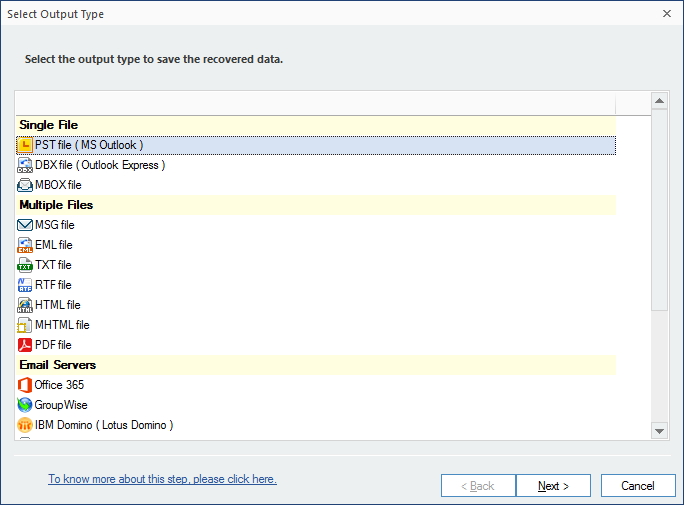
- The filtering tab will appear on the screen. Apply the filters as per your requirements, such as item type, date, from, to, etc., and click Next.
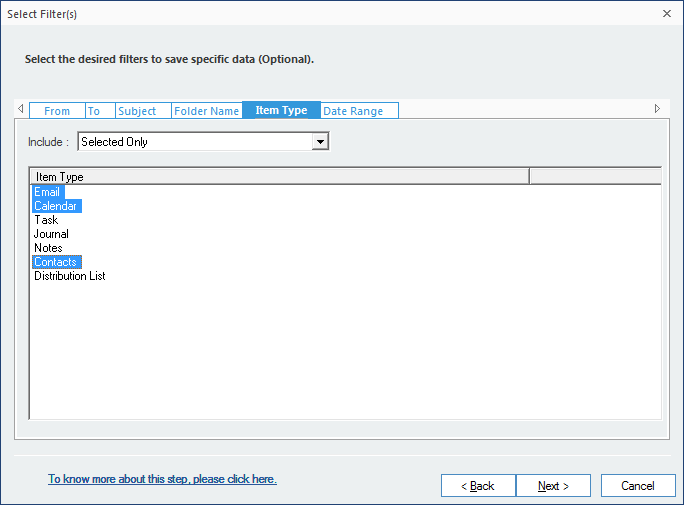
- The software allows you to split the PST file if it’s too big. Split the file as per your requirements and click Next.
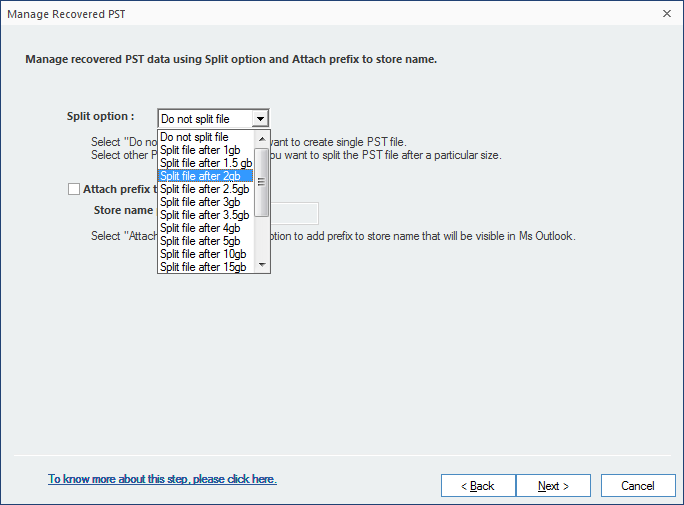
- Select a destination to save the PST file to the desired location and click Finish.
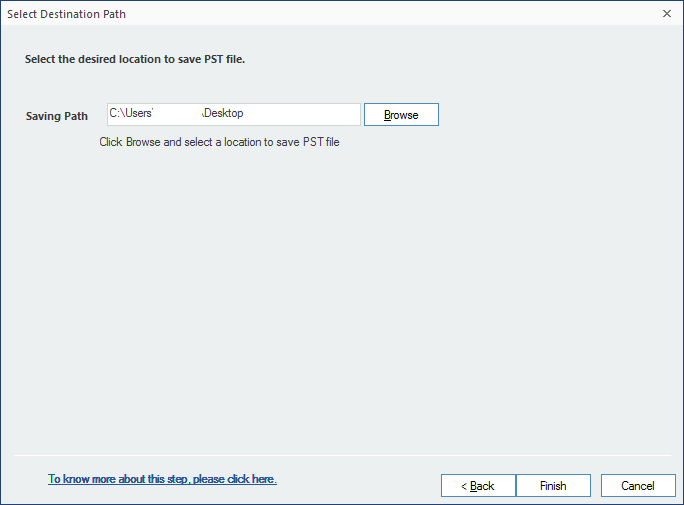
- The tool will start migrating the MBOX data to PST. Once it is saved, a notification message will appear on the screen displaying the results. Click OK to end the process.
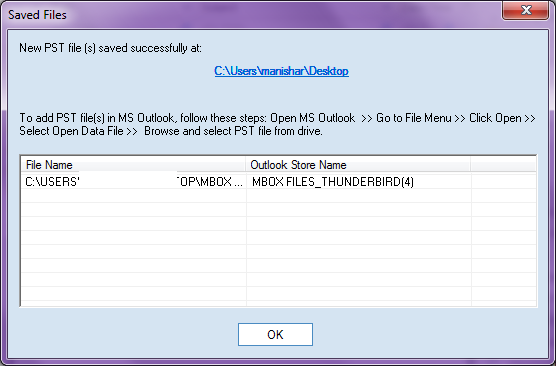
As you can see, the tool follows a simple approach to convert your MBOX files to PST. That makes it the most popular and successful Thunderbird to Outlook converter tool.
Wrap up
Converting Thunderbird MBOX files to Outlook PST is a complicated process. But several Thunderbird to Outlook converter tools are available in the market that you can use to migrate MBOX data to PST. However, not every tool can fulfill your requirements with all the functionalities.
So, in this article, we have discussed an automated Thunderbird to Outlook converter tool which you can use for fast and effortless data migration. You can try its free demo version for your convenience and a better understanding of the tool.





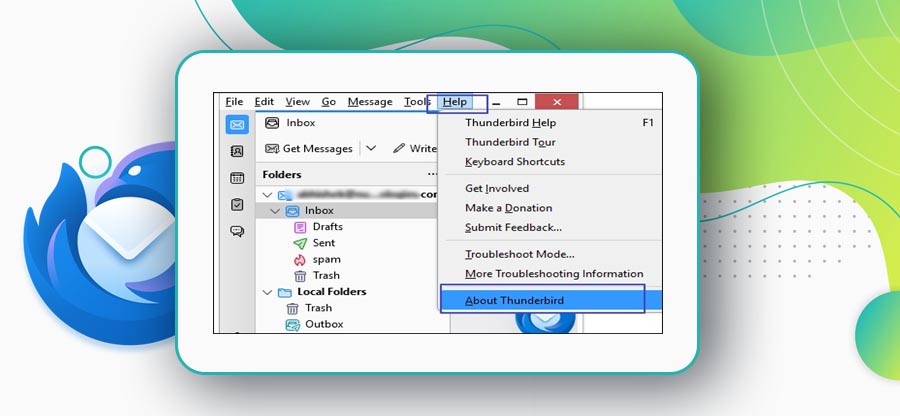
![Thunderbird ImportExportTools NG is not working [Issue fixed]](https://www.nucleustechnologies.com/blog/wp-content/uploads/2023/08/How-to-fix-the-Thunderbird-ImportExportTools-NG-is-not-working-issue.jpg)