Access unlimited Exchange database files with EDB Viewer
Sandeep Saxena
|
Updated On - September 26, 2023
Read time 3 minutes
Exchange Server files are of utmost importance, particularly when they house sensitive user data intended for sharing with specific clients. Unfortunately, technical glitches can occasionally render these files inaccessible. This inaccessibility problem encompasses a total loss of access to EDB data, prompting users to explore various methods for retrieval.
The primary challenge encountered by many users is the inability to access EDB files, which serves as the core issue. Imagine having a tool that not only facilitates access to corrupted EDB files but also empowers users to effortlessly peruse these files for their desired content, eliminating the need for additional technical support. Now, consider the added benefit of this tool extending its capabilities to provide access to user mailboxes and exchange folders. Undoubtedly, such a feature-rich tool would captivate users and become an indispensable asset.
A noteworthy tool offering these impressive capabilities is the Kernel EDB Viewer. What truly sets this tool apart is its accessibility, as it’s available entirely free of charge without any feature limitations. The Kernel EDB Viewer grants direct access to EDB files, even in the absence of an Exchange platform. With its robust functionality, this tool empowers users to effortlessly view both user mailboxes and public folders within any EDB file. Furthermore, as part of its feature-rich repertoire, this standalone utility conveniently preserves critical information such as Serial Number, Item Type, Attachment Status, and Date and Time of recovered items in HTML format.
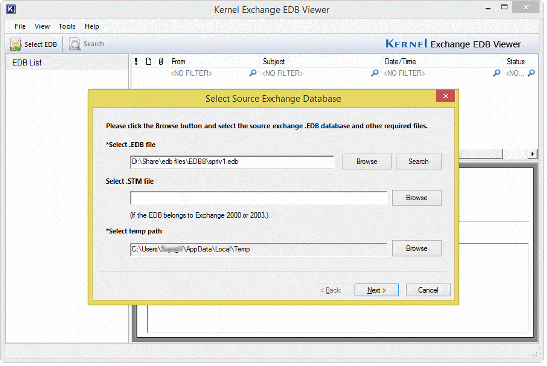
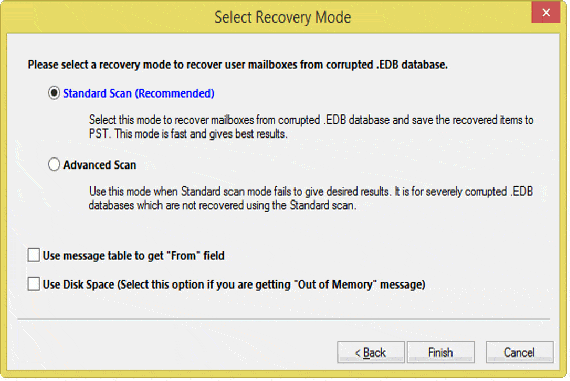
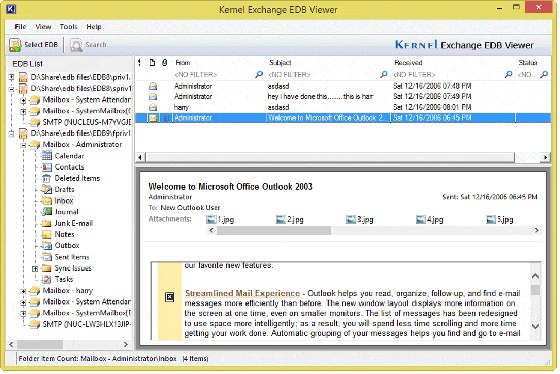
Kernel EDB Viewer offers a straightforward solution for users grappling with corrupted EDB files. This tool simplifies access to a wide array of EDB items, providing invaluable assistance to those in need. Its free availability streamlines the downloading process, ensuring accessibility for all users. Moreover, the user-friendly graphical interface makes it effortlessly manageable, even for individuals lacking technical expertise in handling EDB files.
When it comes to accessing EDB files on a system lacking Exchange Platform or accessibility, the EDB Viewer tool emerges as a dependable solution. This tool offers a one-stop solution for effortlessly accessing these files, eliminating the need for any technical expertise. Furthermore, it ensures round-the-clock technical support to assist users with any potential technical issues.
The Exchange EDB Viewer tool garners high praise from both seasoned professionals and newcomers alike, thanks to its exceptional performance and user-friendly interface.